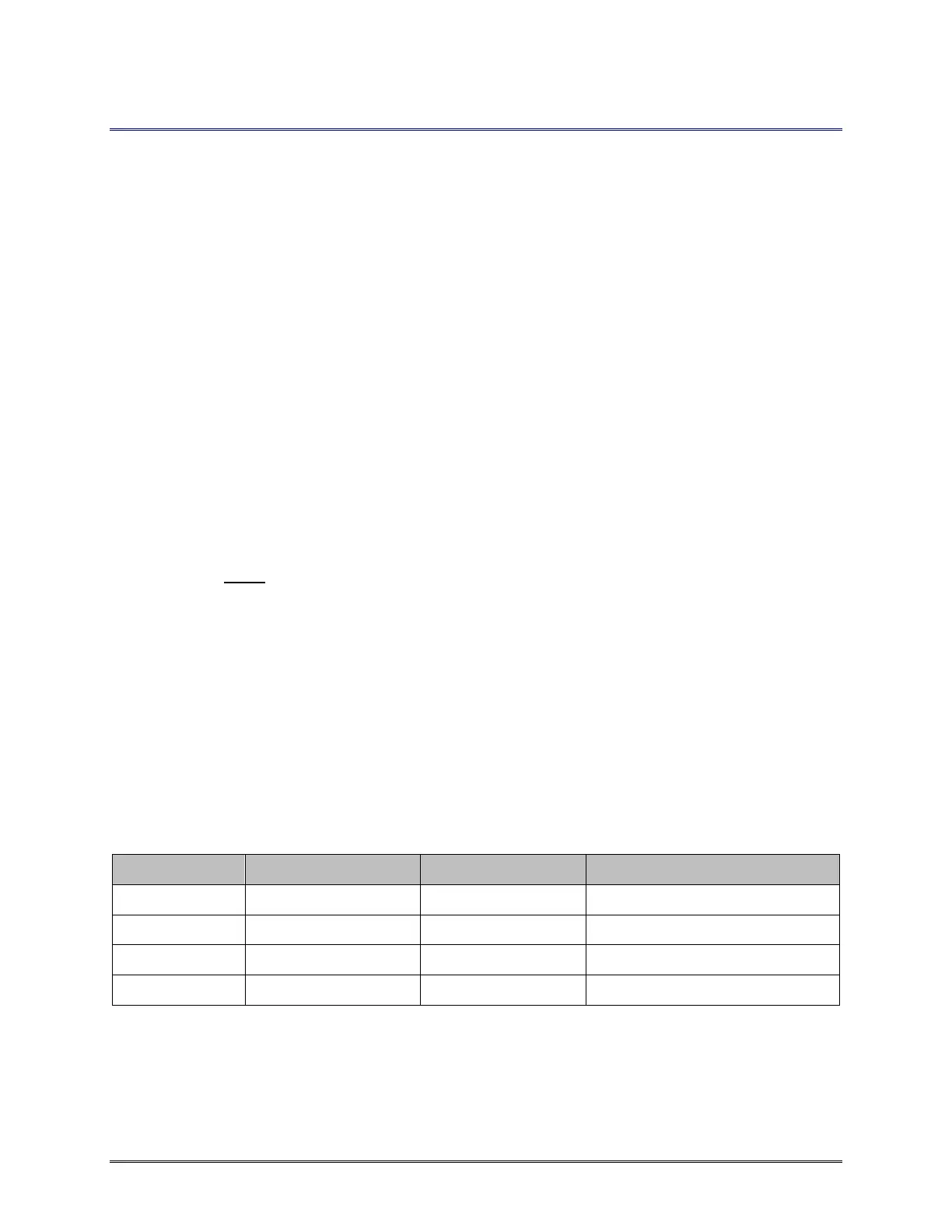RSDetection
User’s Manual
March 2016 S131-200-UM Rev A
Page 64
3) Select “Allow another program…”. Select “Browse” and browse to the location where
the RS Detection Configuration Utility is installed. Select RSDetection.exe and “Open.”
Select “RS Detection Configuration Utility” from the Programs list and click “Add”.
4) Still in the Control Panel->System and Security->Windows Firewall select “Advanced
settings” on the left-hand panel.
5) Select Inbound Rules. Find “File and Printer Sharing (Echo Request – ICMPv4-In)” in the
Inbound Rules and select “Enable Rule” in the right-hand panel. Do this for all
instances of “File and Printer Sharing (Echo Request – ICMPv4-In).”
6) Exit the Window Firewall with Advanced Security screen. Run the RS Detection
Configuration Utility.
8.3 EXTERNAL CONNECTOR PINOUTS
All external connections must be made using weatherproof components. Cables listed in the
following tables are rated to IP67 on the RSDetection end, but not the PC end, unless otherwise
noted.
If nothing is connected to any of the connections, the weatherproof covers provided with the unit
must be secured on the connector. Failure to do so will violate the IP rating of the device and
possibly allow moisture into the unit.
8.3.1 Power
The RSDetection power connector is a Samtec IPL1-104-01-L-S-K, 4-pin connector. Table
19 provides the pin number, description, and voltage. It is the customer’s responsibility to
provide power using appropriate weatherproof connections. GE offers a blunt cut power
cable, P/N RS-S131-200-PWRCAB.
The power connector is intended for connection to a customer-provided power supply. This
may be a dedicated supply, solar panel with battery, or other power source. The external
power requirement is 11-15VDC and 30W max.
The DC power supply provided with the unit is NOT weatherproof and must be placed in an
approved weatherproof enclosure if it is to be used outside.
Table 19 Power Connector Pinout
