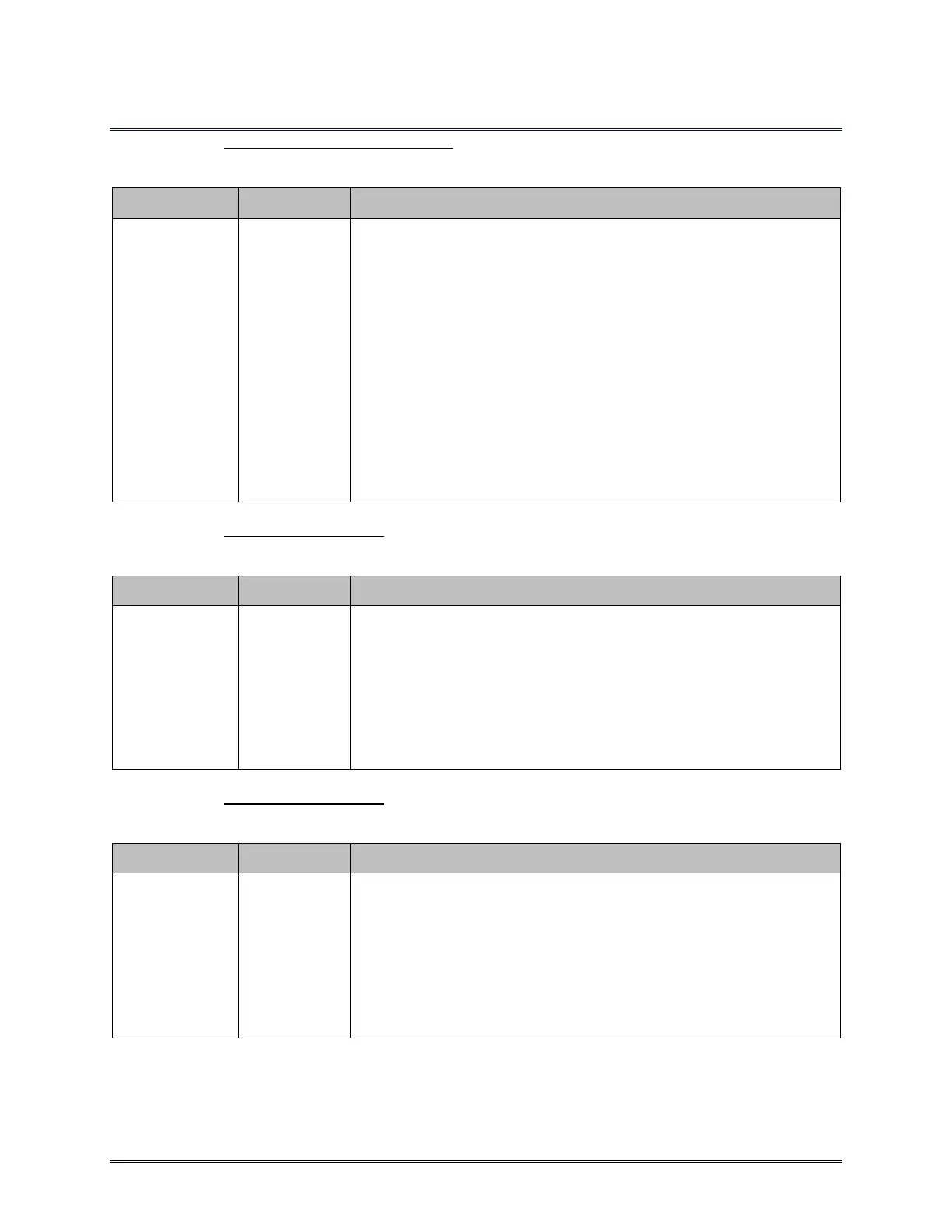RSDetection
User’s Manual
March 2016 S131-200-UM Rev A
Page 78
8.6.9 “T” Commands – Set Date and Time
Table 29 ‘T’ Command Support
This command allows the user to set or view the time and date.
If all parameters are specified the time and date are set to the
values on the command line. If only the first two parameters are
specified the user will see the current time and date values
displayed.
Command
#T Y DDDD TTTT<CR>
Y – Unit address
DDDD – date
TTTT – Time
Response
<CR>
03/25/97 02:24:35
8.6.10 “U” Commands – Uptime
Table 30 "U" Command Support
Returns the number of minutes the unit has been operating.
Command
#U Y<CR>
Y – Unit address
Response
<CR>
Uptime: 3 Days 6 Hrs 4 Mins
8.6.11 “V” Commands – Version
Table 31 "V" Command Support
Returns the firmware version and IP address.
Command
#V Y<CR>
Y – Unit address
Response
<CR>
RSDetection Version 2.2 IP=192.1698.0.102
