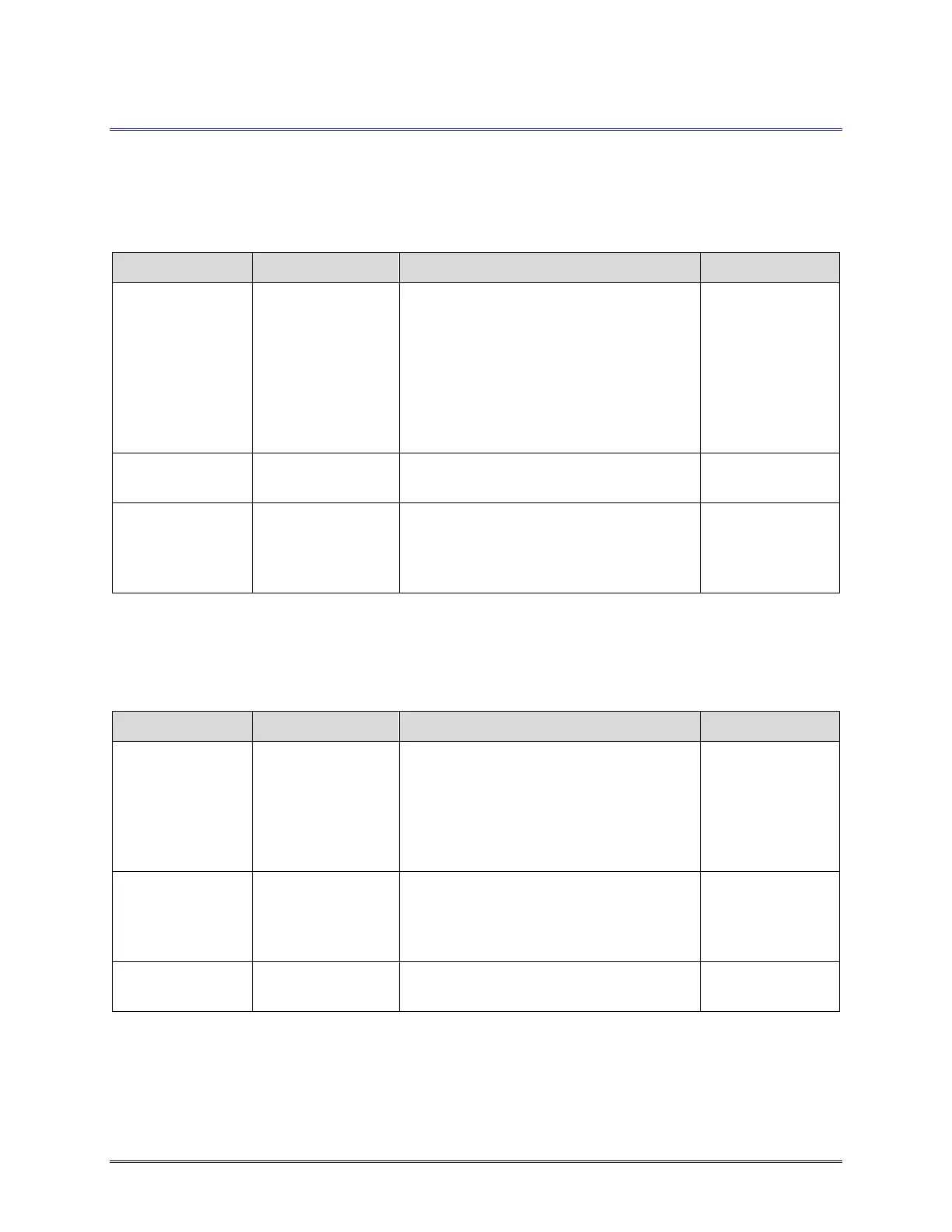RSDetection
User’s Manual
March 2016 S131-200-UM Rev A
Page 46
5.3.3.8 Display Configuration Parameters
For backward compatibility, a serial display can be used to display the dose rate output.
These devices were used in the last generation of RSS-131 products and also may be
configured as described in Table 15.
Table 15 Display Configuration Parameters
Determines the communication port
that the display is connected to.
Typically this is COM3 which is the
dedicated serial port but COM1 or
COM4 can be used if optional USB-to-
serial adapters are used. The unit
must be restarted for these changes
to go into effect.
A drop-down list
determines the
choices. (COM1,
COM3 or COM4)
Must be true for the unit to output
serial data to the display.
UpdateWithLoggi
ngInterval
Used when the user wants the
external display to refresh at the
same frequency as the logging
interval.
5.3.3.9 Weather Station Configuration Parameters
An optional meteorological sensor is supported via a serial communication link with the
RSDetection unit. Parameters to enable the data collection are shown in Table 16.
Table 16 Weather Station Configuration Parameters
Determines the communication port
that the station is connected to.
Typically this may be COM3 which is
the dedicated serial port but also
could use COM1 or COM4 if optional
USB to serial adapters are used.
A drop down list
determines the
choices. (COM1,
COM3 or COM4)
The manufactured model number of
the sensor. Currently only a Vaisala
model WXT520 is supported.
A drop down list
determines the
choices.
(WXT520)
True to enable connection and data
collection.
