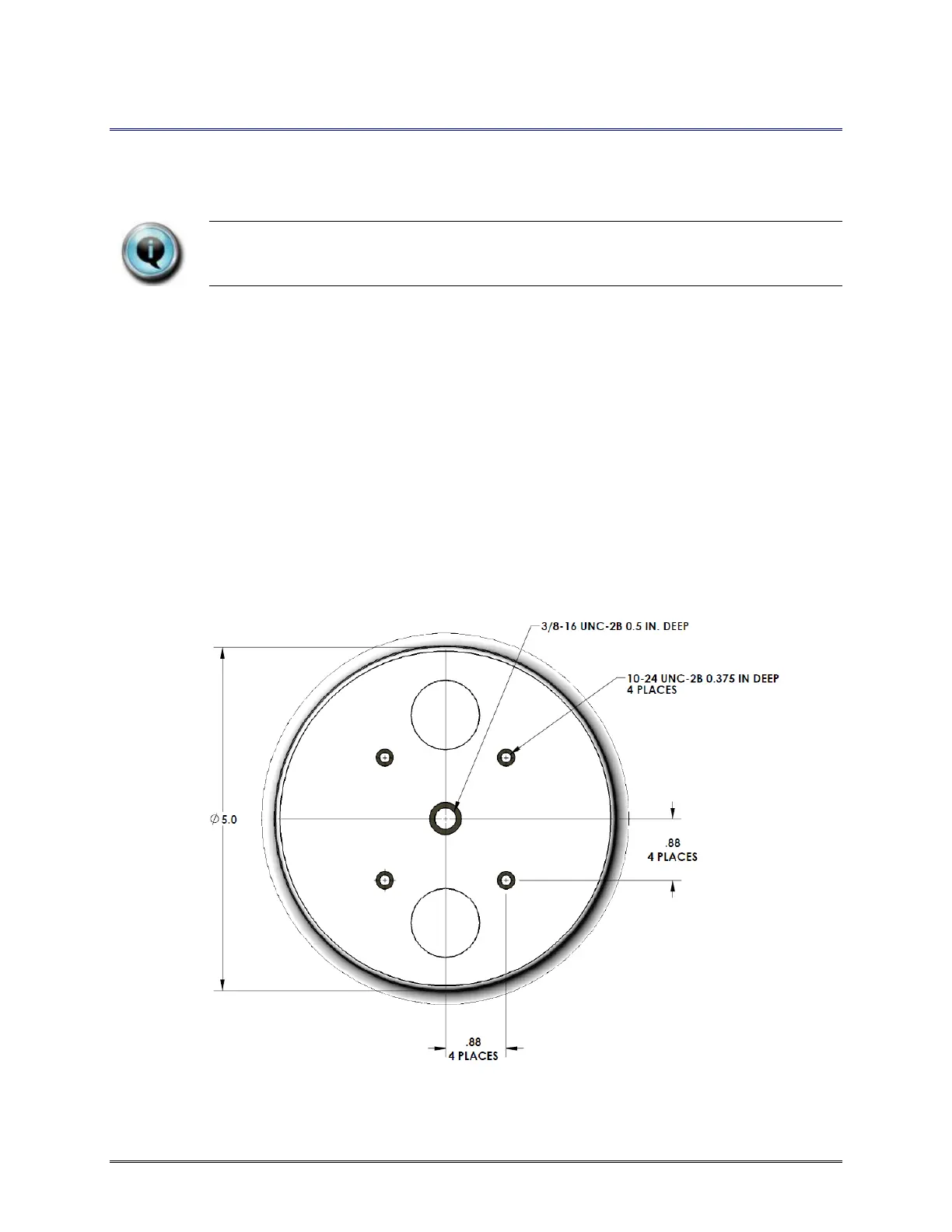RSDetection
User’s Manual
March 2016 S131-200-UM Rev A
Page 12
3 FIELD INSTALLATION
THIS SECTION ASSUMES THE RSDETECTION HAS PREVIOUSLY BEEN CONFIGURED FOR
DEPLOYMENT AND TESTED BEFORE TAKING IT TO THE INSTALLATION SITE AND THAT
IT WILL BE MOUNTED WITH THE CABLE CONNECTORS FACING DOWNWARD.
It is the customer’s responsibility to provide the hardware and utility connections required for
installation, including all mounting hardware, support structures, and external power at the
installation site. All electrical items must be either certified for outdoor use or enclosed in an
appropriate NEMA enclosure. Items needed for basic installation are:
An external 12V DC power supply to operate the unit and charge internal battery if so
equipped.
An Ethernet interface, such as a router, if Ethernet communications will be used.
A mounting structure, such as a post with mounting flange, another case to enclose the
unit, or other design of the customer’s choosing.
#10”-24 machine-threaded screws or bolts for mounting hardware. The RSDetection
mount is identical to that used on the RS-S131 and is compatible with tripod-type
mounting systems.
Figure 3 Mounting Flange Dimensions (inches)
