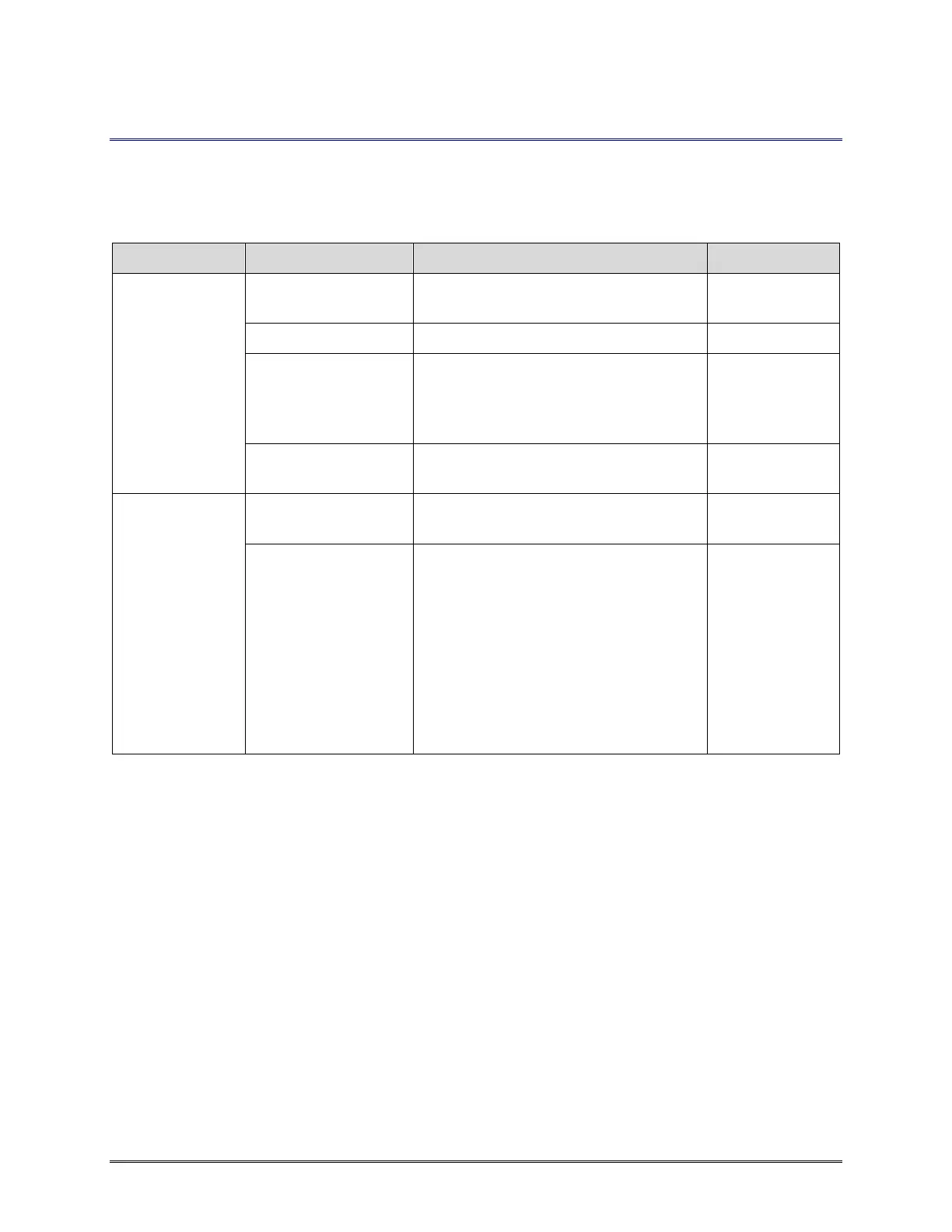RSDetection
User’s Manual
Copyright © 2016 General Electric Company. All Rights Reserved S131-200-UM Rev A
Page 43
5.3.3.5 Alarm Configuration Parameters
Alarms are a special case of events. They share parameters, but add those properties
necessary to determine when an alarm will occur.
Table 12 Alarm Event Configuration Parameters
If true, the alarm event is enabled.
The value of the alarm level.
The name of the measurement for
which the alarm event will use in
determining if the alarm level has
been reached.
Can be GreaterThan, LessThan or
PercentageChange.
If true, the event will be logged to the
database when it changes state.
Determines when a notification
message is sent. OnChange send
when the event changes state.
Always sends notification when the
state is sampled even if it did not
change state. This selection is only
used for events with a single state
such as DateTimeSet. Disable
prevents the event from sending
notifications.
