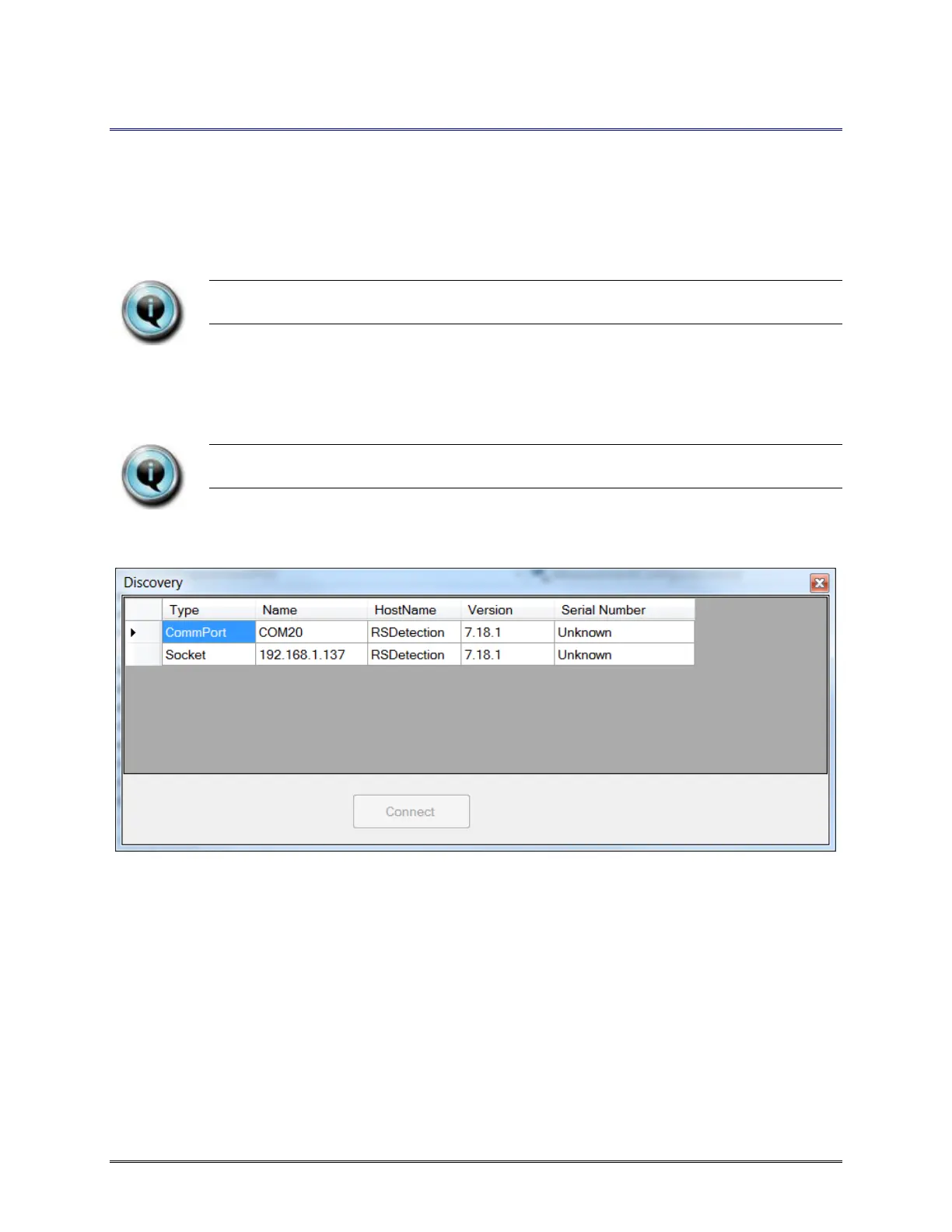RSDetection
User’s Manual
March 2016 S131-200-UM Rev A
Page 24
5 SOFTWARE CONFIGURATION UTILITY
The Configuration Utility is provided on CD with every unit. It allows the user to configure the unit
and gather data. It is not a complete host system intended to poll multiple units for data.
REFER TO THE APPENDIX FOR LEGACY SOFTWARE CONFIGURATION AND
UNSUPPORTED COMMANDS.
On startup the Configuration Utility first locates which RSDetection units are on the network. The
user can then select the appropriate gamma monitor with which to communicate. This of course
means the user must know the IP address or serial port of the desired unit. This is dependent on
the customer network.
REFER TO THE APPENDIX FOR APPROPRIATE COMMANDS TO MANUALLY PROGRAM
CONFIGURATION SETTINGS.
1. To open the Configuration Utility, double-click the icon on your desktop. The Discovery
screen opens.
Figure 10 Discovery Screen
2. Select the appropriate gamma monitor by clicking on the desired row, and then click
Connect. The figure above show two different ways to connect to the same RS
Detection Unit. Type “CommPort” is the connection (Figure 11 USB B Connection) via
USB B through the PC’s virtual com port (VCP). Type “Socket” refers to the connection
(Figure 12 Ethernet Connection) via Ethernet (RJ45 cable).
