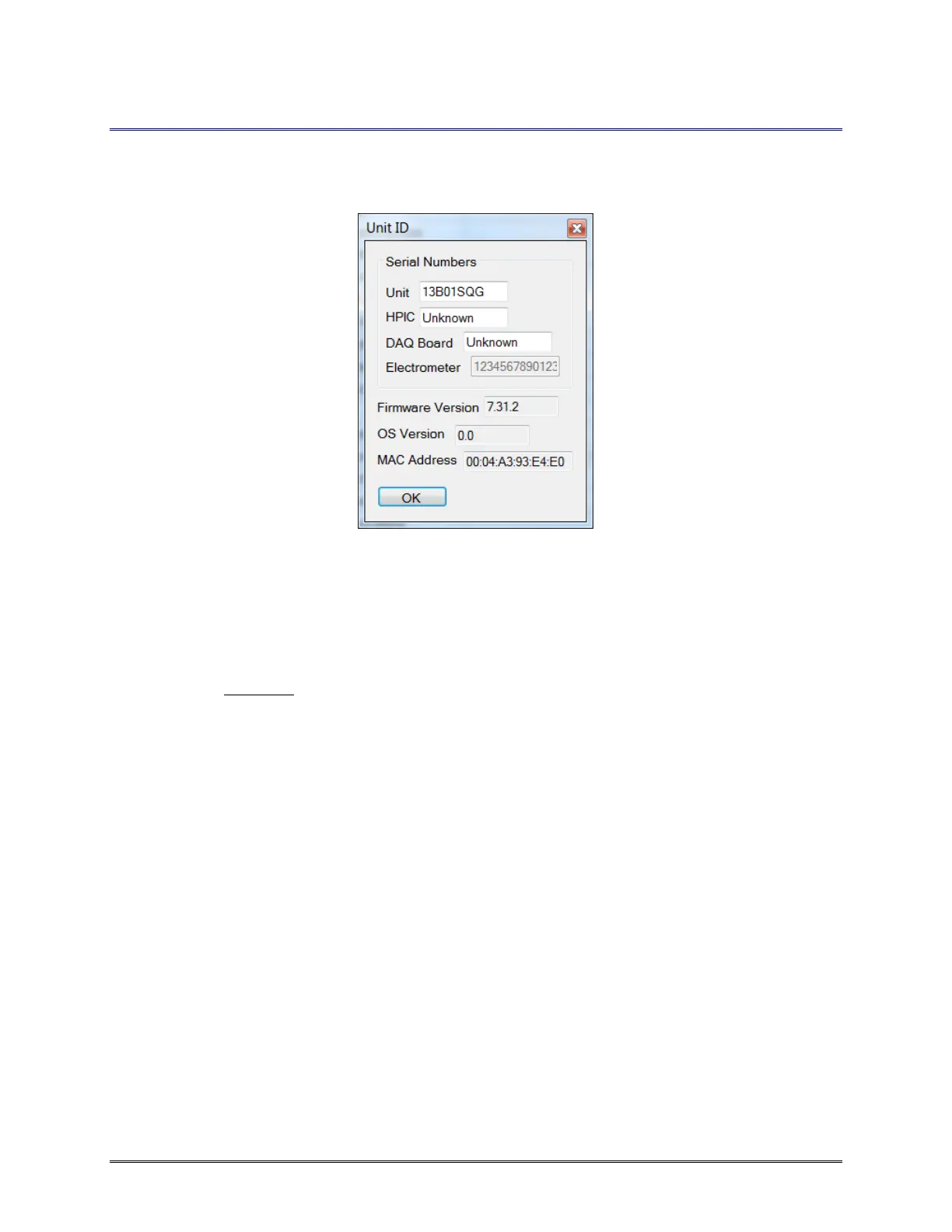RSDetection
User’s Manual
March 2016 S131-200-UM Rev A
Page 30
Figure 20 Date/Time Screen
Get Unit ID – This read-only screen provides the serial numbers of the various
system components along with the firmware version.
Figure 21 Unit ID Screen
Restart Unit – This menu selection allows the user to remotely restart the RS
Detection Unit. Selecting this menu item sends a command to the unit
restarting the unit as if the power button was cycled.
5.2.4 Help Menu
About - Displays the current configuration utility version.
