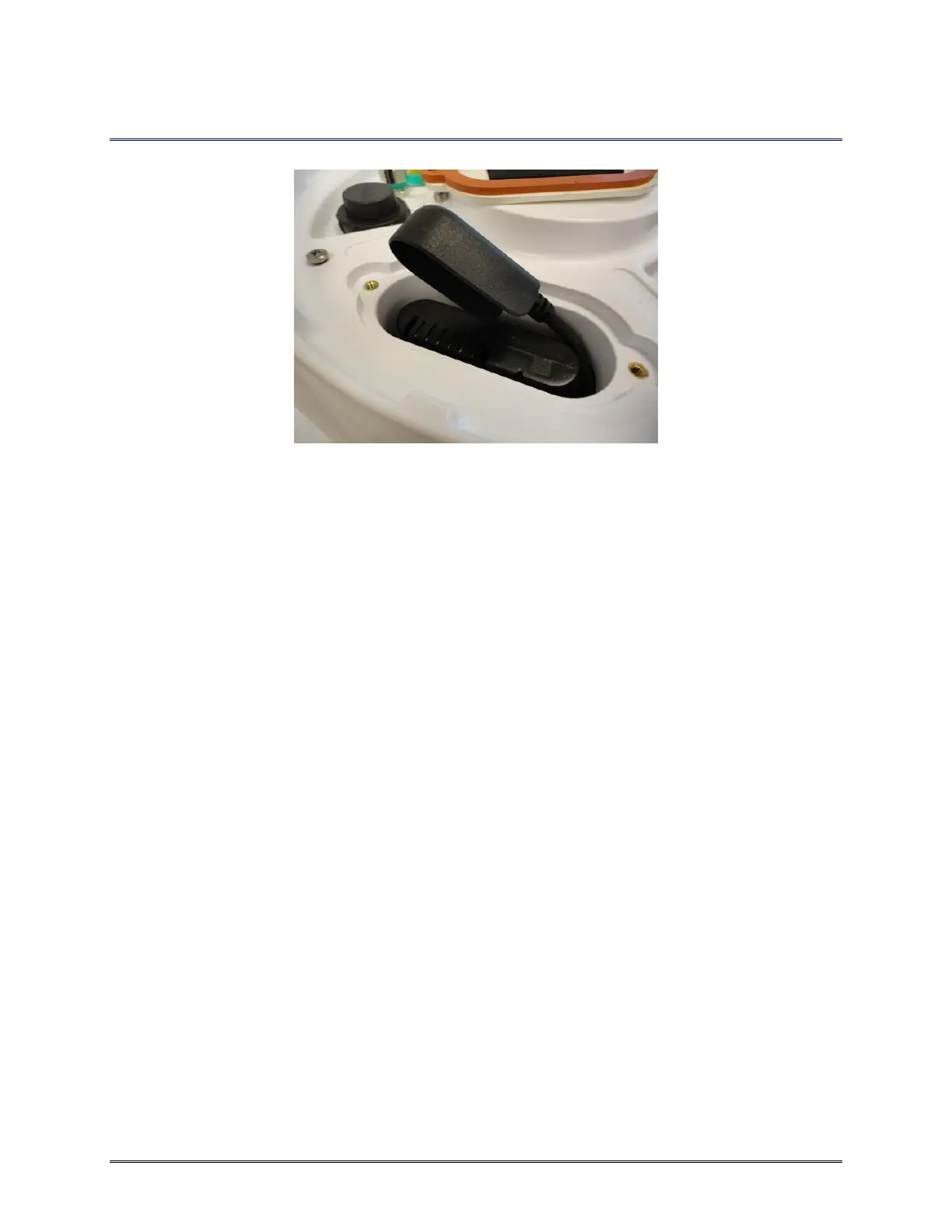RSDetection
User’s Manual
Copyright © 2016 General Electric Company. All Rights Reserved S131-200-UM Rev A
Page 17
4. Remove the connector from the battery (Figure 5).
Figure 5 Battery Connector
5. Lift the battery out of the case.
6. Place a new battery in the case. The battery should be oriented so that the
connector is located toward the outside edge of the case. This allows the battery
cable to be connected without undue strain.
7. Insert connector onto the battery.
8. Place the gasket back onto the case.
9. Place the battery cover over the gasket.
10. Secure the battery cover by tightening the captive screws. For proper
weatherproofing, these must be torqued to 30 inch-pounds using an appropriate
torque wrench.
