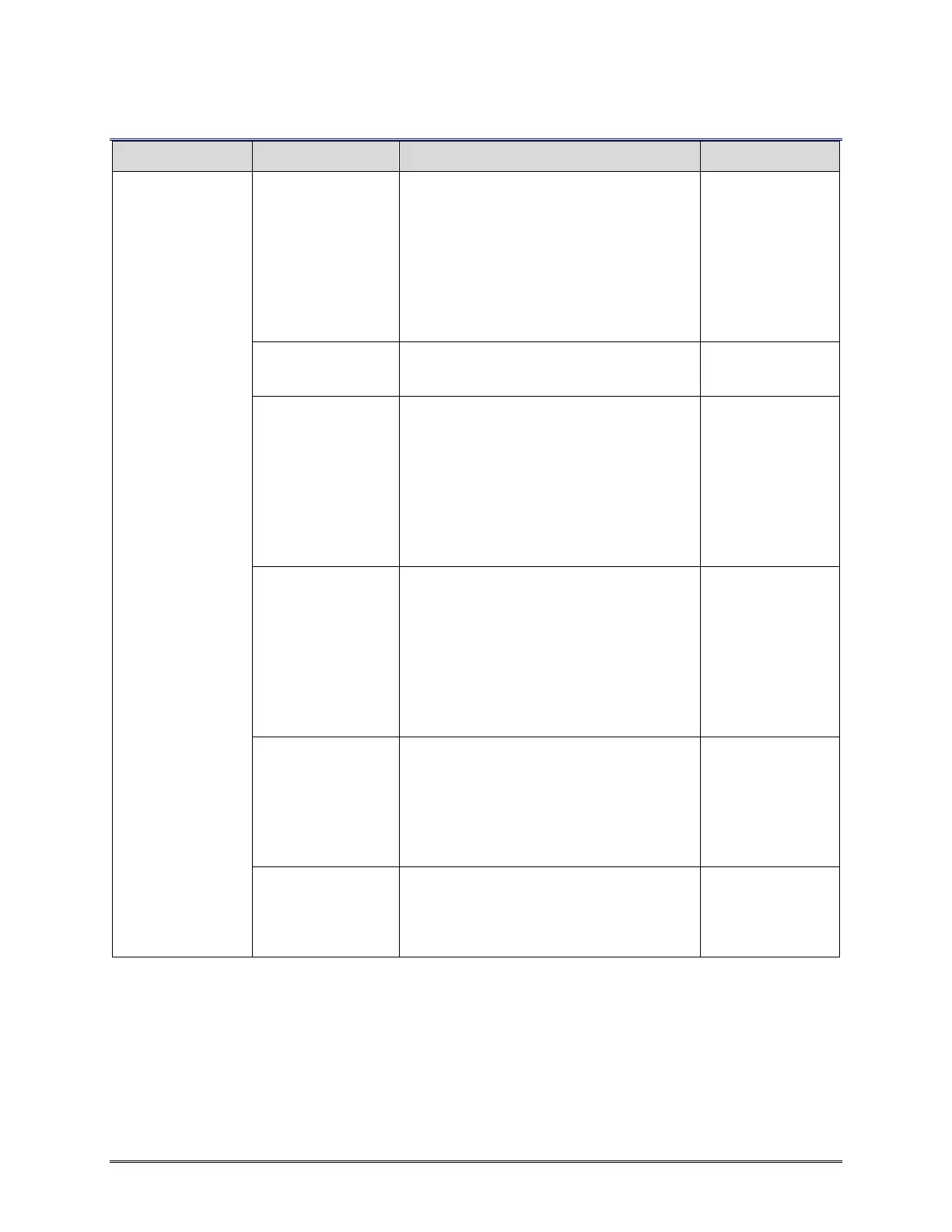RSDetection
User’s Manual
Copyright © 2016 General Electric Company. All Rights Reserved S131-200-UM Rev A
Page 45
Typically the address of the router
that provides the default routing
functions. Consult your IT department
for correct network settings.
Manually typed
Format must be
in dotted
decimal
notation using 4
numbers
separated by
periods.
The IP address to be assigned if static
address assignment is enabled. The
unit must be restarted for these
changes to go into effect. Consult
your IT department for correct
network settings.
Manually typed
Format must be
in dotted
decimal
notation using 4
numbers
separated by
periods.
A mask used by the router to route
network messages. Consult your IT
department for correct network
settings.
Manually typed
Format must be
in dotted
decimal
notation using 4
numbers
separated by
periods.
This will set the network name that
could be used by a DNS service to
locate the unit when assigning a
static IP address. Size is limited to 15
characters and the first character
must be a letter.
If true, the following 3 parameters will
be used to set the IP address. The unit
must be restarted for these changes
to go into effect.
