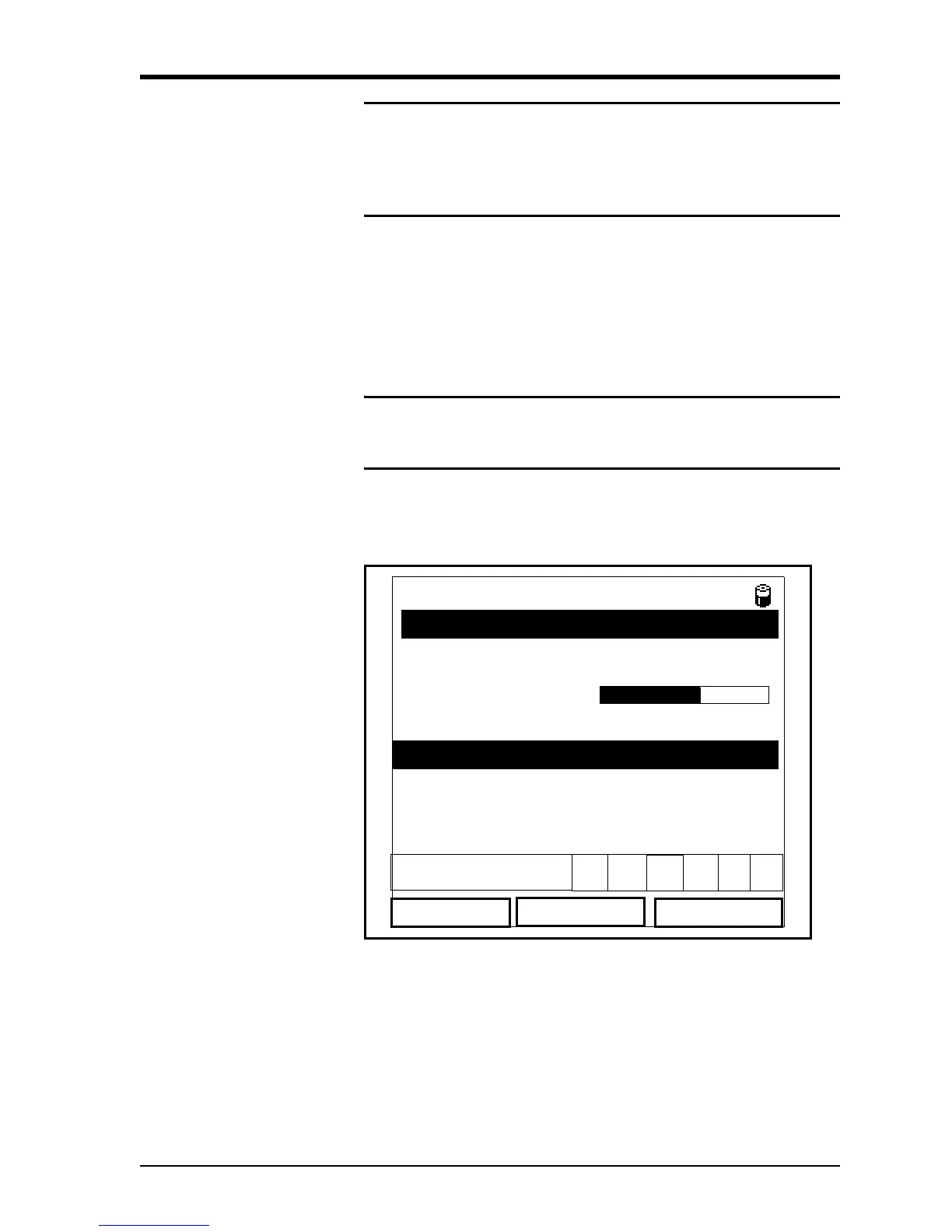Installation & Operation 1-7
August 2008
Powering ON and OFF Caution!
For CE compliance, the PT878 is classified as a battery-
powered device, not to be used with the AC adapter. To
comply with CE certification, do not operate the meter
with the charger plugged in.
To power the PT878 ON, press the red button in the upper-right-hand
corner of the keypad. Immediately upon power up, the PT878 emits a
short beep and displays a “PCI Loader” message. It then validates
the instrument programming, displays the GE Sensing logo and the
software version, and emits a long beep. If the meter fails any of these
tests, contact GE Sensing.
!WARNING!
If the meter fails the backup battery test, you must send
the unit back to the factory for a battery replacement.
After the meter conducts all the self checks, a screen similar to Figure
1-3 below appears.
Figure 1-3: Screen After Powering ON
2000/11/30 09:53 AM
Velocity, ft/s
Signal, dB
0.00
32
Delta-T, ns
0.10
0.0
Volume, l/s
E0: No Errors
ABC.SIT
