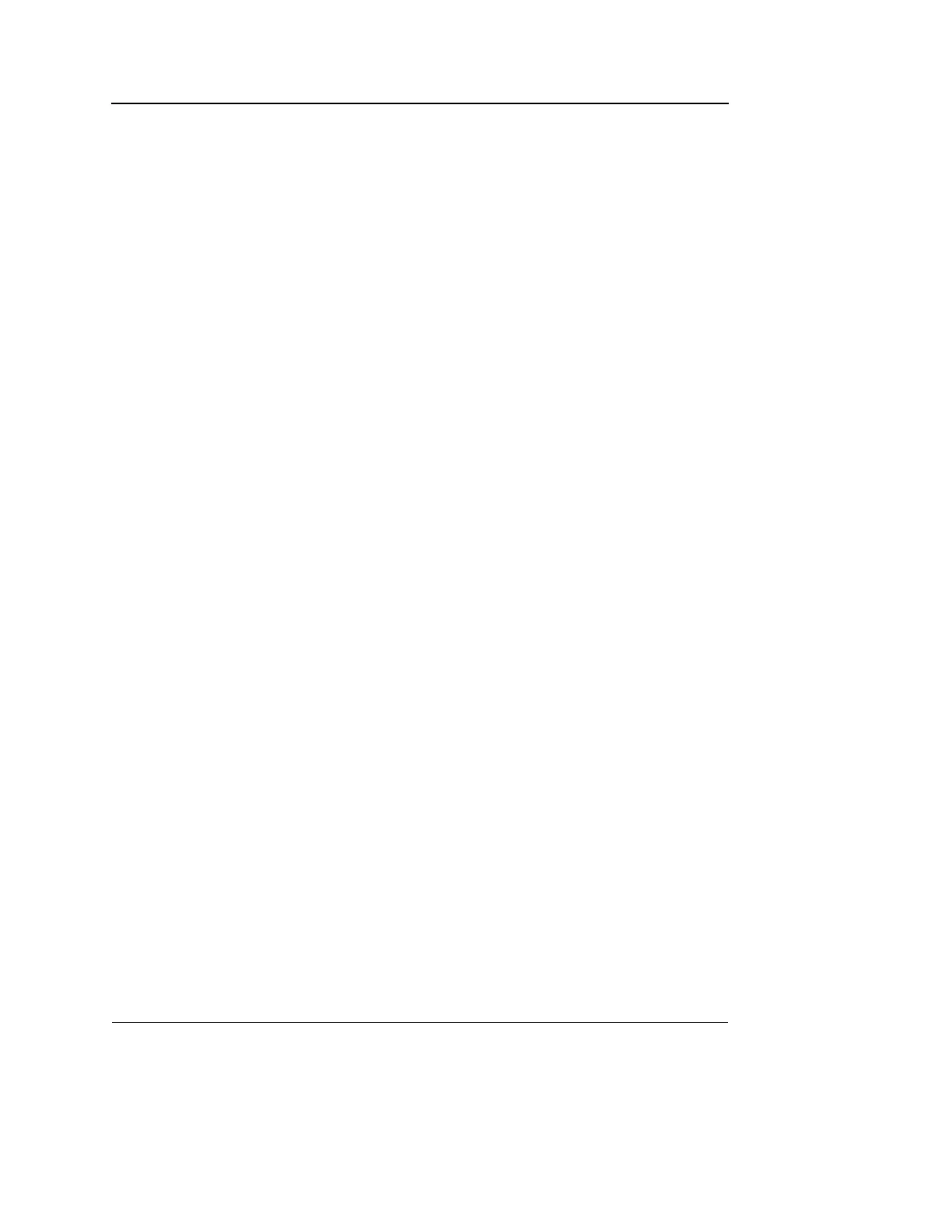Stress Echo
206 Vivid S5/Vivid S6 User Manual
R2424458-100 Rev. 2
and live display on the screen, without any capture, thereby
leaving the buffer available.
To run Continuous capture, the user has to select a template
where this feature is activated (see page 225 about template
configuration).
The buffer bar
When entering a level with Continuous capture enabled, a
Buffer bar is displayed in the Info window (see Figure 5-5). The
Buffer bar displays the following information:
• The unit's scanning state:
• PAUSE (live scanning without storing)
• CAPTURE (live scanning with storing to buffer)
• The percentage of the buffer that is filled
• The buffer filling progression showed by a green filling
gauge
• The capturing sessions, reflected by the red lines along the
Buffer bar
