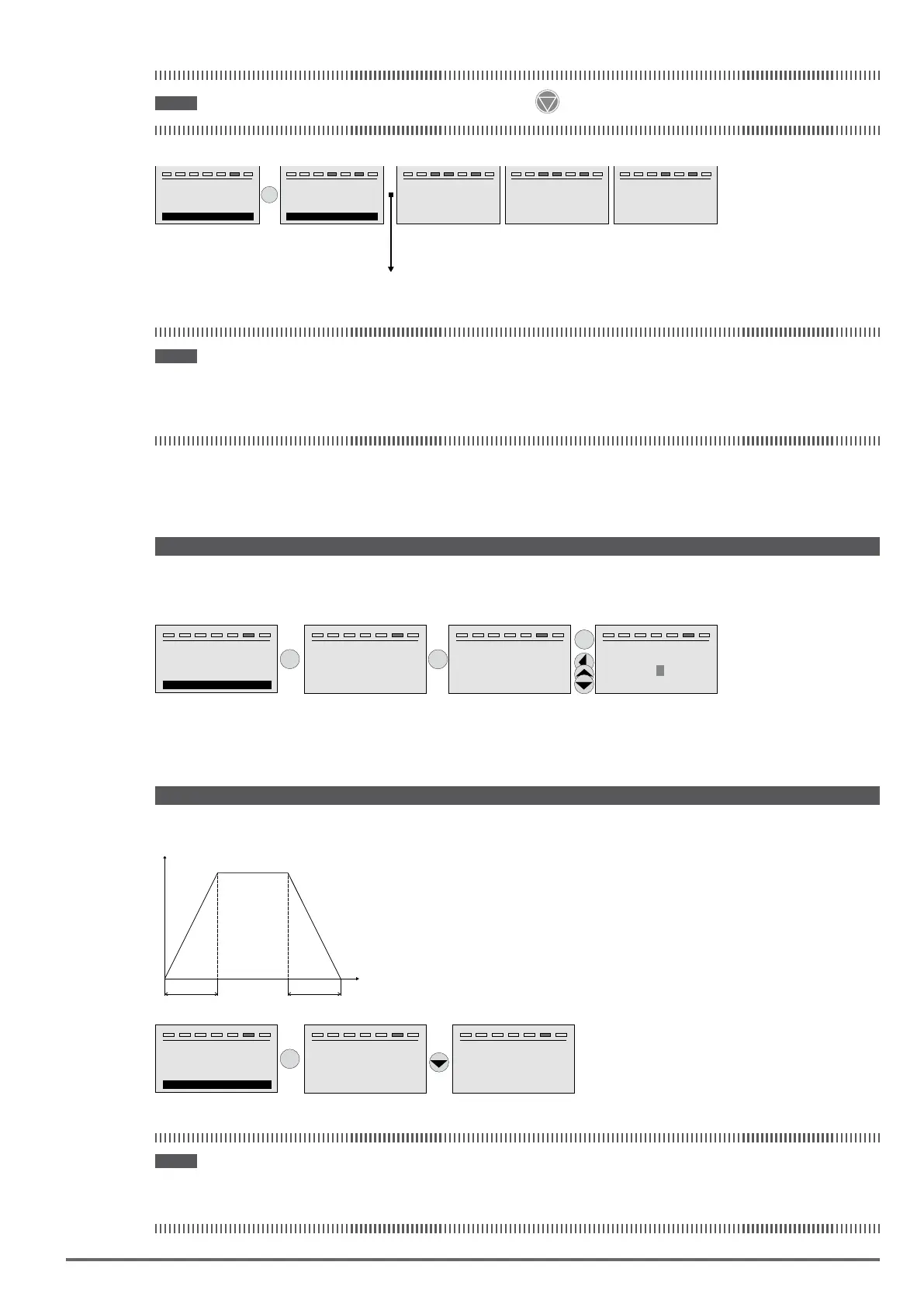ADV200 SP • Quick start up guide - Specification and installation 55
Note ! Autotuning can be cancelled at any time by pressing
T+ T- EN LO C ILim n:0 AL
STARTUP WIZARD
Run autotune still ?
E=Yes Down=Next
E
T+ T- EN LO C ILim n:0 AL
STARTUP WIZARD
Close Enable input
Esc=Abort
T+ T- EN LO C ILim n:0 AL
Autotune still
SEQ.01
PA R: 2024
PressEto execute
T+ T- EN LO C ILim n:0 AL
Autotune
Press Esc to abort
Progress 5%
T+ T- EN LO C ILim n:0 AL
STARTUPWIZARD
Open Enable input
)
Note ! At the end of the self-tuning procedure there is a request to open the Enable contact (terminals 7 – S3); the Take tune
parameters command (menu 16 MOTOR DATA, PAR: 2078) is automatically executed.
The calculated parameters are saved in a RAM memory to enable the drive to perform the necessary calculations.
These data are lost if the device is switched off. To save the motor data follow the procedure described in Step 6.
Step 4 - Setting the maximum speed reference value (Set max speed)
signal (analog or digital).
T+ T- EN LO C ILim n:0 AL
STARTUP WIZARD
Set max speed ?
E=Yes Down=Next
E
T+ T- EN LO C ILim n:0 AL
SEQ.01
PA R: 680
Full scale speed
+1500 rpm
Def: +1500
E
E
T+ T- EN LO C ILim n:0 AL
SEQ.01
PA R: 680
Full scale speed
+ rpm
Def: +1500
000000750
T+ T- EN LO C ILim n:0 AL
SEQ.01
PA R: 680
Full scale speed
+ 000001500 rpm
Def: +1500
After setting the speed, proceed to Step 5 to set the acceleration and deceleration ramp parameters.
Step 5 - Setting ramp parameters (Set ramps)
PAR: 700 PAR: 700
T
T+ T- EN LO C ILim n:0 AL
STARTUP WIZARD
Set ramps ?
E=Yes Down=Next
E
T+ T- EN LO C ILim n:0 AL
SEQ.01
PA R: 700
Acceleration time 0
+10.00 s
Def: +10.00
T+ T- EN LO C ILim n:0 AL
SEQ.02
PA R: 702
Deceleration time 0
+10.00 s
Def: +10.00
Note ! After setting the acceleration and deceleration ramps, the parameters that have been set manually and calculated
using the self-tuning procedures can be saved permanently in a non-volatile flash memory.
To save the parameters proceed to Step 6.