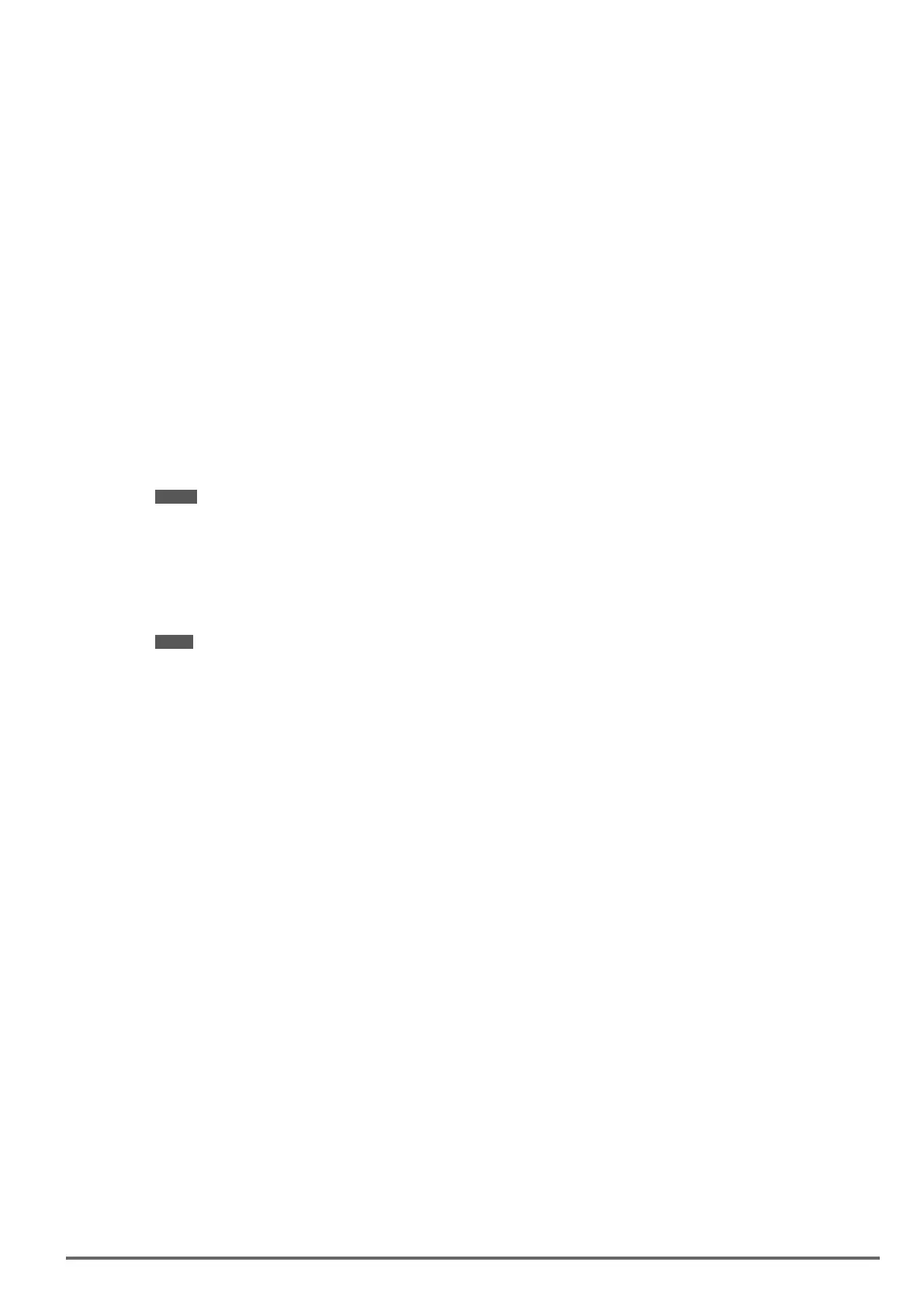Speed search is executed using speed search operating current dened in parameter 07-20. In case speed
search is not successful (e.g. motor speed is too low) a speed search time-out warning is displayed. Set 07-
19 to value greater than 0 to enable DC braking at speed search if a time-out occurs frequently.
1: Enable Direction-Detection Speed Search
At start the current controller will send a step current to the motor (07-19) to determine the motor direction.
Once direction is determined the current controller will perform a speed search using speed search operat-
ing current dened in parameter 07-20. Speed search is executed after a momentary power loss (external
speed search command 2, 03-00 to 03-07 = 34) or from max. frequency (external speed search command
1, 03-00 to 03-07 = 19). Speed search direction will follow the speed command.
07-26: SLV Speed Search Function
- In SLV mode (00-00 = 2) set the stop mode to the coast stop (07-09 = 1) or to the coast to stop with timer
(07-09 = 3). After a stop command is issued (coast to stop or coast to stop with times) the speed search
function is automatically activated for the next start.
0: Enable (No mechanical brake is installed)
1: Disable (Mechanical brake is installed)
07-27: Start Selection after fault during SLV mode
0: Speed search start: Speed search is executed after a fault in SLV mode.
1: Normal start: Speed search is not enabled.
Note: Set the parameter to 1 (normal start) after a fault has occurred and a mechanical brake is used to stop the motor.
07-28: Start after external Baseblock
0: Speed search start: Speed search is executed after base block is removed.
1: Normal start: Speed search is not enabled.
Note: Set parameter to 1 for control mode is V/f (00-00 = 0) or SLV mode (00-00 = 2) when the external base block active
time is longer than the time the motor needs to come to a complete stop. After the external base block command is
removed the inverter will accelerate from min. frequency.
07-32: Speed Search Mode Selection
0: Disable: The inverter start to run from the lowest output frequency but it won’t limit the other functions of
trigger speed search.
1: Execute a Speed Search at Power On: The inverter executes a speed search at power on when entering
rst run command. It start the motor from found frequency.
07-33: Start Frequency of Speed Search Selection
0: Maximum Output Frequency of Motor: The inverter start speed search from the maximum output frequency
of motor.
1: Frequency Command: The inverter start speed search from setting frequency command.
VDI100 • Instruction manual 199
