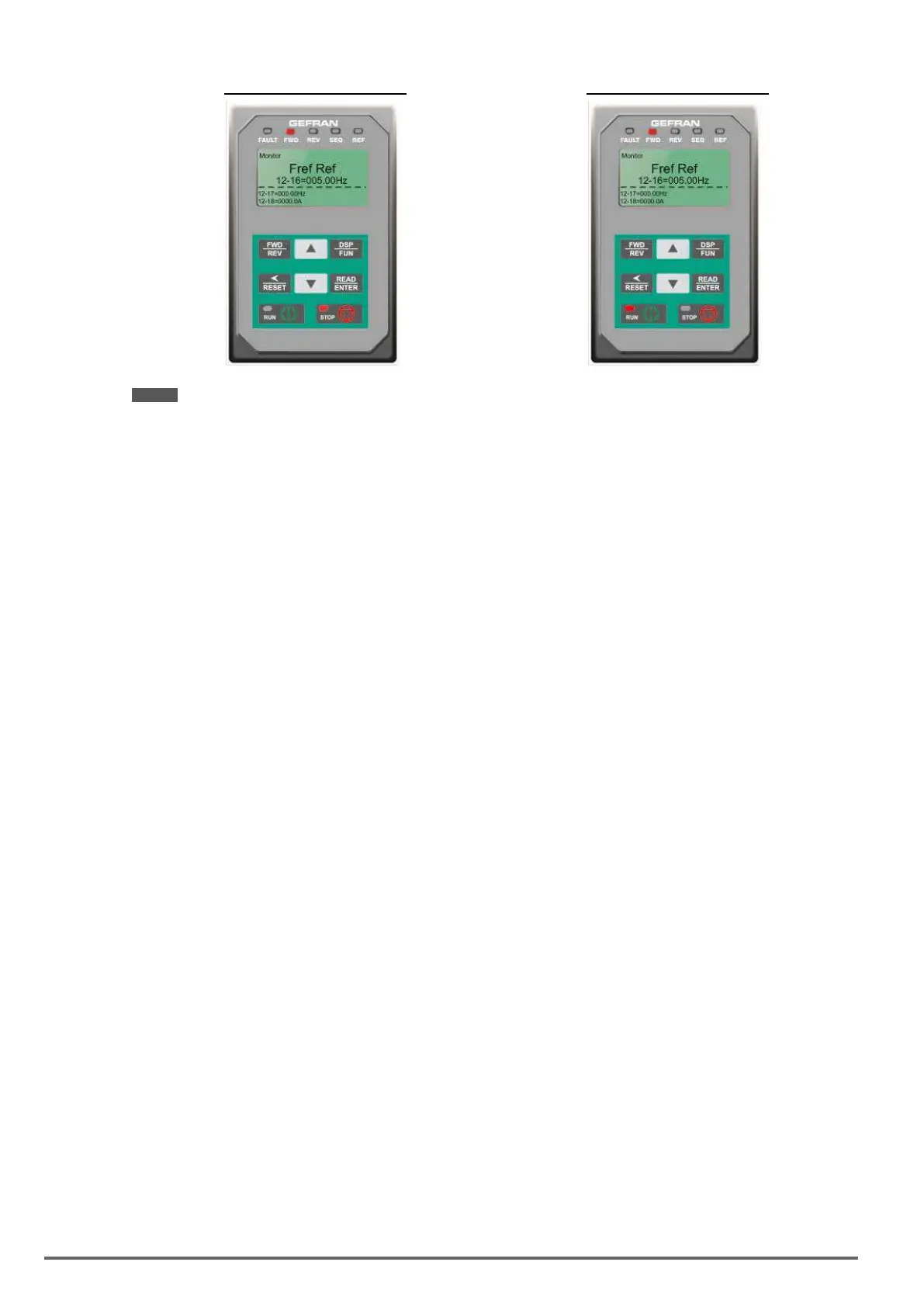Fig5.3:LCDKeypad(Stopped) Fig5.4:LCDKeypad(Running)
Notes:
- If the motor rotation is incorrect, power down the inverter.
- After the power has been turned OFF, wait at least ten minutes until the charge indicator extinguishes com-
pletely before touching any wiring, circuit boards or components.
- Using Safety precaution, and referring to section 3.8 exchange any two of the three output leads to the
motor (U/T1, V/T2 and W/T3). After the wiring change, repeat this step and recheck motor direction.
310 VDI100 • Instruction manual
