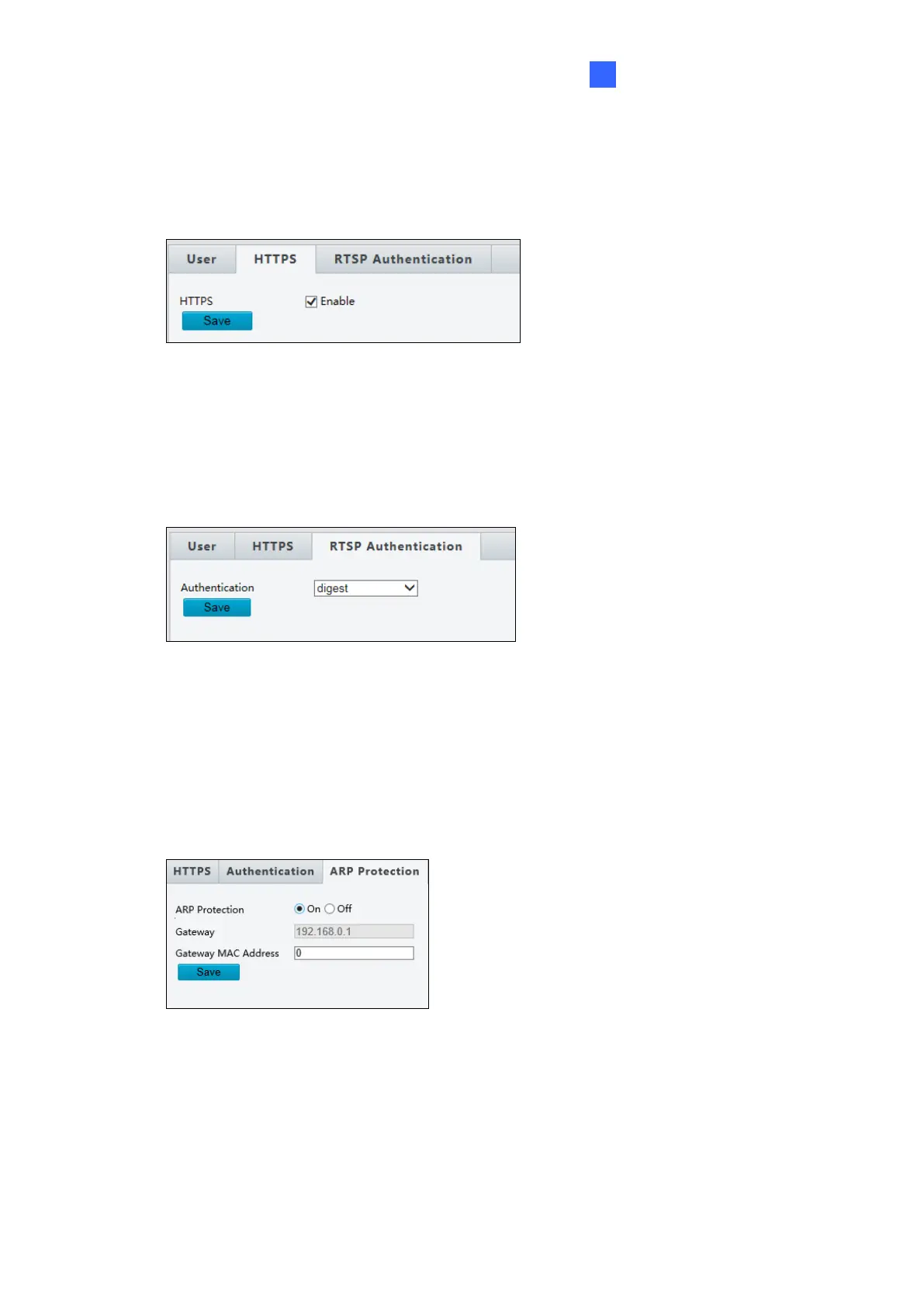HTTPS
You can enable the Hypertext Transfer Protocol Secure (HTTPS) settings to access the
camera through a secure protocol. Click Enable and click Save.
Figure 4-71
RTSP Authentication
RTSP (Real Time Streaming Protocol) is an application layer protocol for transmitting audio
and video. Set the authentication mode for RTSP streaming.
Figure 4-72
ARP Binding / ARP Protection
This function can protect the camera from ARP attacks. When the camera visits an IP of
another network segment via a gateway, it can only communicate with the MAC address
binding to the gateway address in the same segment.
Figure 4-73
1. Enable ARP Binding.
2. Type MAC Address.
3. Click Save.
