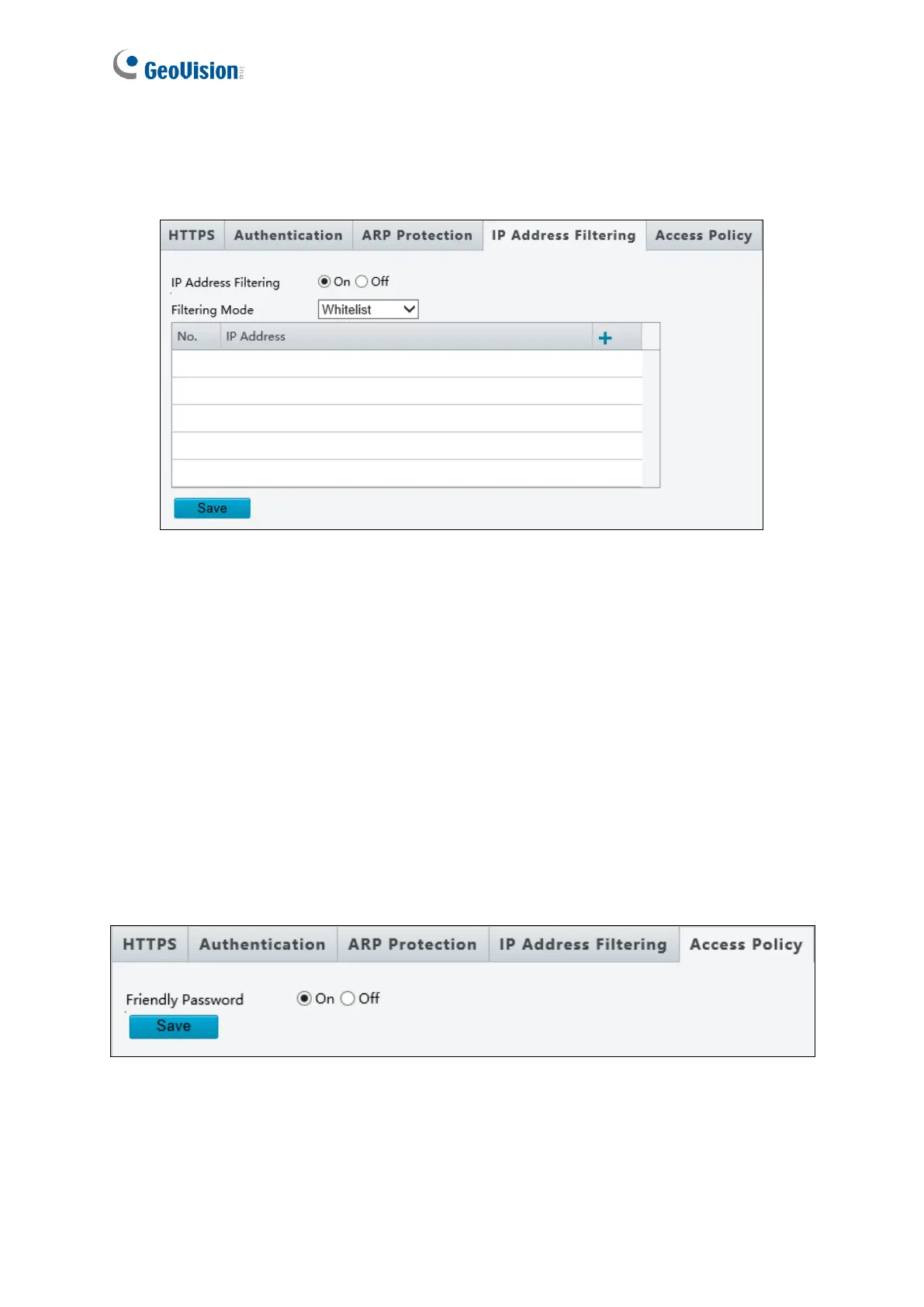IP Address Filtering
You can allow or deny the access from the specified IP address to your camera.
Figure 4-74
1. Enable IP Address Filtering.
2. Choose a Filtering Mode: Allow Access / Whitelist or Deny Access.
3. Click + to add an IP address.
4. Click Save.
Access Policy
Friendly Password
You can log in with a weaker password by adjusting the password strength. When this option
is disabled, the camera prompts you to set up a stronger password if you attempt to log in
with a weaker password.
Figure 4-75
