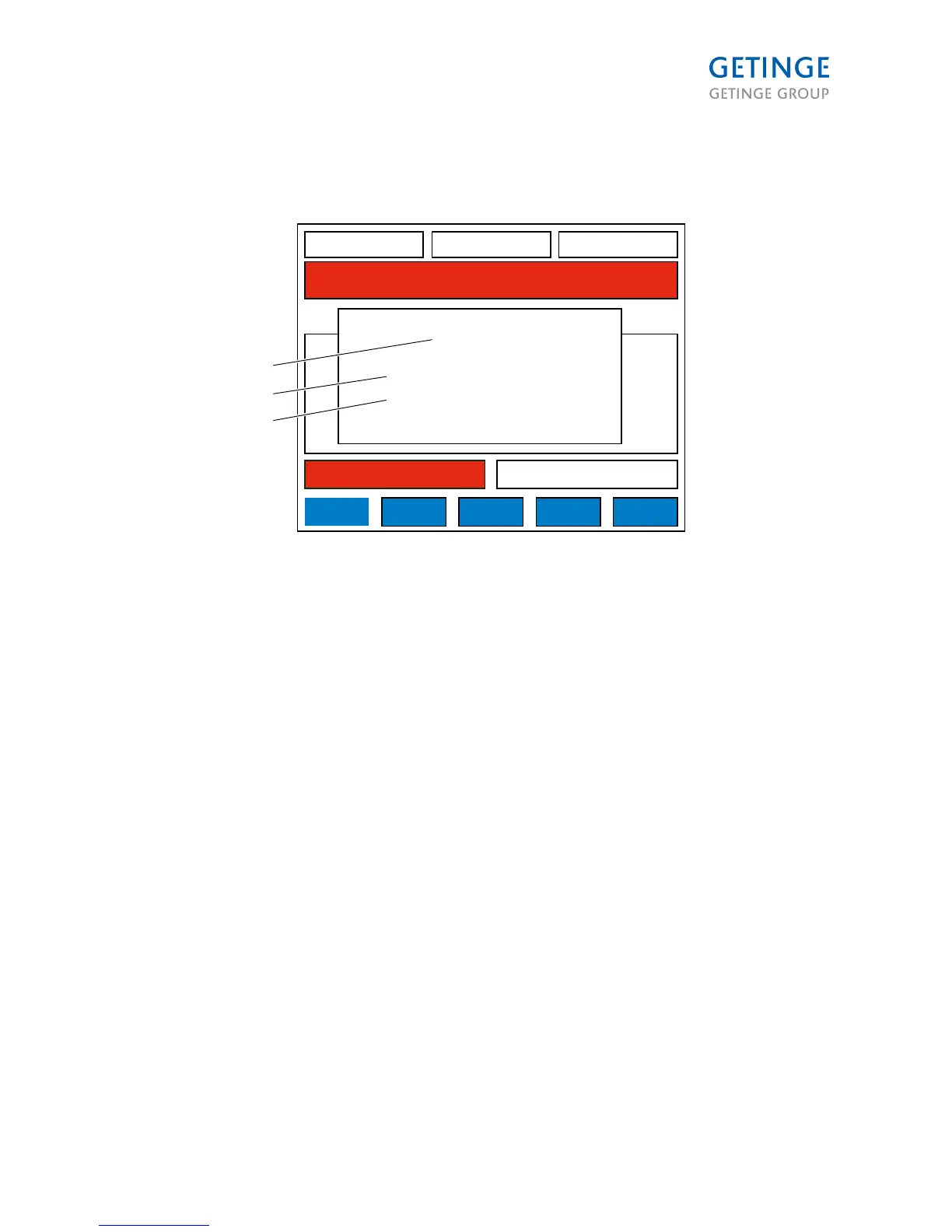1. SET DESIRED VALUE
2. SET VALUE THAT YOU MUST BE WITHIN
3. SELECTED PARAMETER DRY TIME
The top row in the pop-up screen is the name of the parameter to be edited.
The row within the parentheses describes the span within which the set value must lie.
You enter the desired value for the edited parameter in the bottom row.
ENTER saves the value, closes the screen and reverts to (2.3.1) SAVE mode.
Page 105 of 166
<Doc_TEC><Doc_6001341502><Rel.A><Lang_en>