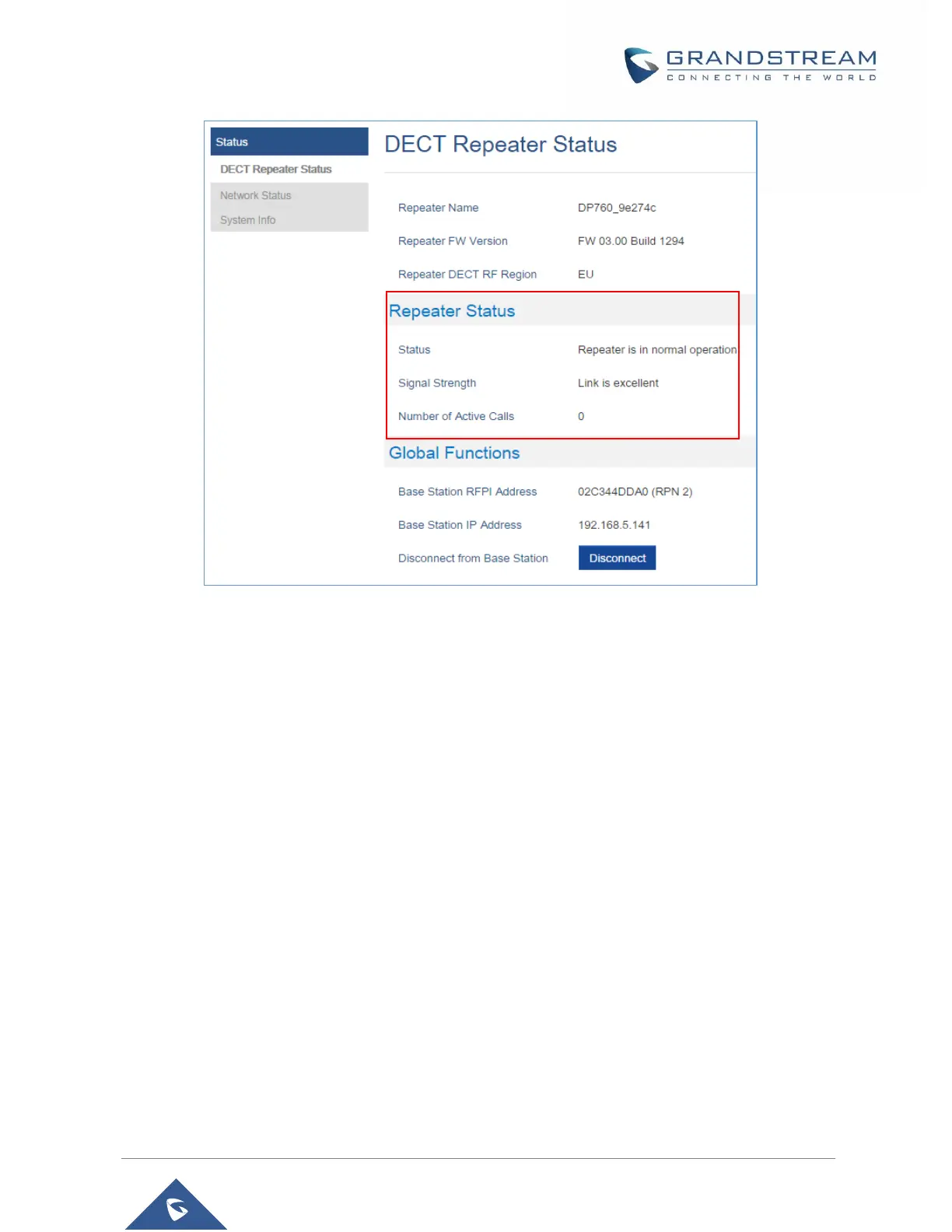Figure 41: Repeater Status – Associated (Auto Association)
Notes:
- For auto association, the option Use manually configured RFPI under DP760 Web GUI should
be disabled (by default disabled).
- The RF auto association requires the repeater to be close to the base during the pairing process
to work properly (this is a standard DECT repeater pairing limitation).
Manual Association
To manually associate your DP760 DECT Repeater to your DP752 Base Station:
1. Access the Web GUI of your DP760 using the admin’s username and password.
2. Navigate to DECT → General Settings and set Use Manually Configured RFPI to Yes.
3. On Manually Configured Base RFPI field, configure your DP752 Base Station RFPI address.
Note: The RFPI Address of your DP752 Base Station is available under the Web GUI → Status →
DECT Status → Base DECT RFPI Address.
4. Click Save and Apply to confirm the new settings.
5. Open subscription on your DP752 Base Station using one of following methods:
• Rebooting the Base station
