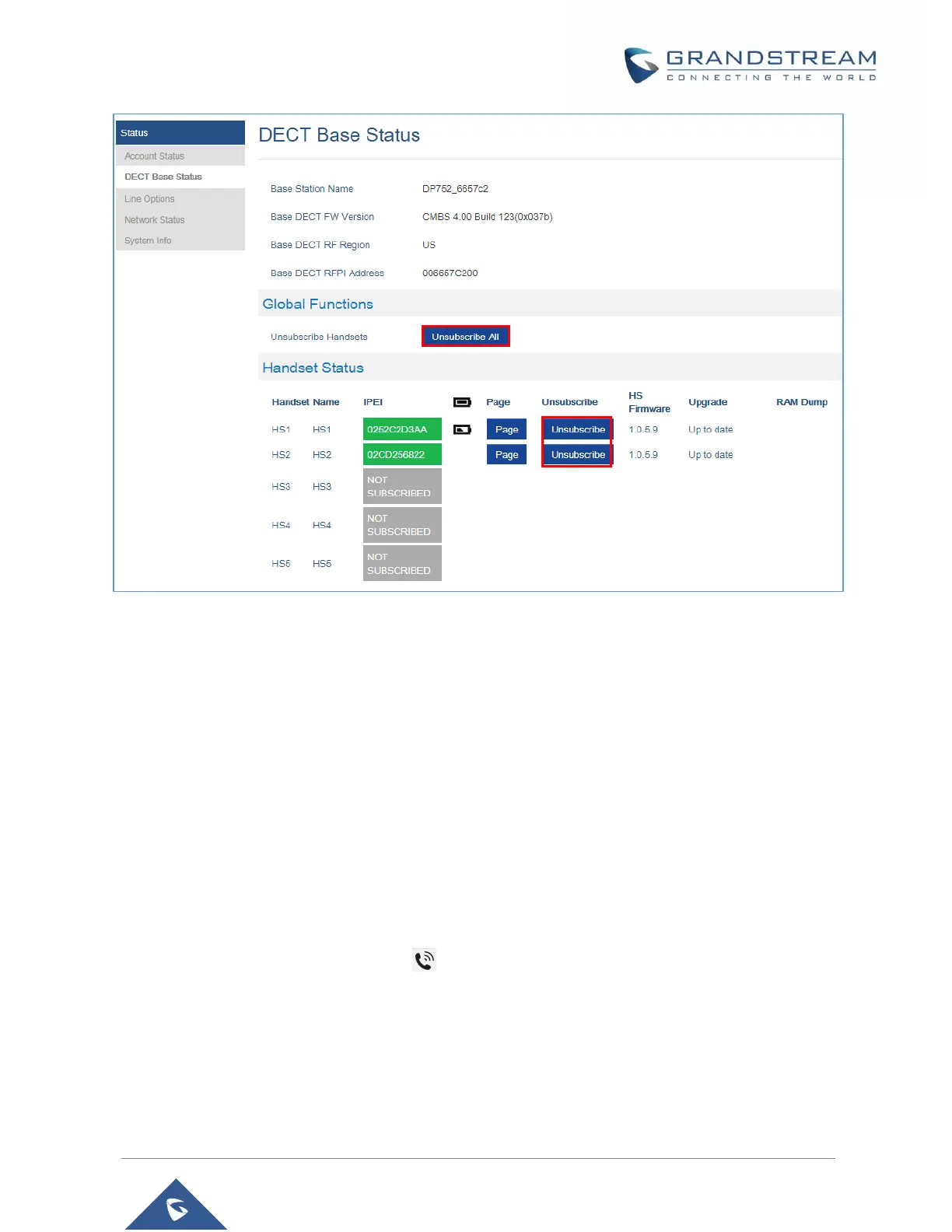Figure 22: Unregister DP730/DP722 from DP752 web UI
Locating DP730/DP722 Handsets from DP752 Base station
In some situations, you may have a DP730/DP722 Handsets incorrectly positioned and you don’t know its
current location. You can locate a DP730/DP722 Handsets from his registered DP752 base station using
below steps:
Locate via DP752 Web UI
1. Access the Web GUI of your DP752 using the admin’s username and password.
2. Press Login to access your settings and navigate to Status → DECT Base Status tab.
3. Choose which Handsets to locate and press its corresponding Page button.
4. A paging call will be received on the selected DP730/DP722 Handsets.
Note: If you press Page All icon , all registered DP730/DP722 Handsets will be receiving
paging call.
5. Once located, you can press End Softkey to end paging call.
