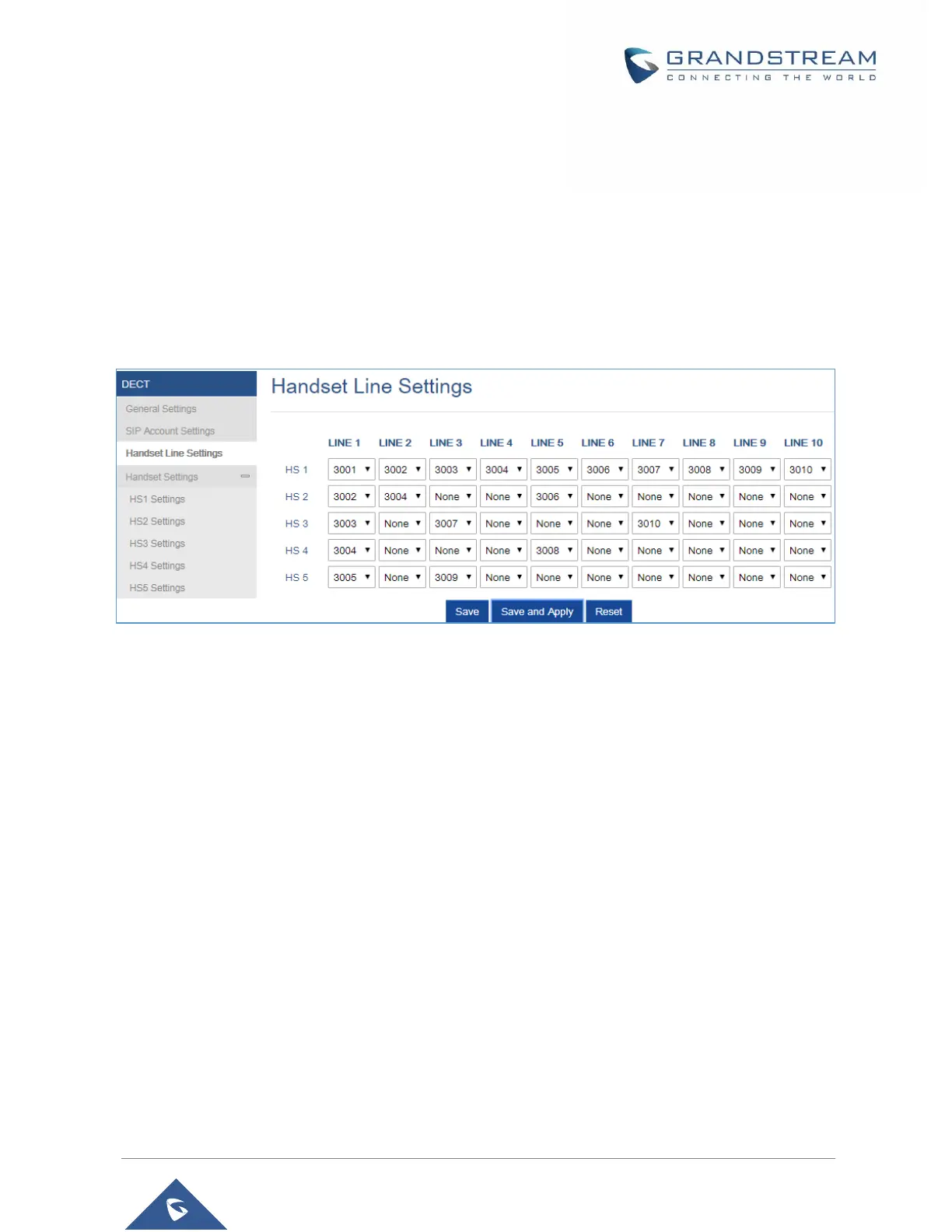Handsets Line Settings
This section will describe how to assign lines for each DP730/DP722 Handsets for making calls.
1. Access the Web GUI of your DP752 using the admin’s username and password.
2. Press Login to access your settings.
3. Go to DECT → Handsets Line Settings and assign to Handsets the SIP accounts already
configured. Each Handsets can be configured to use up to 10 SIP accounts.
Figure 27: Handsets Line Settings
After applying your configuration, Account Status page will display the status of Handsets along with
accounts status. Each column shows one HS; each row shows if the account is assigned to a HS.
For example: If the account 2, 4 and 6 are assigned to the HS2, the column of HS2 will have cells 2, 4 and
6 in green background, and account 1, 3, 5, 7, 8, 9 and 10 are in gray background. If a line is being used it
will be blinking in a green / white background.
