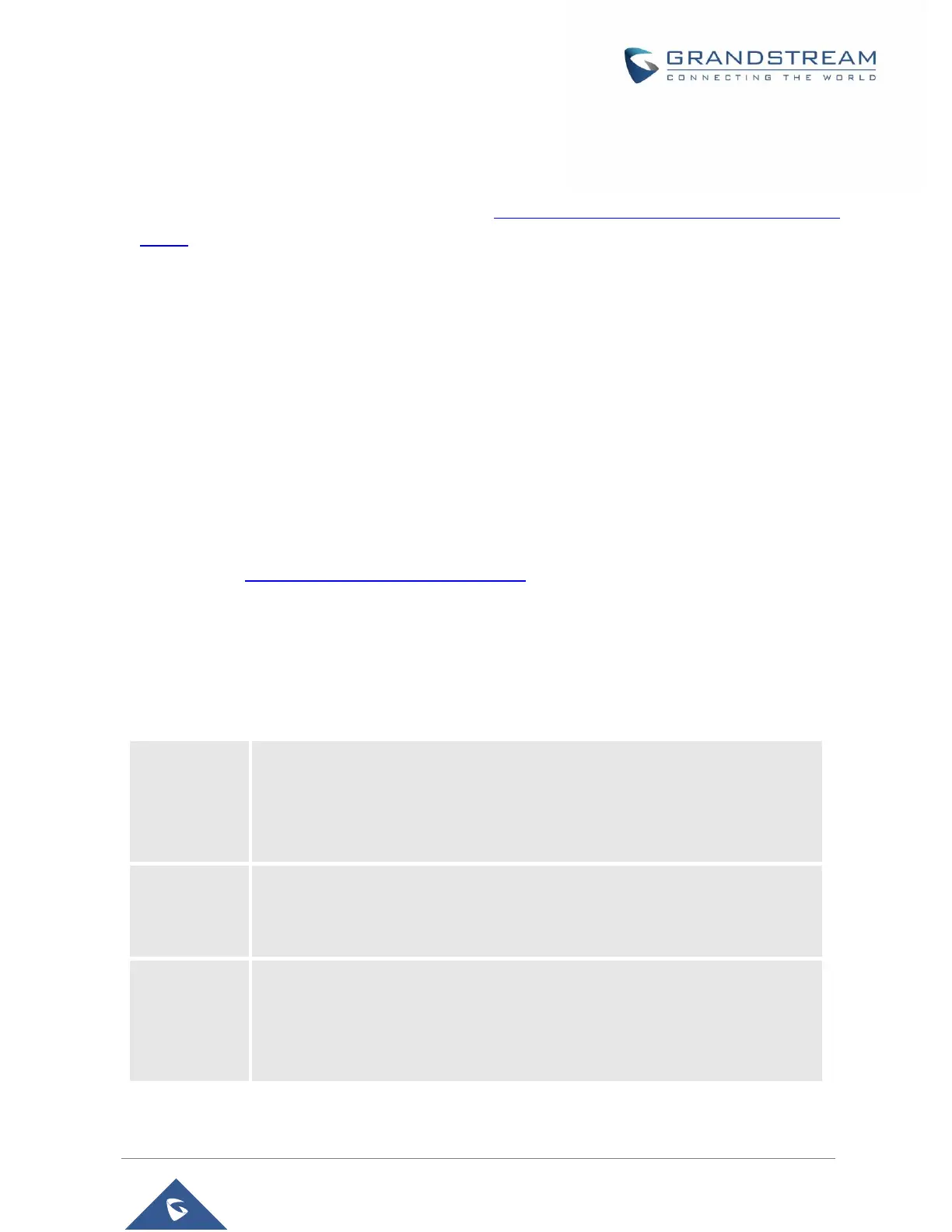Configuration via Keypad
To configure the LCD menu using DP730/DP722’s keypad, follow the instructions below:
• Register the DP730/DP722 to DP752. Please see Register DP730/DP722 Handsets to DP752 Base
Station;
• Enter/Confirm/ selection: Press the left softkey, right softkey, on-hook key or OK/Select key to enter
the selected option, back to last layer or exit;
• Exit: Press “right softkey” to exit to the previous menu;
• Return to Home page: Press “On-hook” key to exit to the main menu.
• The DP730/DP722 automatically exits to main mode with an incoming call, when the phone is off hook
or left idle for more than 20 seconds.
• When the phone is in idle, pressing the DOWN navigation key can enter the Outgoing call log.
Please refer to DP730/DP722 Handsets Menu Structure for more details.
Call Features
The DP752/DP730/DP722 supports traditional and advanced telephony features including call forward and
etc.
Table 21: Call Features
Unconditional Call Forward. To set up unconditional call forward:
• Off hook the phone;
• Dial *72 and then enter the number to forward the call;
• Press OK softkey or SEND key.
Busy Call Forward. To set up busy call forward:
• Off hook the phone;
• Dial *90 and then enter the number to forward the call;
• Press OK softkey or SEND key.
