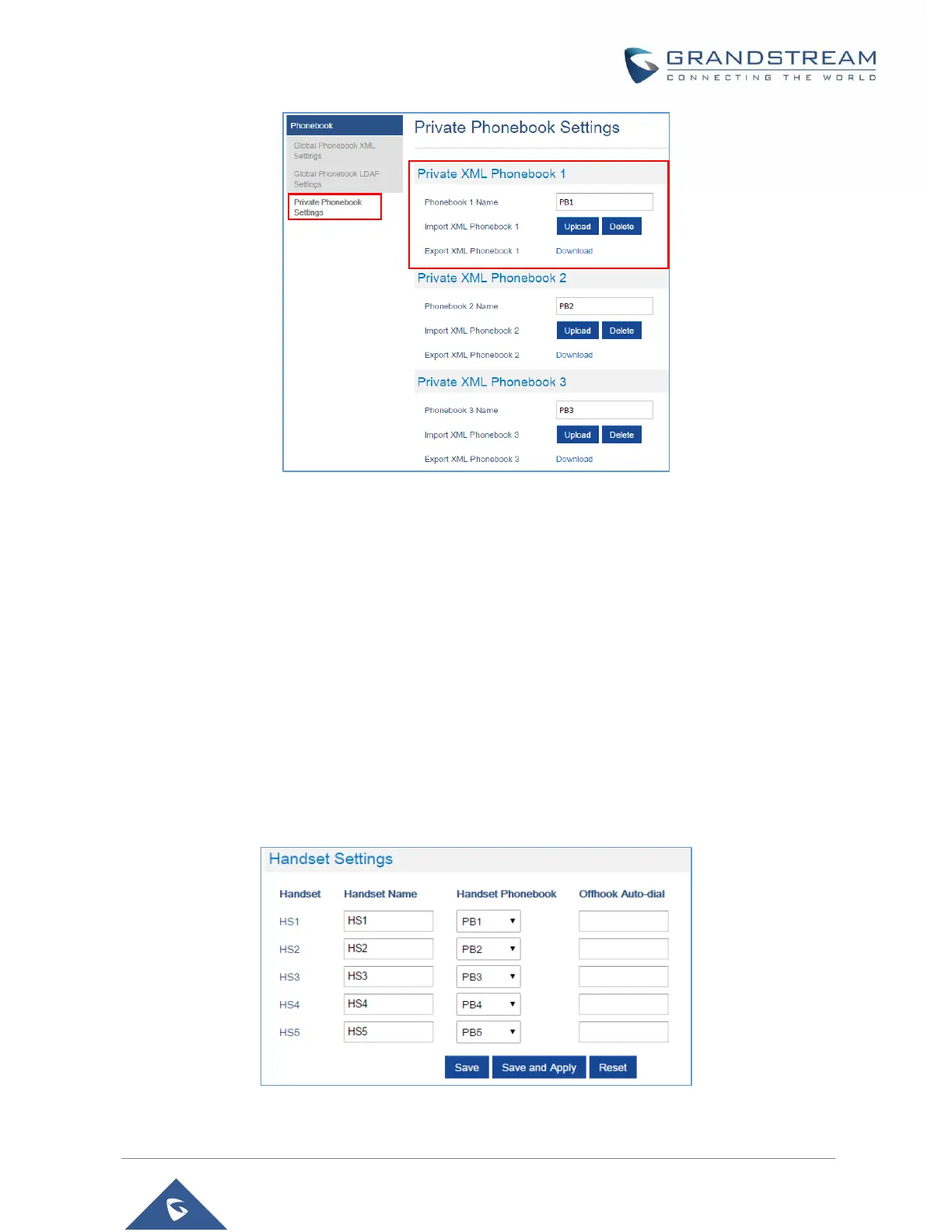Figure 32: Private Phonebook Settings
3. In Private XML Phonebook X section (X from 1 to 5):
a. Enter Phonebook X Name (default value is PB1 for first Handset, PB2 for second Handset,
etc.).
b. Press Upload button to Import XML Phonebook X.
c. Browse your computer files and select your desired phonebook.xml file.
d. Press Save and Apply to save your settings.
4. Go to DECT → General Settings tab.
5. In Handsets Settings section, select your Handsets Phonebook to assign it to a specific
Handsets as shown below where PB1 is assigned to HS1, PB2 is assigned to HS2…
Figure 33: Handset Phonebook Settings
