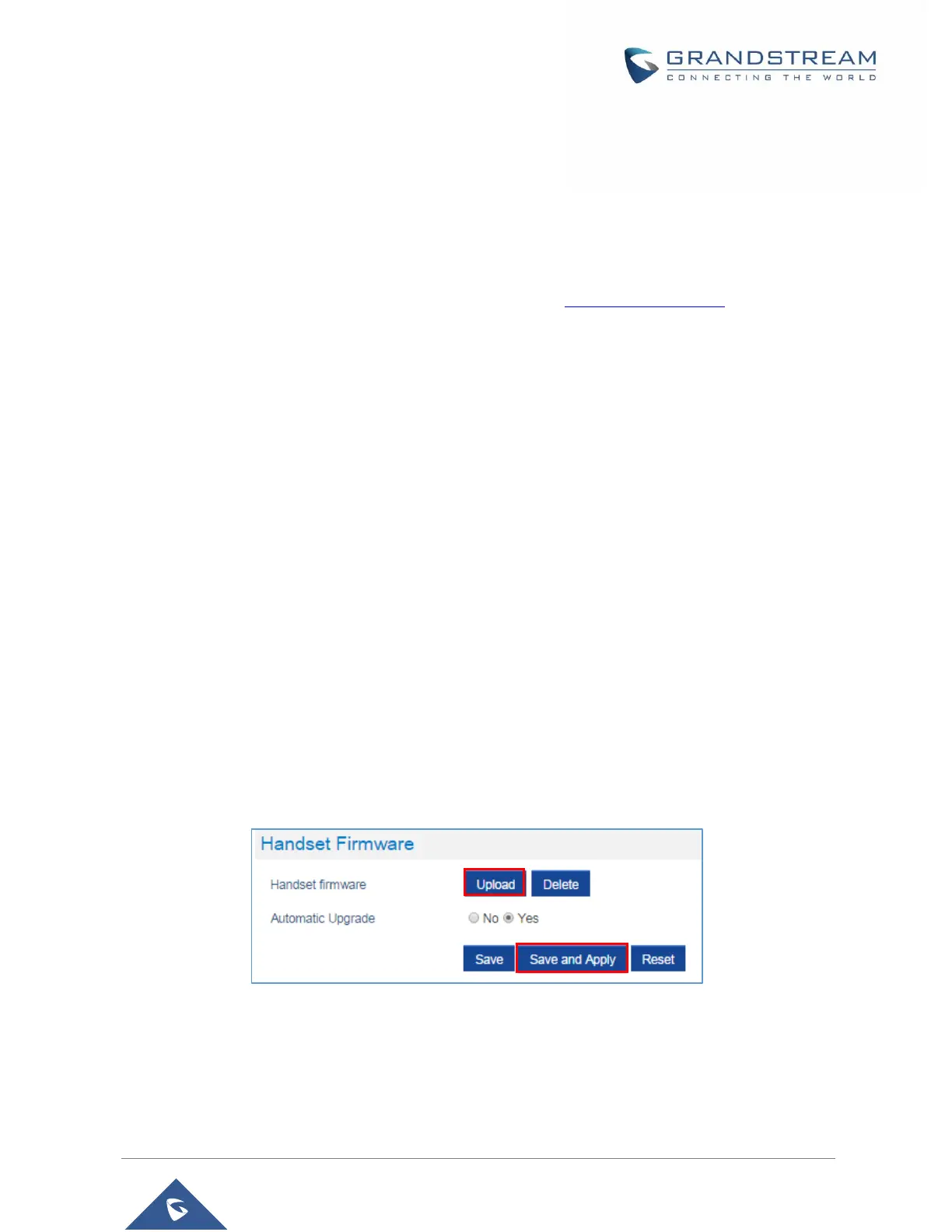3. Launch the TFTP server and go to the File menu→Configure→Security to change the TFTP server's
default setting from "Receive Only" to "Transmit Only" for the firmware upgrade.
4. Start the TFTP server and configure the TFTP server in the phone’s web configuration interface.
5. Configure the Firmware Server Path to the IP address of the PC.
6. Save and Apply the changes and reboot the base station.
End users can also choose to download a free HTTP server from http://httpd.apache.org/ or use Microsoft
IIS web server.
Upgrading DP730/DP722 Handsets
User could upgrade their Handsets either using the LCD menu or via the Web GUI
Using the LCD menu
1. On DP730/DP722, press “Menu” (left softkey or the selection key) to bring up operation menu.
2. Press arrow keys to move the cursor to Settings and then press “Select”.
3. Navigate to Firmware Upgrade and press “Select” (left softkey), the Handsets will upgrade the
firmware available on the base station.
Using the Web GUI
1. Access DP752 Web GUI.
2. Press Login to access your settings.
3. Go to Maintenance → Firmware Upgrade page, and enable the Automatic Upgrade option so
the Handsets will upgrade the firmware automatically once it detects the new firmware.
4. Update the change by clicking the "Save and Apply" button.
