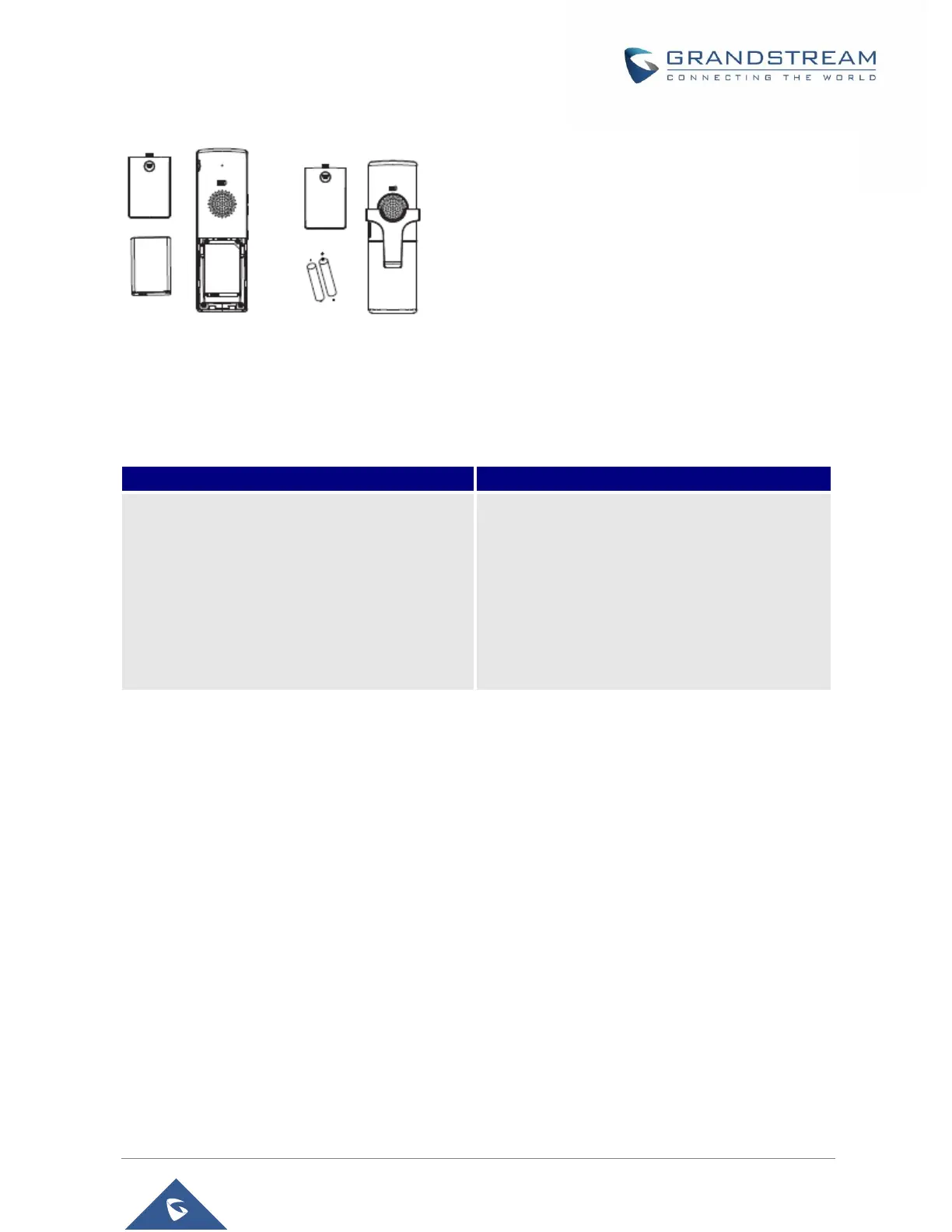Figure 5: Setting up the DP730/DP722
Battery Information
Table 10: DP722/DP730 Battery Specifications
In order to get the best performance of your DP730/DP722 Handsets, we recommend using original
batteries provided in the package or batteries compliant with above specifications.
The specifications may differ depending on the age and capacity of the batteries used.
Important Note: Be careful when inserting the batteries into your handset to avoid any risk of short-circuit,
which lead to damage your batteries and/or the handset itself. Do not use damaged batteries which can
increase the risk of serious harm.
Setting up the Charge Station
Please refer to the following steps for setting up the charge station and charging the Handsets:
1. Connect the DC plug on the power adapter to the micro-USB connector on the charge station.
2. Connect the other end of the power adapter into an electrical power outlet.
3. After setting up the Handsets and the charge station, place the Handsets in the charge station.
• Technology: Nickel Metal Hydride (Ni-MH)
• Size: AAA
• Voltage: 1.2V
• Capacity: 800mAh
• Charging time: 12 hours from empty to full
• Standby time: up to 250 hours
• Talk time: up to 20 hours’ active talk time
• Technology: Li-ion
• Nominal Voltage: 3.8V
• Capacity: 1500mAh
• Charging time: 12 hours from empty to full
• Standby time: up to 500 hours
• Talk time: up to 40 hours’ active talk time
