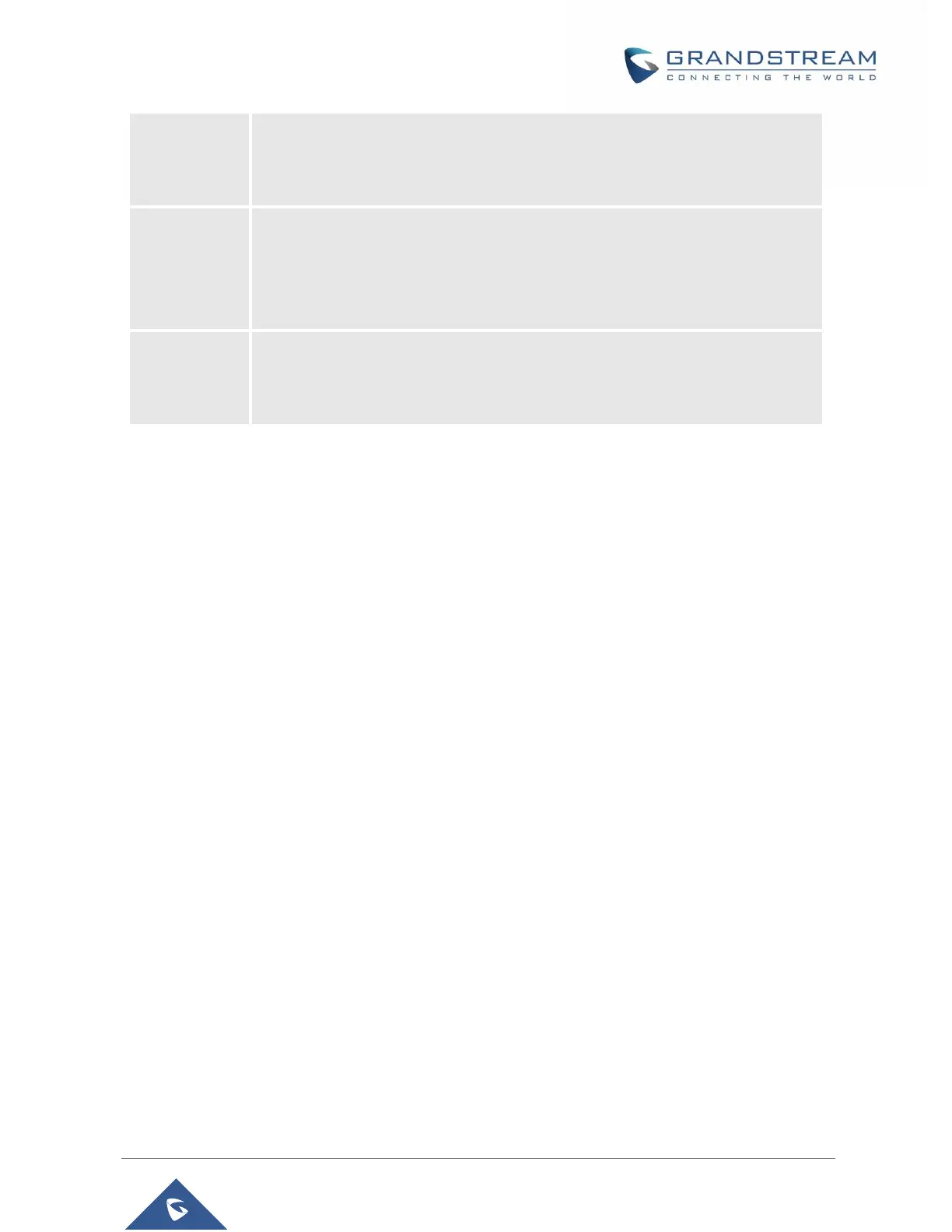Delayed Call Forward. To set up delayed call forward:
• Off hook the phone;
• Dial *92 and then enter the number to forward the call;
• Press OK softkey or SEND key.
DP752 Phonebook Management
DP752/DP730/DP722 support Private and Global Phonebooks; both phonebook types can be used at same
time:
Private Phonebook
Private phonebook allows you to manage your contacts on each registered Handsets; each Handsets can
have his own private phonebook with his own contacts. DP752 supports up to 5 private phonebooks.
A private phonebook can be assigned to one or more Handsets registered to the base.
The following steps explain how upload your private phonebook and assign it to a specific Handsets:
1. Access the Web GUI of your DP752 using the admin’s username and password.
2. Press Login to access your settings and go to Phonebook → Private Phonebook Settings.
