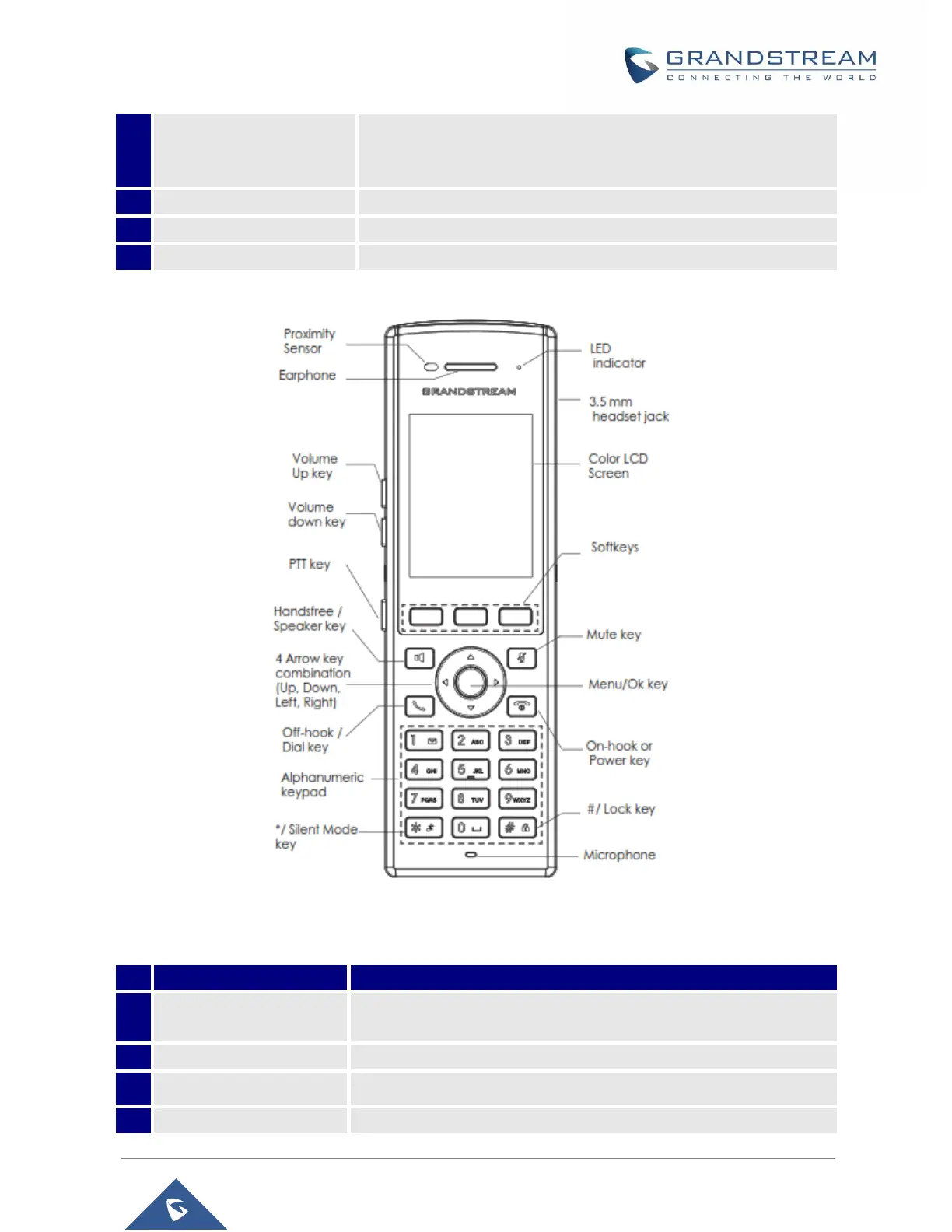DP752/DP730/DP722 Administration Guide
Version 1.0.11.4
Locks keypad against unintentional entries when keep pressing #.
• Press and hold # key for approximately 2 seconds to lock the keys.
Press Unlock softkey and then # to unlock the keys.
Activates or deactivates the mute feature.
Switches between handset and hands-free / speaker modes.
Picks up audio earpiece and hands-free calls.
Figure 9: DP730 Keys Description
Table 13: Keypad Keys Description
The proximity senor can detect and measure gravitational
acceleration, tilt, vibration, altitude changes, and static position.
Configure the handset and ringtone volume.
PTT (Push-to-Talk) button, to initiate PTT call.
