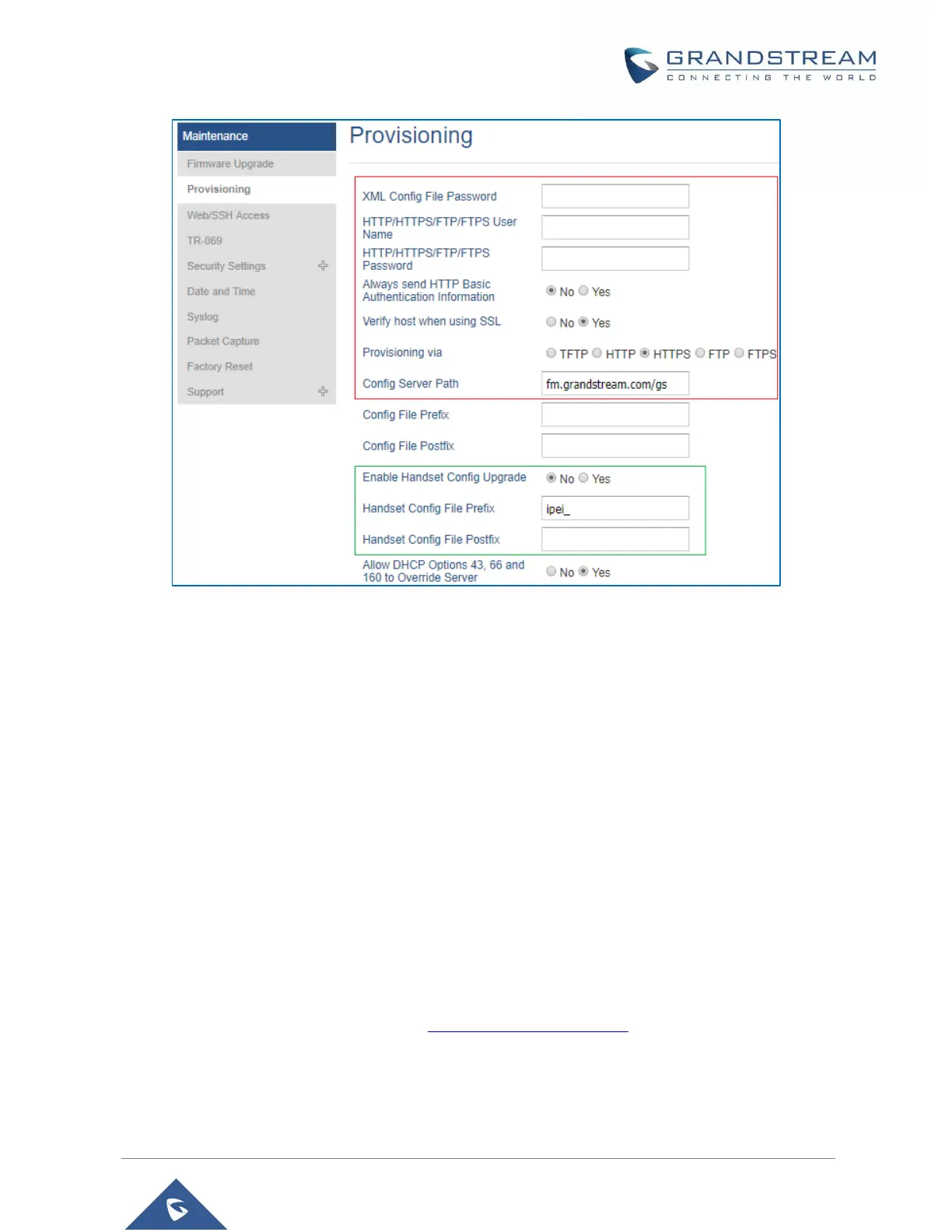Figure 50: Provisioning Feature
• Provisioning via: Choose the method that the base station uses to request Handsets ipei config file.
Can use TFTP, FTP, FTPS, HTTP or HTTPS.
• Config Server Path: Defines the server path for provisioning. Do not prepend address with "http://" or
any other protocol.
• Handset Config File Prefix: If configured, only the Handsets configuration file with the matching
encrypted prefix will be downloaded and flashed into the device.
• Handset Config File Postfix: If configured, only the Handsets configuration file with the matching
encrypted postfix will be downloaded and flashed into the device
When a DP730/DP722 registers to a DP752 for the first time or an already registered Handsets boots up,
the DP752 will send a provisioning request for a file on the configured provisioning server, with location
“Config_Server_Path/[Prefix][HS IPEI].xml[Postfix]”. For example, if Handsets’s IPEI number is
02c332b510, prefix is “ipei_”, postfix is null, and config server path is “fw.grandstream.com/gs”, the request
URL is “fw.grandstream.com/gs/ipei_02c332b510.xml.
For more detailed information, please refer to Handsets Provisioning Guide.
