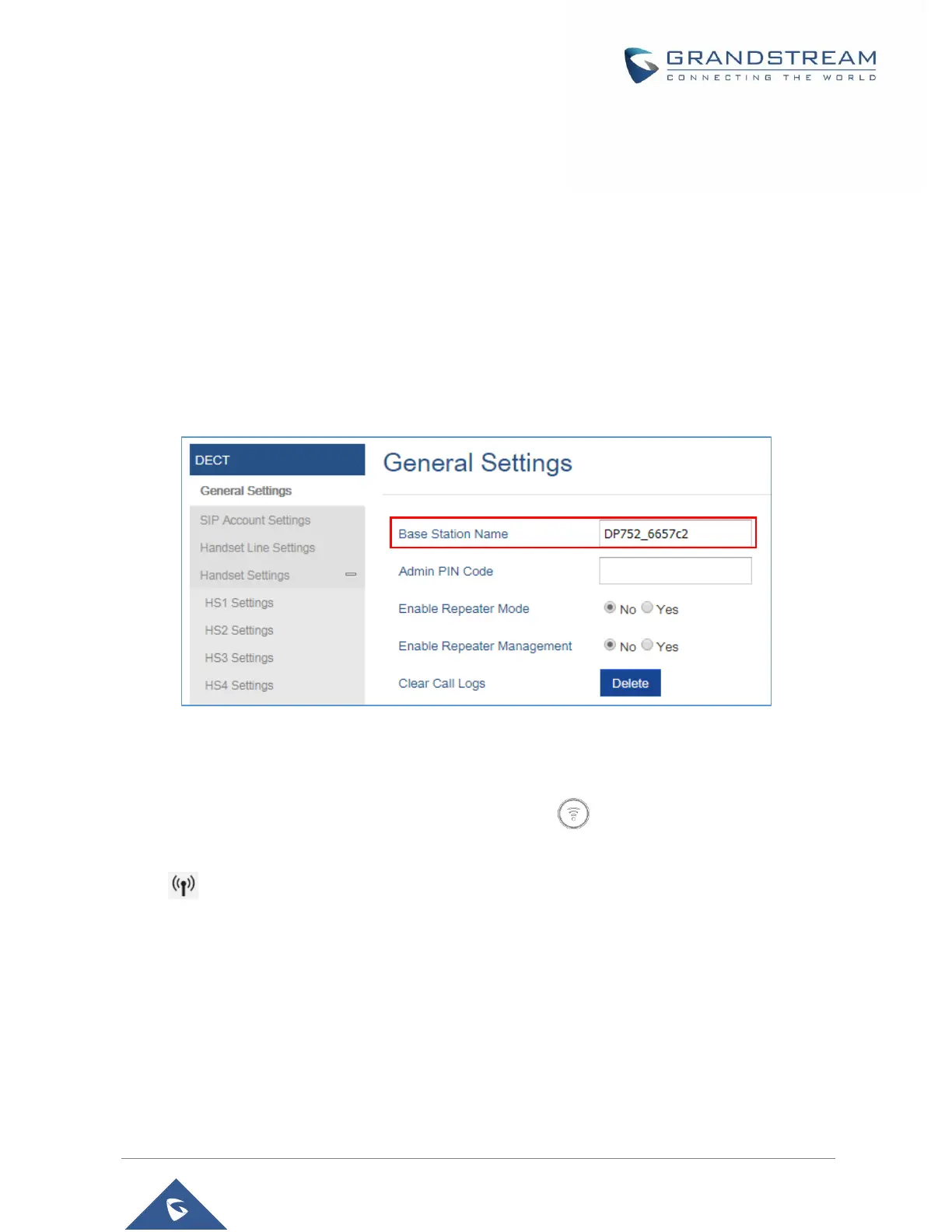Change Base Station Admin PIN code
For security reasons, advanced settings in DP752 base station cannot be accessed from DP730/DP722
Handsets except if Admin PIN code is provided. By default, Admin PIN code is 0000.
We strongly recommend changing your Admin PIN code following below steps:
1. Access the Web GUI of your DP752 using the admin’s username and password.
2. Press Login to access your settings.
3. Go to DECT → General Settings tab.
4. Enter your new Admin PIN Code (only digits accepted) in appropriate field.
5. Press Save and Apply to save your settings.
Figure 18: Admin PIN Code
Register DP730/DP722 Handsets to DP752 Base Station
1. On DP752 Base station, press and hold the Radio/Page button for 4 seconds until the Radio
icon starts blinking to start subscription process. Or Access web UI, and press Subscribe icon
to Open Subscription.
2. On DP730/DP722, press “Subscribe” softkey if available on the main screen or access Menu →
Registration → Register while the DP752 Radio icon is blinking.
Note: “Subscribe” softkey appears only if DP730/DP722 is not registered to any DP752 base
station.
3. Select BaseX (X=1-4) corresponding to the desired base station DP752, then press Subscribe.
4. The DP730/DP722 will search for nearby base stations and will display the RFPI code and Base
station name of the discovered DP752.
5. Press Subscribe to pair with the displayed DP752.
6. The DP730/DP722 will display Easy Pairing on the LCD and play an audible buzz when successful.
