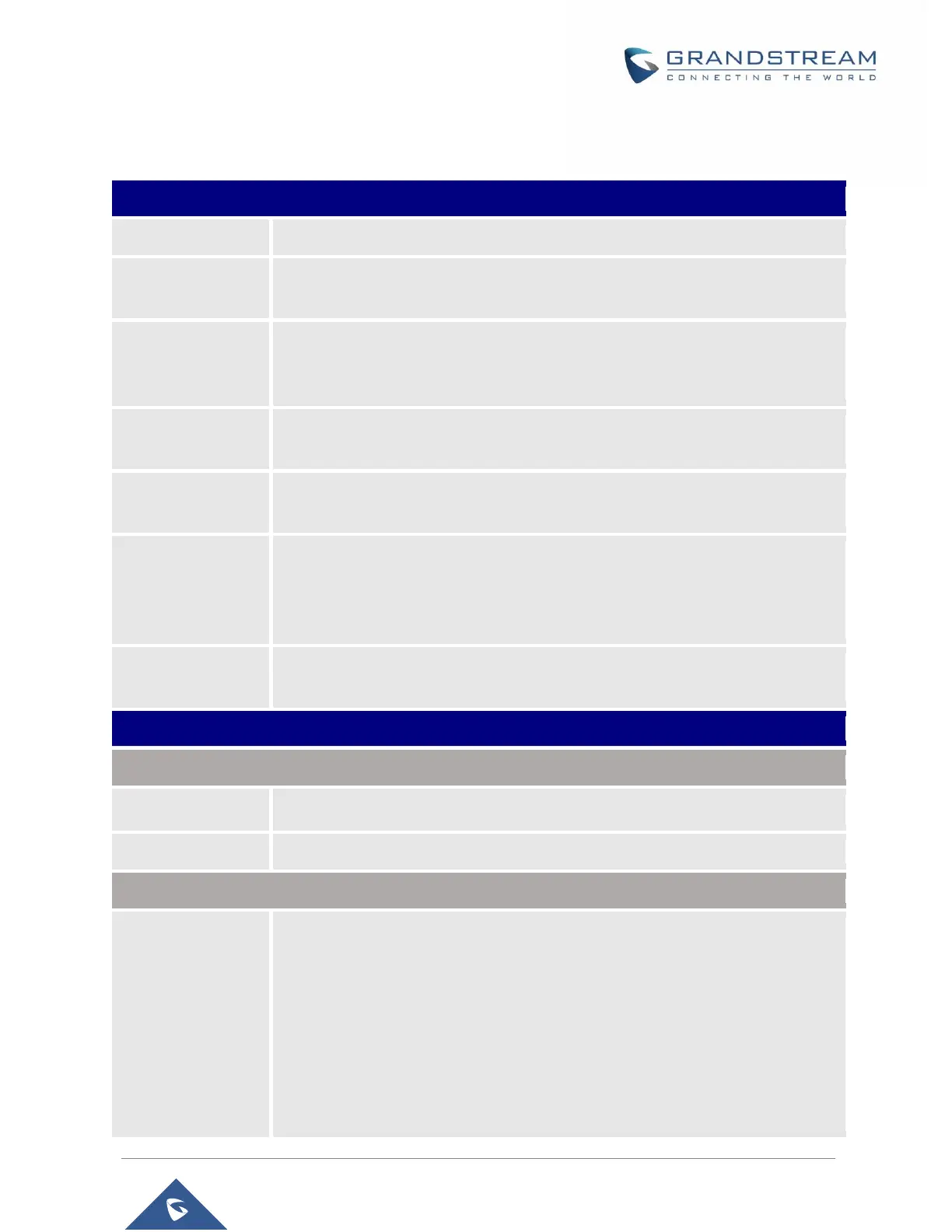DP752/DP730/DP722 Administration Guide
Version 1.0.11.4
Profiles Page Definitions
Table 16: Profiles Page Definitions
Activates or deactivates SIP profile.
Determines the name of the profile, this profile name can also be used in Handsets
config provisioning for validation. By default, the values are profile 1 – profile 4.
Configures SIP server IP address or domain name provided by VoIP service
provider. This is the primary SIP server used to send/receive SIP messages from/to
DP752.
Specifies failover SIP server IP address or domain name provided by VoIP service
provider. This server will be used if the primary SIP server becomes unavailable.
Prefer Primary SIP
Server
Prefers primary SIP server. The profile will register to primary Server if registration
with Failover server expires. Default is No.
Specifies IP address or domain name of outbound proxy, media gateway or session
border controller. Used by DP752 for firewall or NAT penetration in different network
environments. If symmetric NAT is detected, STUN will not work, and only outbound
proxy can correct the problem.
Defines the voice mail portal access number to allow users accessing their voice
messages. Max allow length 30
Defines SIP Diff-Serv value. Default is 24.
Defines RTP Diff-Serv value. Default is 46.
Selects DNS mode to use for the client to look up server. Default is A Record.
• A Record: resolves IP Address of target according to domain name.
• SRV: DNS SRV resource records indicate how to find services for various
protocols.
• NAPTR/SRV: Naming Authority Pointer according to RFC 2915.
• Use Configured IP: If selected, please fill in Primary IP, Backup IP 1 and
Backup IP 2 to be used for server look up.
