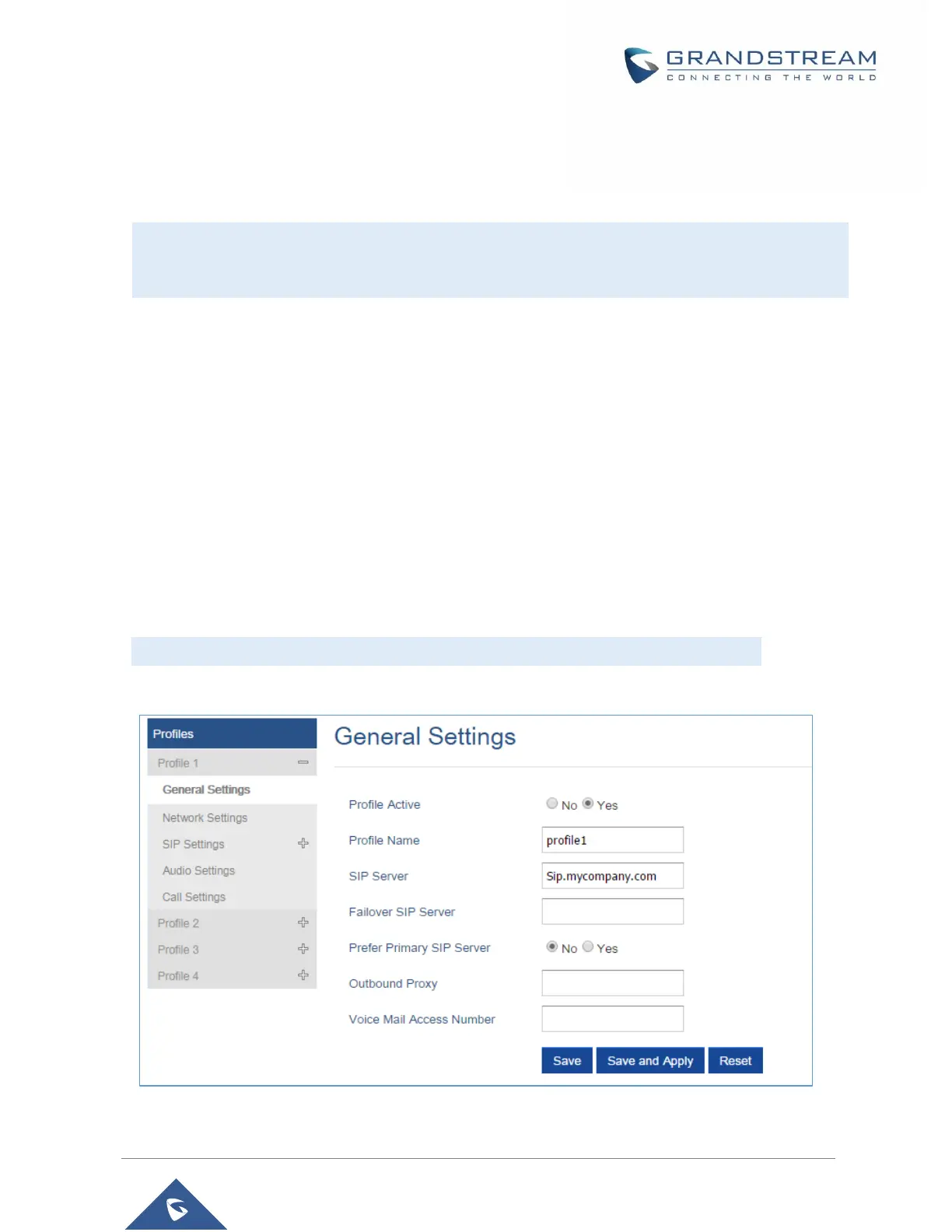Register Account via Web User Interface
1. Access the Web GUI of your DP752 using the admin’s username and password.
2. Press Login to access your settings and navigate to Profiles tab and select a profile to use.
DP752 supports up to 4 profiles. A profile is a set of settings including general settings, network settings,
SIP setting, audio setting, call settings and ring tones, etc.
A profile can be used with different SIP accounts.
3. In General Settings, set the following:
a. Profile Active to Yes.
b. SIP Server field with your SIP server IP address or FQDN.
c. Failover SIP Server with your Failover SIP Server IP address or FQDN. Leave empty if
not available.
d. Prefer Primary SIP Server to No or Yes depending on your configuration. Set to No if no
Failover SIP Server is defined. If “Yes”, account will register to Primary SIP Server when
failover registration expires.
e. Outbound Proxy with your Outbound Proxy IP Address or FQDN. Leave empty if not
available.
For more information, related to above options please refer to [Profiles Page Definitions].
4. Press Save and Apply to save your configuration.
Figure 24: SIP Settings
