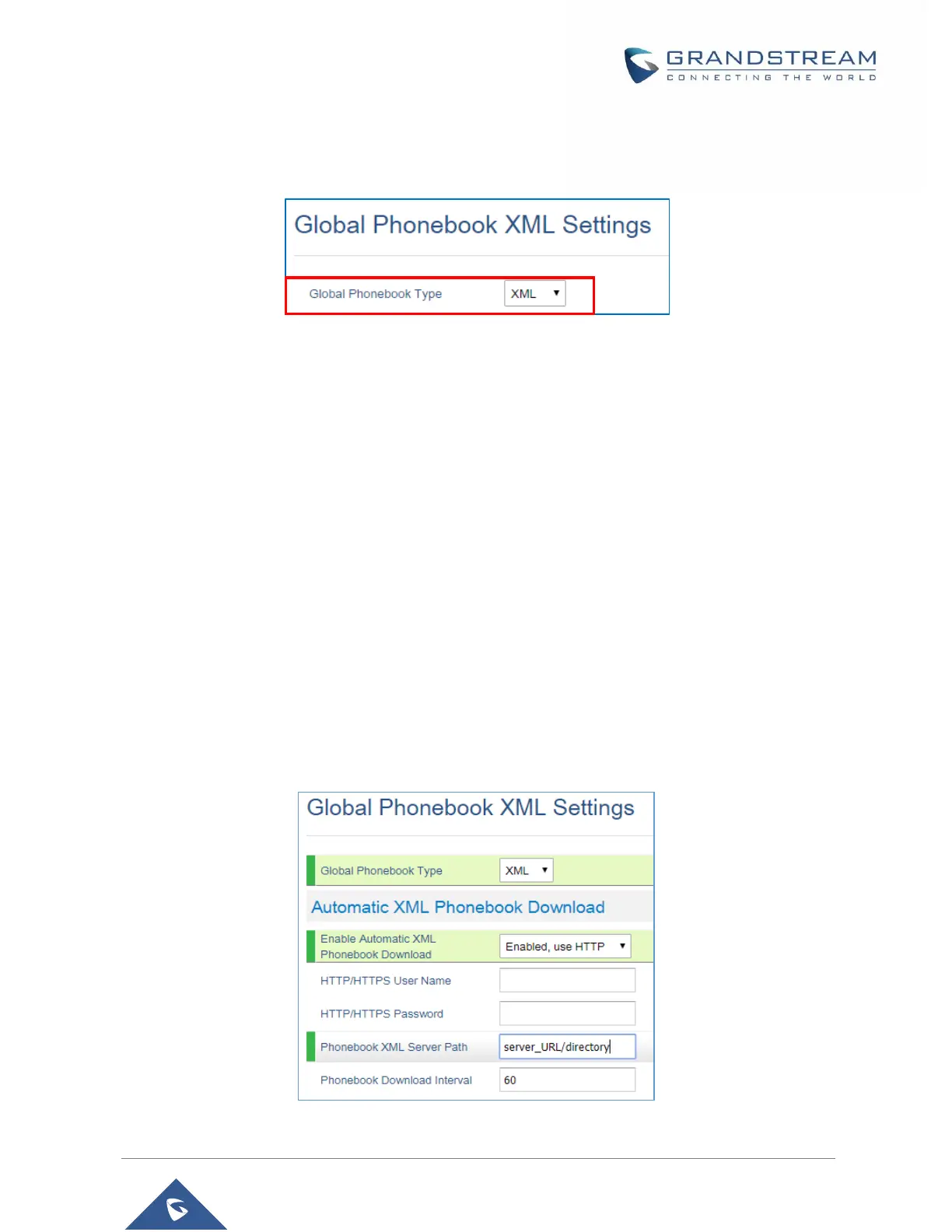3. Go to Phonebook → Global Phonebook XML Settings tab.
4. Set Global Phonebook Type to XML (in this case, LDAP phonebook will not be available).
Figure 36: Global Phonebook XML Settings
5. There are two methods to import/download your XML Phonebook:
a. Automatic XML Phonebook Download
For this method, you need to use a TFTP or HTTP or HTTPS server and make your
phonebook.xml file is available in your preferred server.
i. Set Enable Automatic XML Phonebook Download to Enabled, use TFTP/HTTP or HTTPS
depending on your server.
ii. If using HTTP or HTTPS server and User Name and Password are required to connect to the
server, set HTTP/HTTPS User Name and HTTP/HTTPS Password fields with appropriate
values.
iii. Configure Phonebook XML Server Path field. This field could be IP address or URL, with up
to 256 characters. The phone will request file named phonebook.xml from provided directory.
Example: server_URL/directory
iv. Configure the Phonebook Download Interval (in minutes) to periodically contact your server
to download new phonebook file version if available. If set to 0, automatic download will be
disabled. Valid range is 5 to 720.
Figure 37: Automatic XML Phonebook Download
