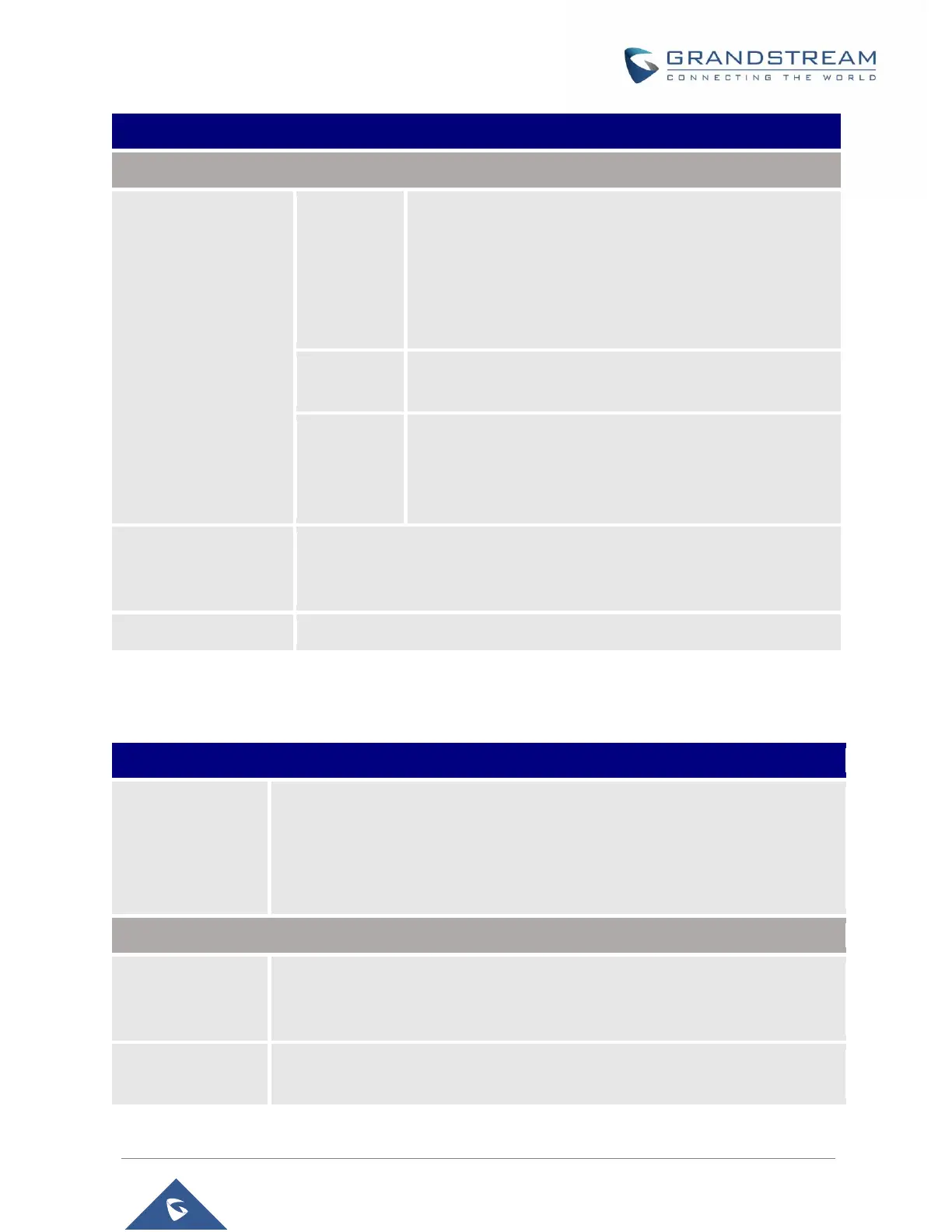DP752/DP730/DP722 Administration Guide
Version 1.0.11.4
Remote Log
Submission - Terms &
Conditions
By clicking the submit button, you agree to terms and
conditions for submitting debug logs and allow the device to
send these files to Grandstream to be used for troubleshooting
purposes.
Note: Grandstream will not collect any information without
customers acknowledged and permissions.
Configures email field for core collection tools. Users can leave
a contact email to get feedbacks.
Includes a comment with information regarding the use of the
device when the problem occurred. As an alternative to the
device submitting the files, you may download the files below
and submit them to Grandstream manually.
Kills phone control process on base station and generates core file and other
debug information and also it allows users to delete the generated log files.
Reboot required to restart process.
Notifies Handsets when a debug file is available after recovery. Default is No.
Phonebook Page Definitions
Table 20: Phonebook Page Definitions
Global Phonebook XML Settings
Selects type of global phonebook to use.
• If set to XML, DP752 will use the configuration in Global Phonebook XML
Settings page.
• If set to LDAP, DP752 will use configuration in Global Phonebook LDAP
Settings page.
Automatic XML Phonebook Download
Enable Automatic
XML Phonebook
Download
Sends periodic requests to download XML Phonebook via HTTP, HTTPS, or TFTP.
Enters user name to authenticate with HTTP/HTTPS server.
