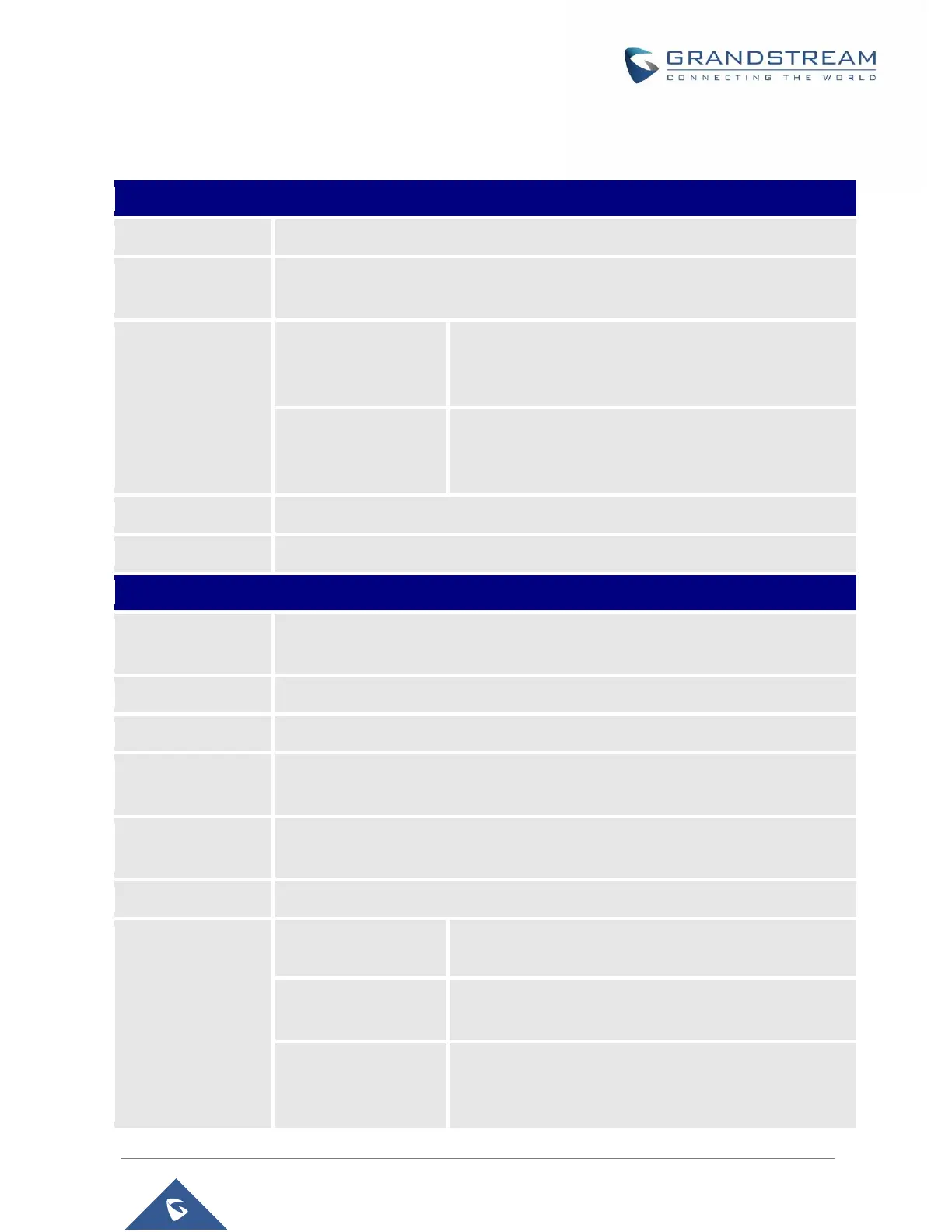DP752/DP730/DP722 Administration Guide
Version 1.0.11.4
Settings Page Definitions
Table 18: Settings Page Definitions
Network Settings – Basic Settings
Selects IP address mode (DHCP, Static IP or PPPoE) for DP752 Base Station.
Specifies preferred DNS server to use when DHCP, PPPoE or Static mode is set.
Specifies the name of the client. The name may or may not
be qualified with the local domain name. This field is
optional but may be required by ISP.
Vendor Class ID
(Option 60)
Exchanges vendor class ID by clients and servers to
convey particular configuration or other identification
information about a client. Default is DP7XX.
Configures PPPoE account ID, password and service name.
Sets IP address, subnet mask, gateway, DNS server 1, and DNS server 2.
Network Settings – Advanced Settings
Enables/Disables 802.1X mode. To enable this mode, you should select EAP-MD5.
Default is Disable.
Configures the identity for 802.1X mode.
Determines the MD5 password for 802.1X mode.
Uploads / deletes the 802.1X CA certificates.
802.1X Client
Certificate
Uploads / Deletes the 802.1X Client Certificates.
Activates LLDP (Link Layer Discovery Protocol). Default is No.
Enables / Disables the VLAN mode. Default is Disabled.
Layer 2 QoS
802.1Q/VLAN Tag
Sets layer 2 QoS 802.1Q/VLAN tag. Default is 0.
Layer 2 QoS 802.1p
Priority Value for SIP
signaling
Sets layer 2 QoS 802.1p priority value for SIP signaling.
Default is 0.
