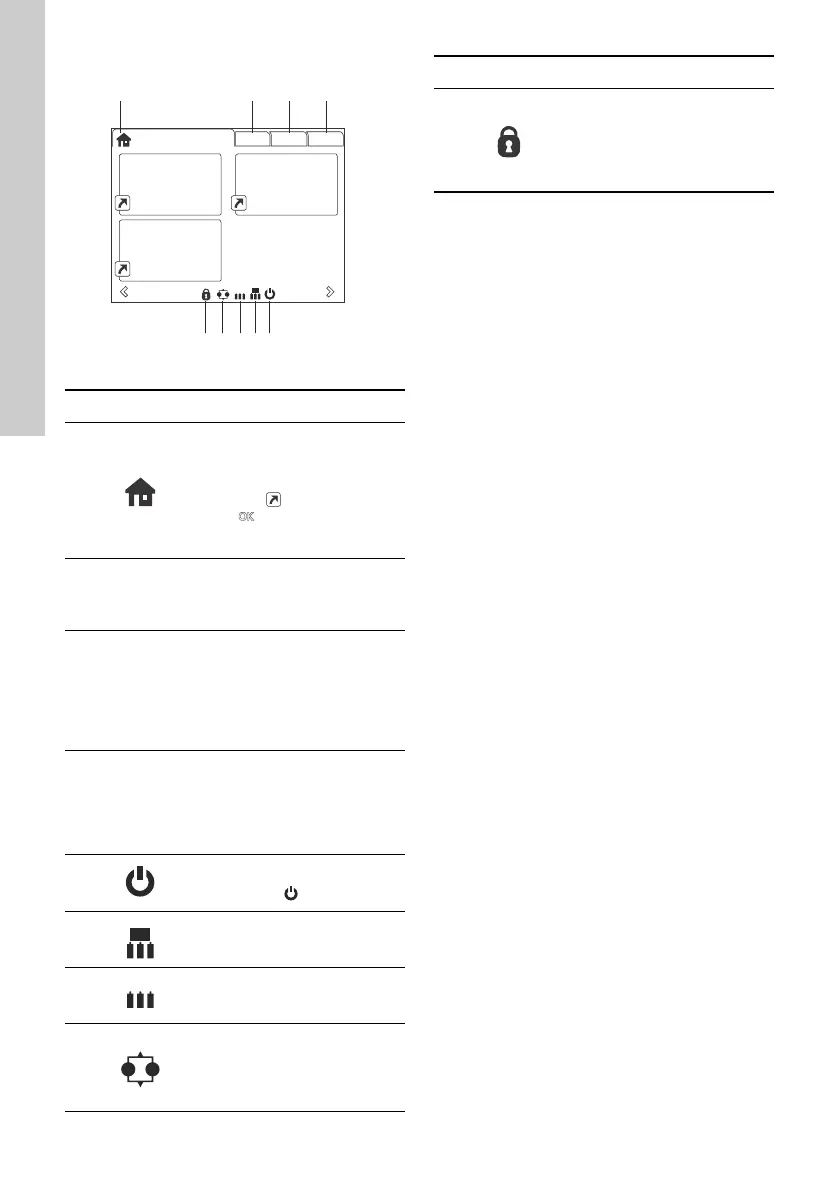English (GB)
20
11.1 Home display
Fig. 23 Example of Home display
11.2 Startup guide
The pump incorporates a startup guide which is
started at the first startup. See section 13.38 Run
start-up guide. After the startup guide, the main
menus appear in the display.
TM06 4516 2415
Pos. Symbol Description
1
Home
This menu shows up to four
user-defined parameters. You can
select parameters shown as
shortcut icon , and when
pressing you go directly to the
"Settings" display for the selected
parameter.
2-
Status
This menu shows the status of the
pump and system as well as
warnings and alarms.
3-
Settings
This menu gives access to all
setting parameters. You can make
detailed settings of the pump in
this menu.
See section 13. Description of
functions.
4-
Assist
This menu enables assisted pump
setup, provides a short
description of the control modes
and offers fault advice.
See section 13.41 Assist.
5
Indicates that the pump has been
stopped via the
button.
6
Indicates that the pump is
functioning as master pump in a
multipump system.
7
Indicates that the pump is
functioning as a slave pump in a
multipump system.
8
Indicates that the pump is
operating in a multipump system.
See section 13.45 "Multi-pump
setup" (Setup of multi-pump
system).
Setpoint
5.00 bar
Operating mode
Normal
Actual controlled value
4.90 bar
Control mode
Const. pressure
Status Settings Assist
1 2 3 4
9
Indicates that the possibility to
make settings has been disabled
for protective reasons. See
section 13.30 "Buttons on
product" (Enable/disable
settings).
Pos. Symbol Description