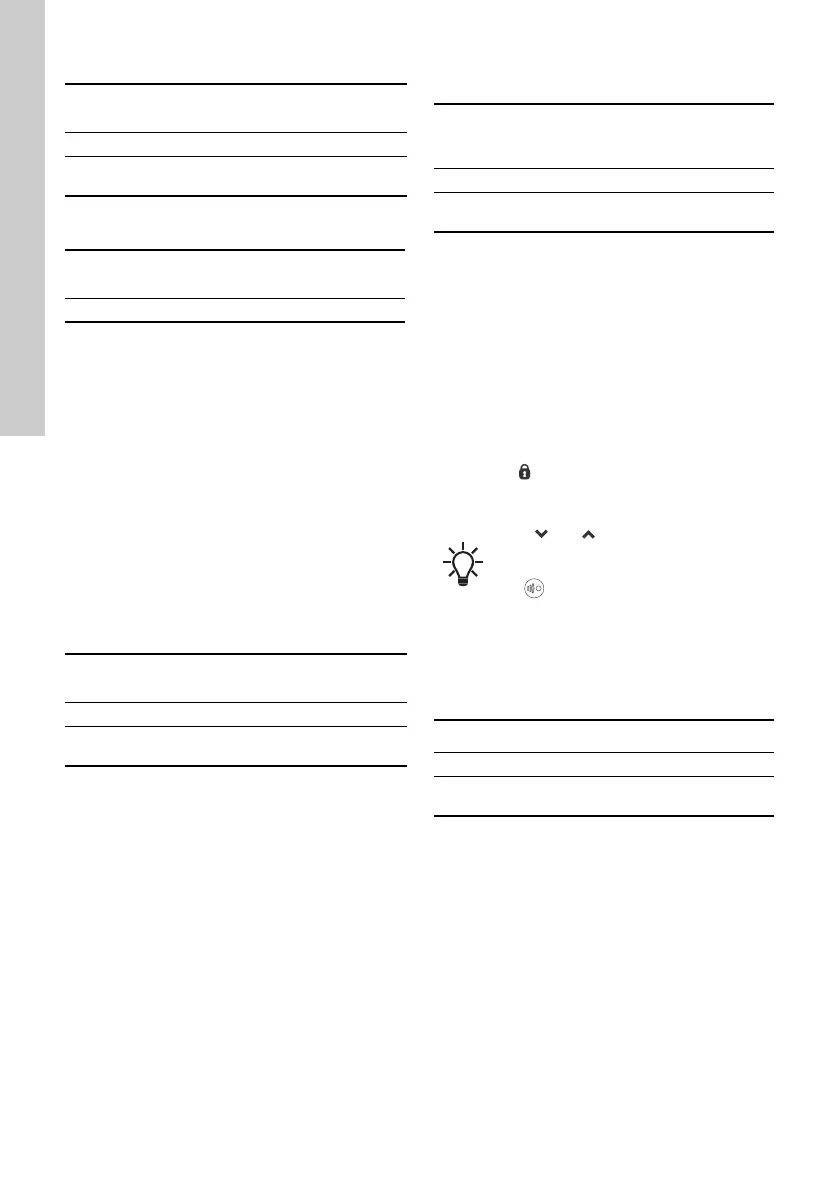English (GB)
50
13.28 "Date and time" (Set date and time)
The availability of this menu depends on the
functional module fitted in the pump:
* See section 19. Identification of functional
module.
You can set date and time as well as how you want
them to be viewed in the display:
• Select date format:
YYYY-MM-DD
DD-MM-YYYY
MM-DD-YYYY.
• Select time format:
HH:MM 24-hour clock
HH:MM am/pm 12-hour clock.
• Set date
•Set time.
Factory setting
See section 24. Factory settings.
13.29 "Unit configuration" (Units)
In this menu, you can select between SI and US
units. The setting can made generally for all
parameters or you can customise for each
parameter.
Factory setting
See section 24. Factory settings.
13.30 "Buttons on product"
(Enable/disable settings)
In this display, you can disable the possibility of
making settings for protective reasons.
Grundfos GO
If you set the buttons to "Not active" the buttons on
the standard control panel are disabled. If you set
the buttons to "Not active" on pumps fitted with an
advanced control panel, see below.
Advanced control panel
If you have disabled the settings, you can still use
the buttons to navigate through the menus but you
cannot make changes in the Settings menu.
When you have disabled the possibility to make
settings, the symbol appears in the display.
Factory setting
See section 24. Factory settings.
13.31 Delete history
This menu is only available in the advanced control
panel.
In this menu, you can delete the following historic
data:
• Delete operating log.
• Delete energy consumption.
Pump variant
"Date and time"
(Set date and time)
CME ●
CRE, CRIE, CRNE,
SPKE, MTRE
●
Function (terminal)
FM 200*
(standard)
FM 300*
(advanced)
"Date and time" - ●
Pump variant
"Unit configuration"
(Units)
CME ●
CRE, CRIE, CRNE,
SPKE, MTRE
●
Pump variant
"Buttons on product"
(Enable/disable
settings)
CME ●
CRE, CRIE, CRNE,
SPKE, MTRE
●
Advanced control panel:
To unlock the motor and allow settings,
press and simultaneously for at least
5 seconds.
Standard control panel:
The button always remains active but
you can only unlock all other buttons on
the motor with Grundfos GO.
Pump variant Delete history
CME ●
CRE, CRIE, CRNE,
SPKE, MTRE
●
