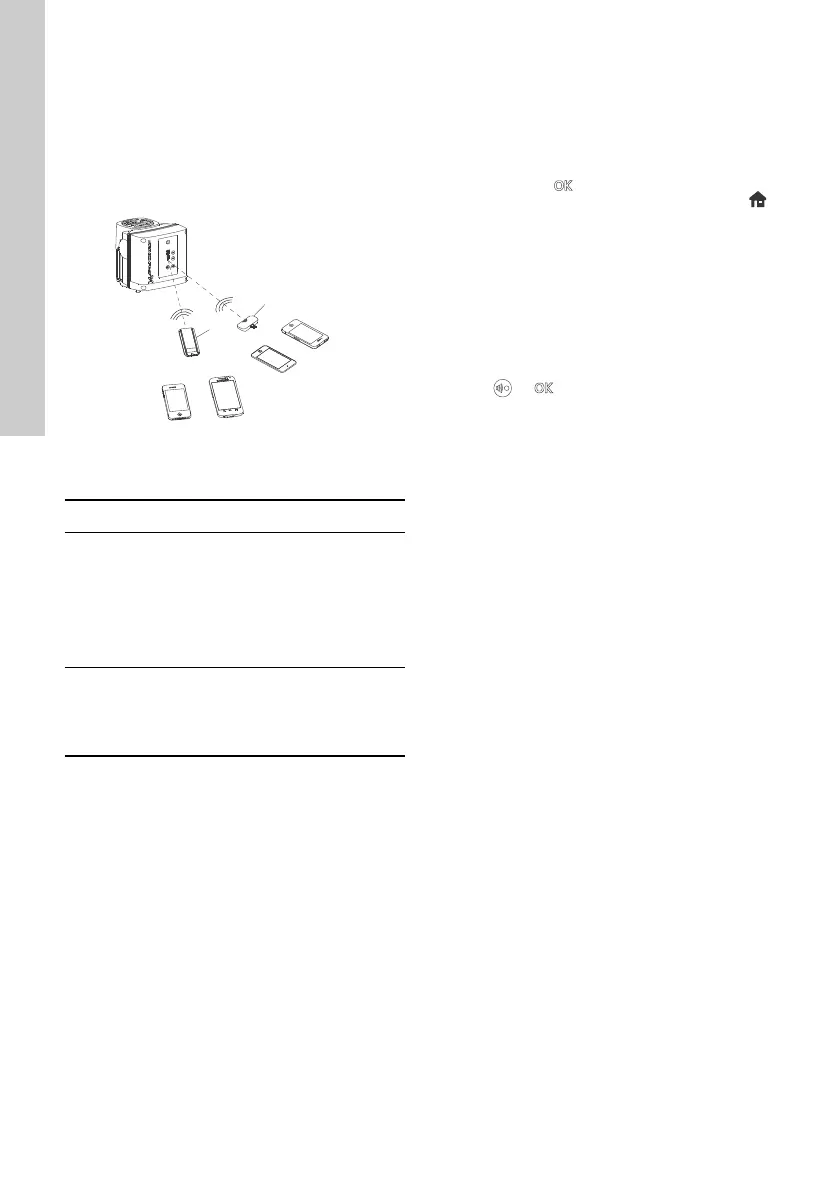English (GB)
24
12. Grundfos GO
The pump is designed for wireless radio or infrared
communication with Grundfos GO.
Grundfos GO enables setting of functions and gives
access to status overviews, technical product
information and actual operating parameters.
Grundfos GO offers the following mobile interfaces
(MI).
Fig. 24 Grundfos GO communicating with the
pump via radio or infrared connection
(IR)
12.1 Communication
When Grundfos GO initiates communication with the
pump, the indicator light in the middle of Grundfos
Eye flashes green. See section 16. Grundfos Eye.
Furthermore, on pumps fitted with an advanced
control panel a text appears in the display saying
that a wireless device is trying to establish
connection. Press on the pump in order to
establish connection with Grundfos GO or press
to reject connection.
Establish communication using one of these
communication types:
• radio communication
• infrared communication.
12.1.1 Radio communication
Radio communication can take place at distances up
to 30 m. The first time Grundfos GO communicates
with the pump, you must enable communication by
pressing or on the pump control panel. Later
when communication takes place, the pump is
recognized by Grundfos GO and you can select the
pump from the "List" menu.
12.1.2 Infrared communication
When communicating via infrared light, Grundfos GO
must be pointed at the pump control panel.
TM06 6256 0916
Pos. Description
1
Grundfos MI 204:
Add-on module enabling radio or infrared
communication. You can use MI 204 in
conjunction with an Apple iPhone or iPod
with Lightning connector, e.g. fifth
generation or later iPhone or iPod.
MI 204 is also available together with an
Apple iPod touch and a cover.
2
Grundfos MI 301:
Separate module enabling radio or infrared
communication. You can use the module in
conjunction with an Android or iOS-based
smart device with Bluetooth connection.