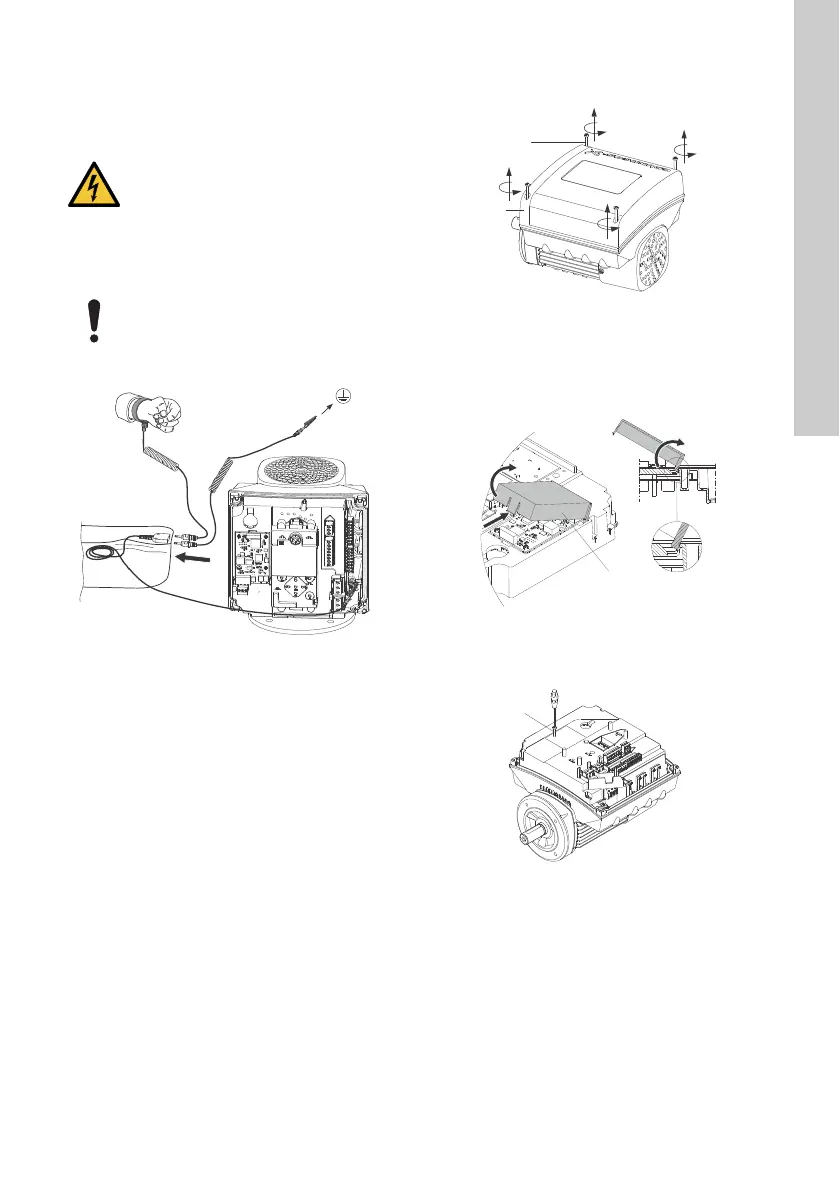English (GB)
61
18. Installing a communication
interface module
Fig. 58 Antistatic service kit
1. Loosen the four screws (fig. 59, A) and remove
the terminal box cover (fig. 59, B).
Fig. 59 Removing the terminal box cover
2. Remove the CIM cover (fig. 60, A) by pressing
the locking tab (fig. 60, B) and lifting the end of
the cover (fig. 60, C). Then lift the cover off the
hooks (fig. 60, D).
Fig. 60 Removing the CIM cover
3. Remove the securing screw (fig. 61, A).
Fig. 61 Removing the securing screw
DANGER
Electric shock
- Death or serious personal injury
- Switch off the power supply to the motor
and to the signal relays. Wait at least 5
minutes before starting any work on the
motor. Make sure that the power supply
cannot be accidentally switched on.
Always use an antistatic service kit when
handling electronic components. This
prevents static electricity from damaging
the components.
When unprotected, place the component
on the antistatic cloth.
TM06 4462 2315
TM06 4081 1515TM06 4084 1515TM06 4082 1515