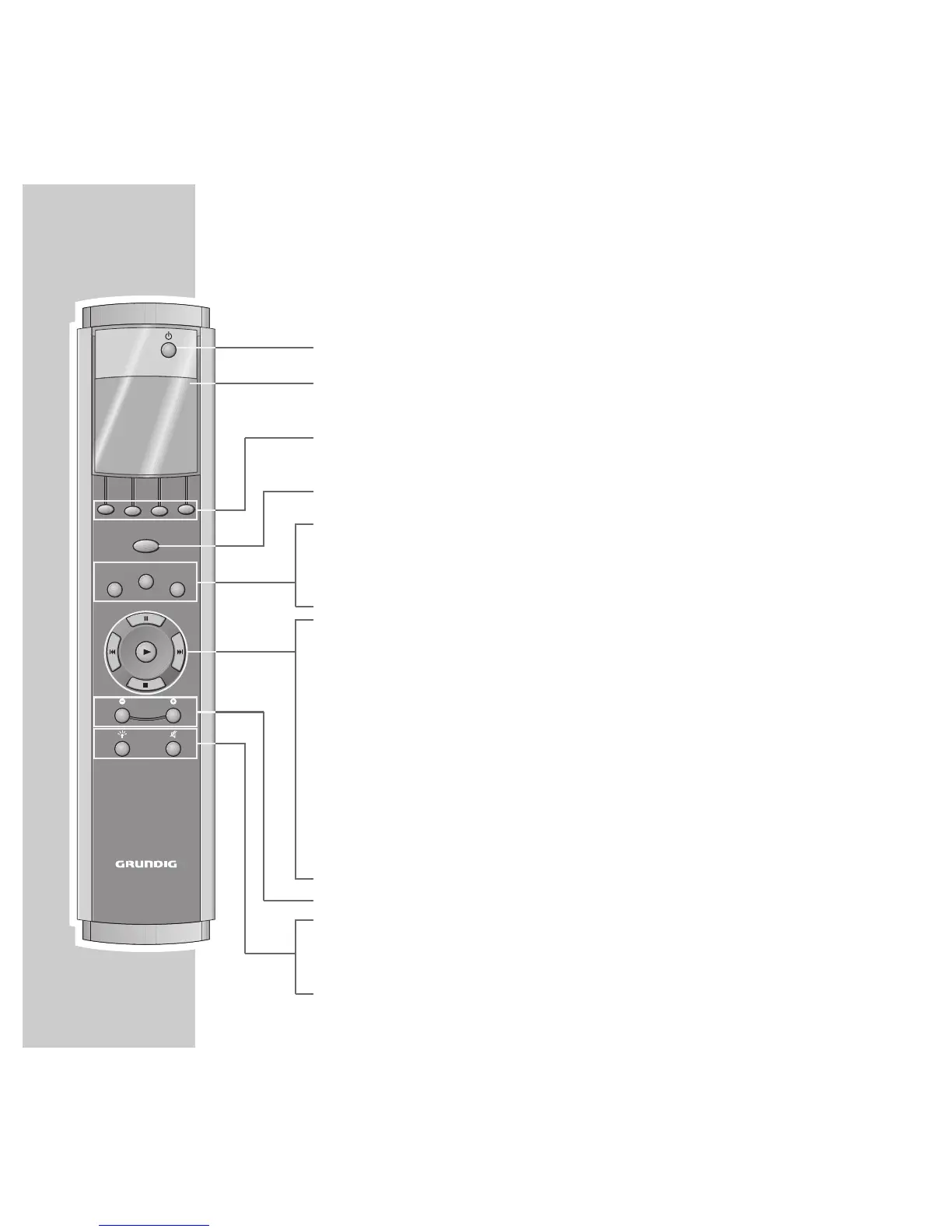10
OVERVIEW
__________________________________________________________________________________
The remote control
99
Switches the HiFi system to and from Stand-by mode.
Display Remote control display, which shows the operating status and
information for installation, tuner and CD mode.
˲˲ ˲˲ ˲˲ ˲˲
Function buttons for selecting commands in the various remote
control menus.
OK Confirms the selected function.
SOURCE Selects the »SOURCE« menu.
SOUND Selects the »SOUND« menu.
CONTROL Selects the »CONTROL« menu.
II Pauses CD playback.
89
In Tuner mode:
Selects the next or previous preset station number;
Starts a manual search (AUTO TUNING);
Changes the frequency in incremental steps (MANUAL
TUNING).
In CD mode:
Searches for the next or previous track during CD playback.
R
Starts CD playback.
5
Ends CD playback.
yy
VOLUME
xx
Changes the volume between »0« and »63«.
ɨɨ
Temporarily lights up the remote control display.
d Switches the loudspeakers to and from mute mode.
VOLUME
PERSONAL REMOTE 100
SOURCE CONTROL
SOUND
OK