42
USING EXTERNAL DEVICES
_____________________________________________________
Connecting a recording device with an analogue
audio input
1 Use cinch cables to connect the audio input sockets of the analogue
recording device to the »L LINE OUT R« sockets on the HiFi.
Connecting a recording device with a digital audio
input
1 Use standard optical cables to connect the audio input socket on the
recording device (Optical Out) to the »OPTICAL OUT (CD)« socket on the
HiFi.
Note:
This socket only provides the audio signal for recording a CD.
HEADPHONES
PREAMP OUT
L
R
LINE OUT TAPE OUT TAPE IN AUX IN
y
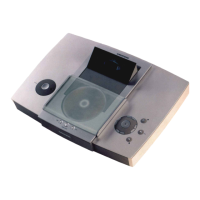
