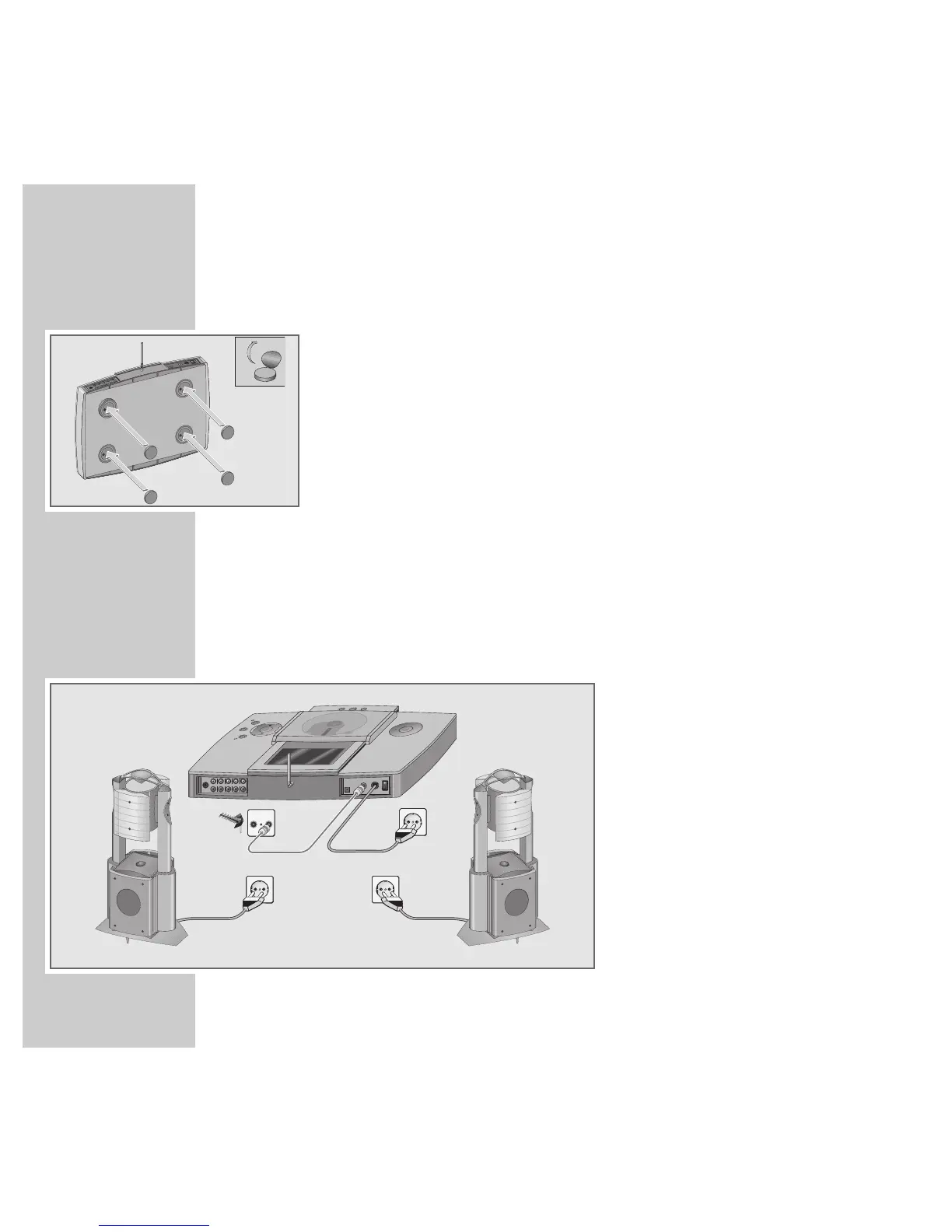14
CONNECTION AND PREPARATION
_______________________________________
Attaching the rubber stops
The rubber stops are only necessary if you are placing the HiFi system
horizontally, for example on a shelf.
1 Stick the rubber stops supplied to the feet of the HiFi.
Note:
Please note that furniture surfaces are coated with many different types of
varnish and plastic, most of which contain chemical additives. These
additives can corrode the device supports, leaving residues on the furniture
surfaces which can be difficult or impossible to remove.
Connecting the HiFi system
The illustration below show the connections necessary for operating the system.
You will find more details on the next page.
Note:
For information on connecting and
operating external devices see pages
41 and 42.
Apollo loudspeakers are used in the
example described. If you connect
other Grundig loudspeakers, please
refer to their operating manual.
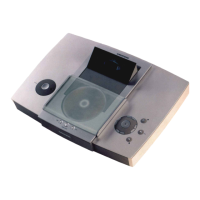