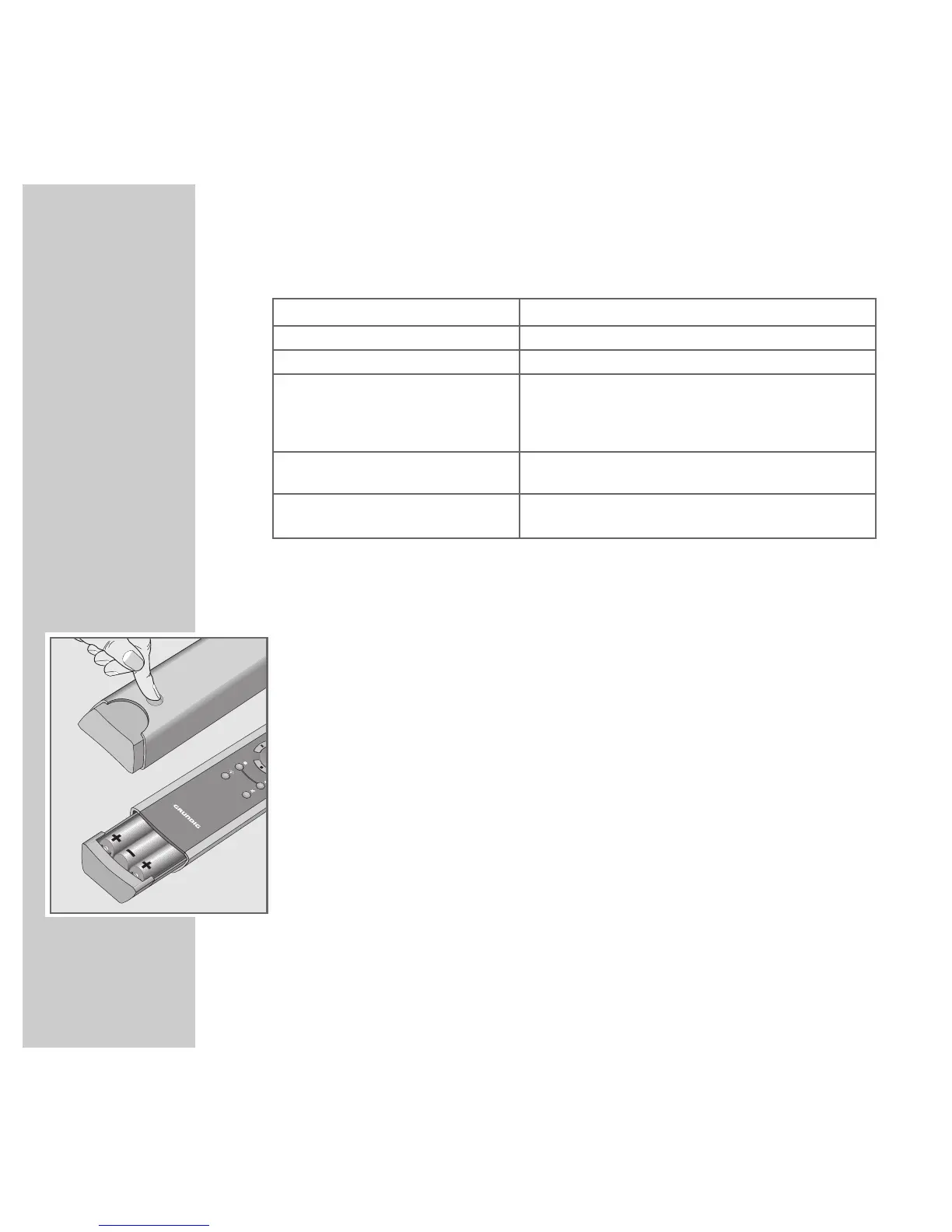58
INFORMATION
__________________________________________________________________________
CD MODE
Problem Possible cause/remedy
The CD compartment will not close. The CD is not properly inserted.
Playback does not work. The CD is dirty, scratched or upside-down.
A sudden temperature change has caused condensation
on the laser lens system. This will dry off by itself after a
short time.
The message ”NO DISC” is displayed. No disc is in the compartment, or the disc is dirty,
scratched or warped. Try another disc.
Playback does not start with the The HiFi is in PROGRAM or SHUFFLE mode. Press
»5«
first track. and then »
R
«.
Changing the remote control batteries
If the message »BATTERY LOW« appears in the remote control display,
then the batteries are flat. Always remove flat batteries. No liability is
accepted for damage resulting from leaking batteries.
1 Open the battery compartment by pressing the lock on the back of the
remote control and sliding out the battery compartment.
2 When you insert the three batteries (3 x 1.5 V alkaline, LR6/AA/AM3),
make sure the polarity is correct.
Environmental note:
Batteries, including those which are heavy metal-free, may not be disposed
of with household waste. Please dispose of used batteries in and
environmentally sound way, for example at public collection points. Find out
about the legal regulations which apply in your area.
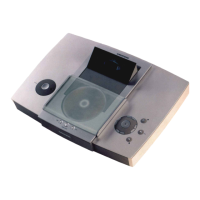