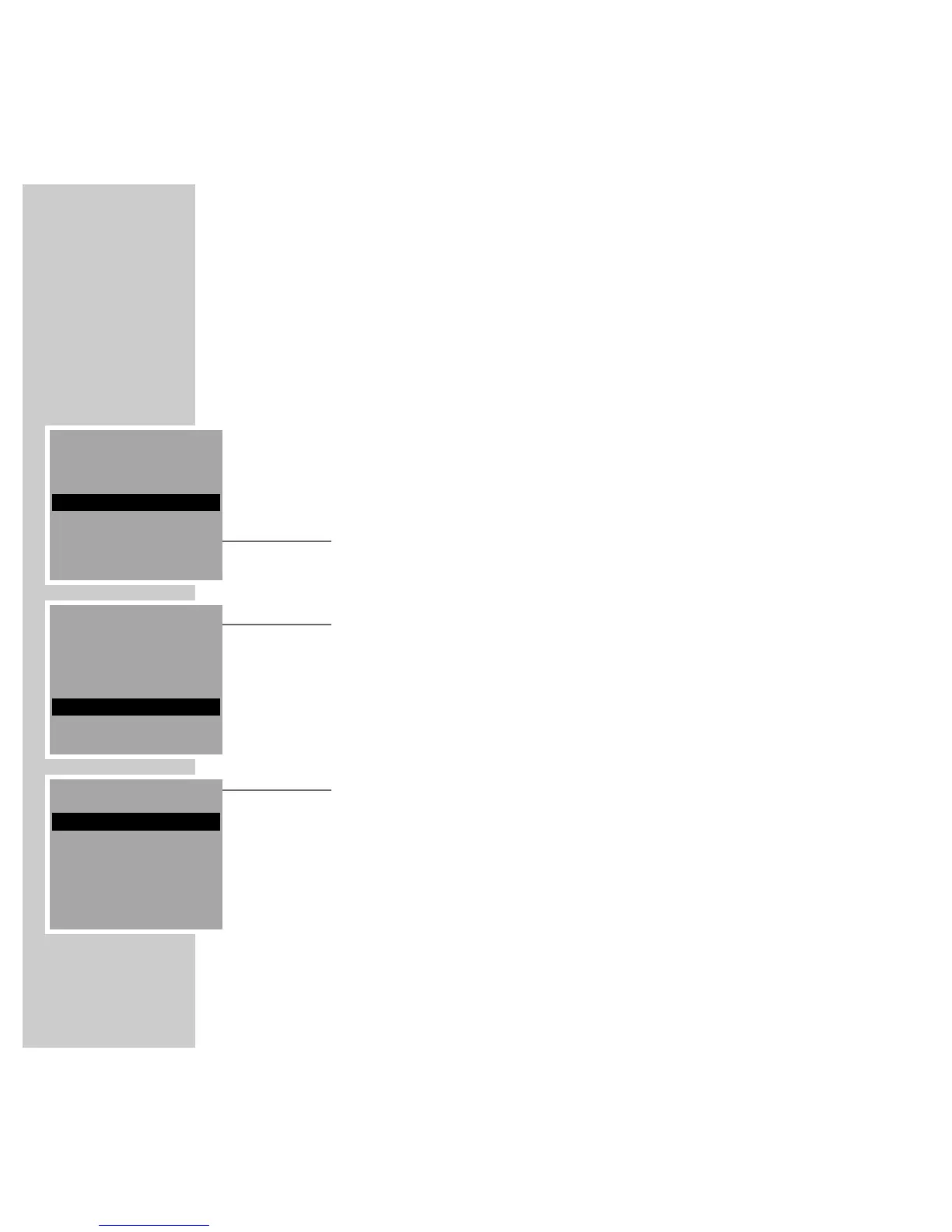46
Sorting and deleting preset stations
Sorting preset stations
You can move stored radio stations to other preset positions in the memory. In
the following example, we will move the Bayern 3 station from preset number 3
to preset number 1.
1 In the »TUNER« menu, press the »MENU« button on the remote control.
– The »TUNER MENU« appears.
2 In the »TUNER MENU« select the »PRESETS« item by pressing »A« or
»S« and then »OK« to confirm.
– The »TUNER PRESETS« menu appears.
3 From the »TUNER PRESETS« menu, select the »EDIT PRESETS« item
by pressing »A« or »S« and then »OK« to confirm.
– The menu displays the first three preset station numbers.
4 Select the station to be moved (in this example number 3) using »A« or
»S« and select »MOVE« to confirm.
– The display changes from »EDIT PRESETS« to »MOVE PRESETS«.
5 Select the new preset number (in this example 1) using »A« or »S« and
selecting »MEMO« to confirm.
– The radio station is now stored to preset number 1 and the display changes
to »EDIT PRESETS«.
Note:
To sort the other radio stations, repeat Steps 4 and 5.
6 Conclude the setting by pressing »OK«.
SPECIAL SETTINGS
____________________________________________________________________
EDIT PRESETS
1 ANTENNE
2 BAYERN 1
3 BAYERN 3
BACK MOVE ļĻ
MOVE PRESETS
1 BAYERN 3
2 ANTENNE
3 BAYERN 1
MEM ļĻ
TUNER MENU
RADIOTEXT
PRESETS
SEARCH MODE
BACK ļĻ