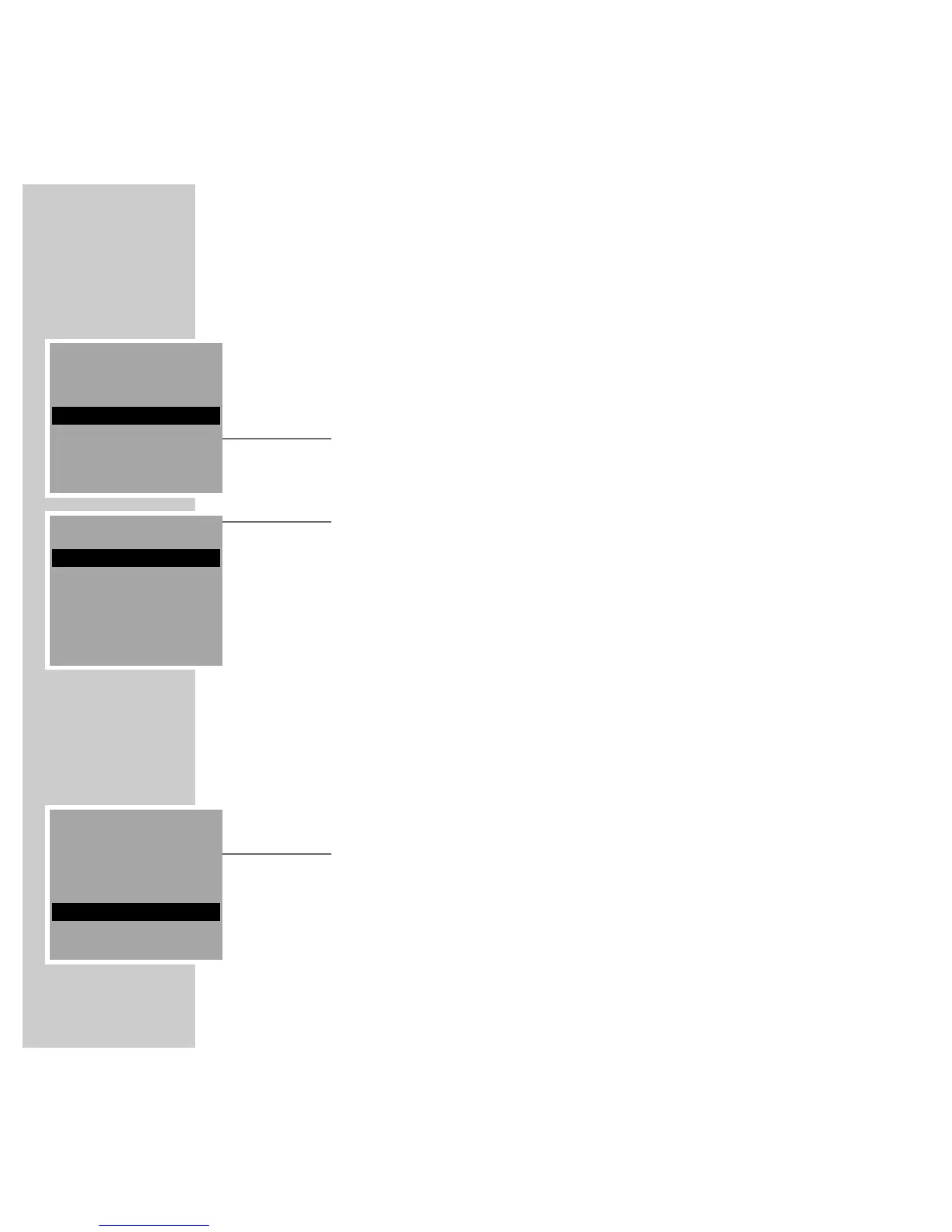36
CD MODE
____________________________________________________________________________________
Special CD mode features
Playing back tracks in random order (Shuffle function)
1 In the »CD« menu, press the »MENU« button on the remote control.
2 In the »CD MENU« select the »SHUFFLE« item by pressing »A« or »S«
and then »OK« to confirm.
– The »CD SHUFFLE« menu appears.
3 From the »CD SHUFFLE« menu, select the »SHUFFLE ON« item by
pressing »A« or »S« and then »OK« to confirm.
– Playback begins and the tracks on the CD are played back in random
order.
4 Exit the function by pressing »5«.
Note:
If you switch off the HiFi or change the input source, the Shuffle function is
deactivated.
Repeating a CD, a track or a track memory
(Repeat function)
1 In the »CD« menu, press the »MENU« button on the remote control.
2 In the »CD MENU« select the »REPEAT« item by pressing »A« or »S«
and then »OK« to confirm.
– The »CD REPEAT« menu appears.
3 From the »CD REPEAT« menu, select the required function using »A« or
»S«.
»
REPEAT OFF«:
– The Repeat function is deactivated.
CD MENU
PROGRAM
SHUFFLE
REPEAT
BACK ļĻ
CD SHUFFLE
SHUFFLE ON
SHUFFLE OFF
BACK ļĻ
CD MENU
PROGRAM
SHUFFLE
REPEAT
BACK ļĻ
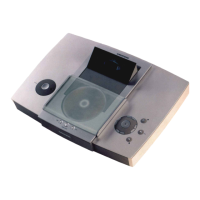