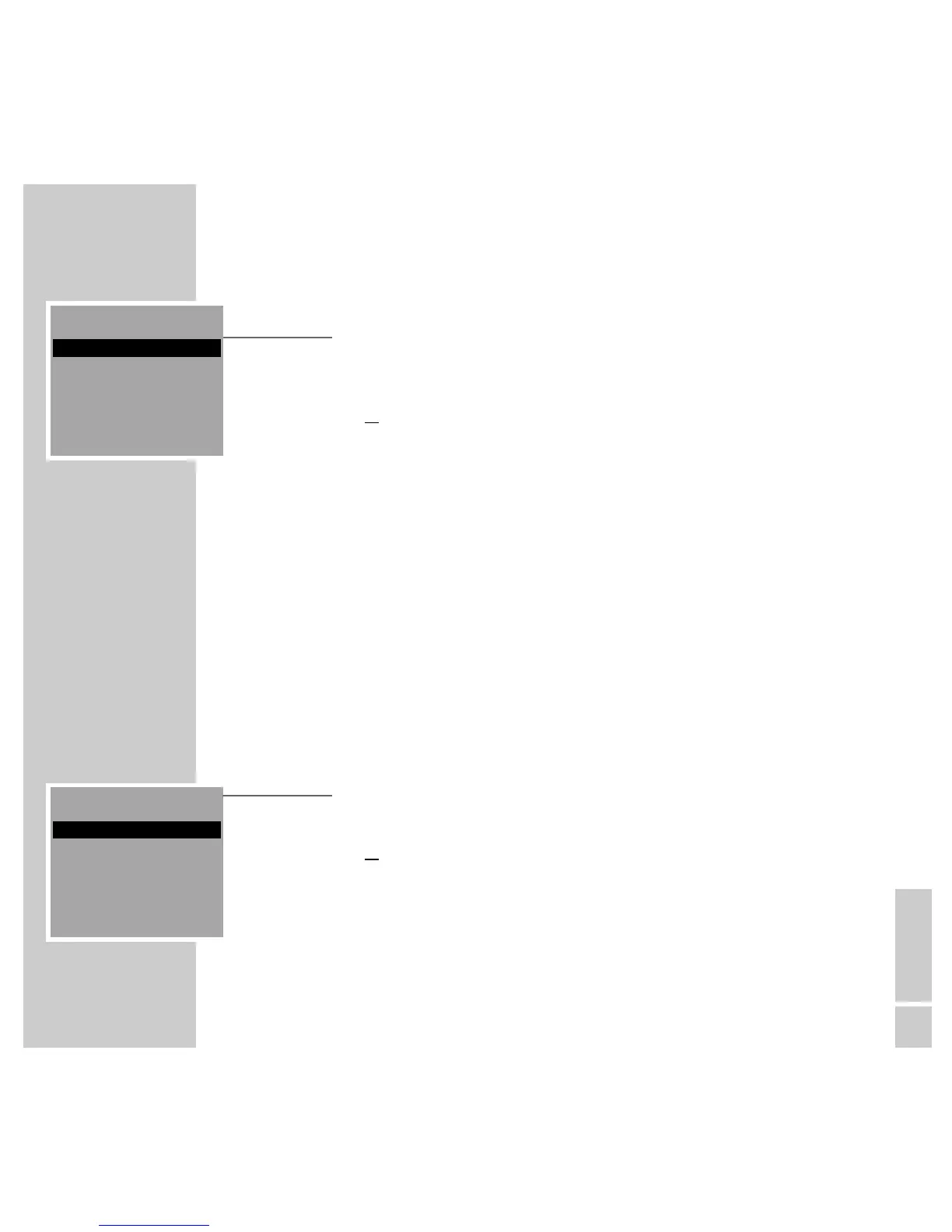ENGLISH
23
GENERAL FUNCTIONS
______________________________________________________________
... using the source buttons
1 Press »SOURCE« on the remote control, press the »A« and »S« buttons
to select the source »TUNER«, »CD«, »TAPE« or »AUX«, and then press
»OK« to confirm.
or
2 Press »SOURCE« on the HiFi until the required source is selected.
– The display reads »
TUNER
«, »
CD
«, »
TAPE
« or »
AUX
«.
Note:
The HiFi has a volume limiting mechanism which restricts the volume to 25
when it is switched on.
Switching to Stand-by
1 To switch the HiFi to Stand-by mode press the »ON/OFF
ǼǼ
« button.
– The HiFi and all the loudspeakers are switched to Stand-by and the red
indicators light up.
Selecting the input source
1 Press »SOURCE« on the remote control, press »A« or »S« to select the
source »TUNER«, »CD«, »TAPE« or »AUX« and press »OK« to confirm.
or
2 Press »SOURCE« on the HiFi until the required source is selected.
– The display reads »
TUNER
«, »
CD
«, »
TAPE
« or »
AUX
«.
Note:
If the source »
TAPE
« or »
AUX
« was selected you must also switch on the
external devices.
SOURCE
TUNER
CD
TAPE
ļĻ
SOURCE
TUNER
CD
TAPE
ļĻ
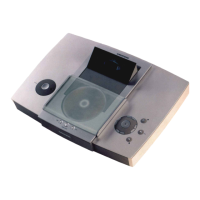