ENGLISH
55
MULTIPLE ROOM OPERATION
________________________________________________
Switching on and off additional pairs of
loudspeakers (rooms 2 to 6)
Option 1
The loudspeakers were switched off using the »POWER« buttons on the
loudspeakers themselves.
1 Switch on the loudspeakers using the »POWER« buttons.
Option 2
The loudspeakers were switched to Stand-by using the »
99
« button on the
remote control.
1 Switch on the loudspeakers using the »POWER« button.
Option 3
The loudspeakers were switched to Stand-by using the »
99
« button on the
remote control.
1 Press the »CONTROL« button on the remote control.
2 From the »CONTROL« menu, select the »SELECT ROOM« item by
pressing »A« or »S« and then »OK« to confirm.
3 From the »SELECT ROOM« menu, select the loudspeakers in the required
room using »–« or »+« and then select »BACK« to return to the
»CONTROL« menu.
4 From the »CONTROL« menu, select the »SPEAKERS« item by pressing
»A« or »S« and then »OK« to confirm.
– The »SPEAKERS« menu appears.
5 In the »SELECT SPEAKERS« menu, switch the loudspeakers in the required
room ON or OFF using »A« or »S« and press »OK« to confirm.
SELECT ROOM 1
ROOM 2
CONTROL
SELECT ROOM
SPEAKERS
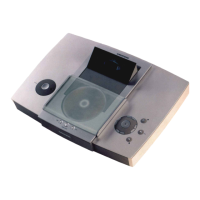
