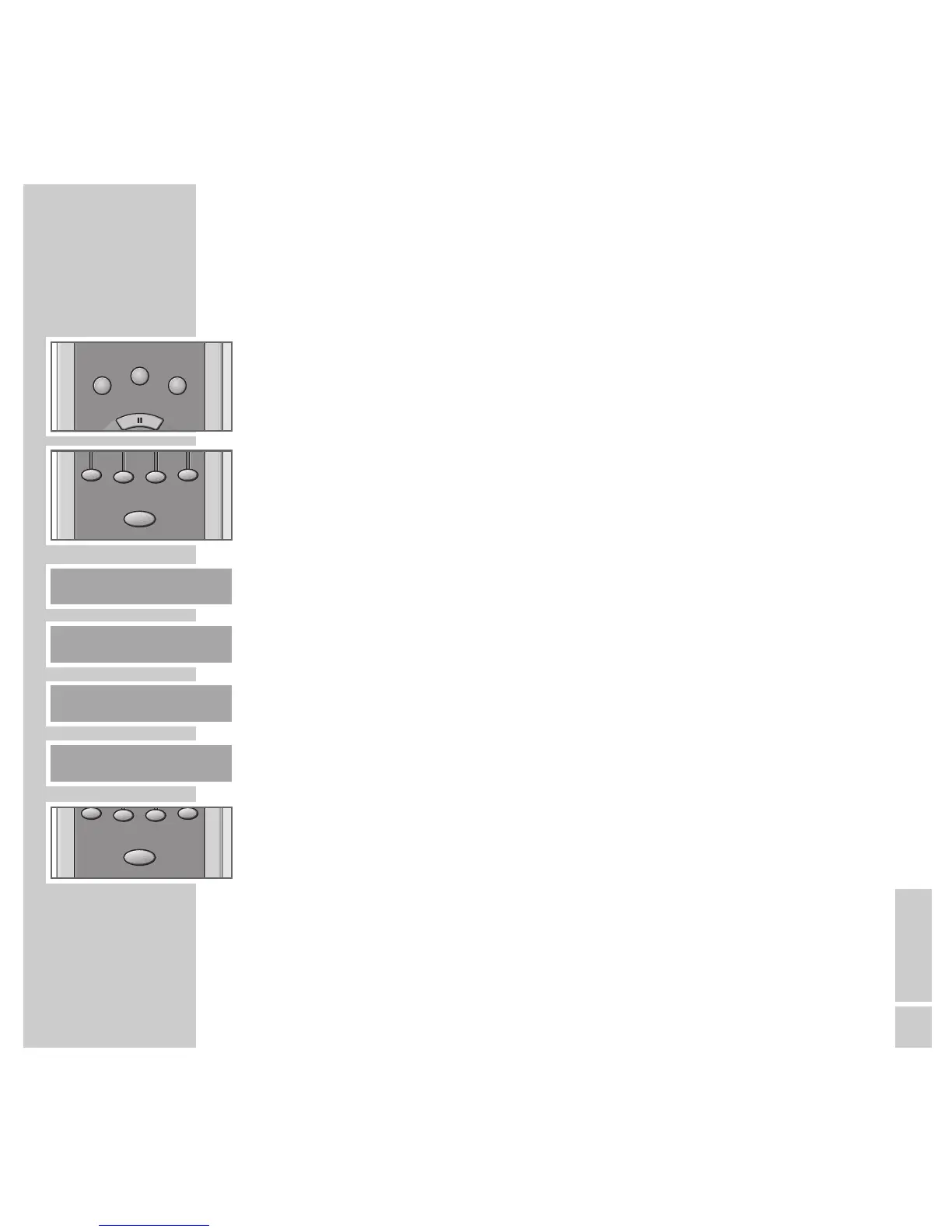ENGLISH
11
OVERVIEW
__________________________________________________________________________________
The remote control menu system
Your HiFi system’s remote control unit is equipped with a menu system.
The menus contain a wide range of information on setting up and operating the
system.
Press any button (for example »OK «) to activate the display.
Press the »SOURCE«, »SOUND« or »CONTROL« button to select one of the
main menus.
To select the required menu command and save or delete settings, use the »
˲˲
˲˲ ˲˲ ˲˲
« buttons below the menu display. The current function of each button
is shown above it in the bottom line of the display.
Display Button Function
BACK »BACK« Returns to the previous menu
ļĻ
»
ļĻ
« Selects a menu item or function
–+ »–+« Alters settings
MENU »MENU« Opens the Tuner or CD menu
INFO »INFO« Calls up information
CLR »CLR« Deletes the track memory in CD mode
DEL »DEL« Deletes individual tracks from the memory in CD
mode
Deletes preset stations in Tuner mode
MEMO »MEMO« Stores settings
The »OK « button activates the selected function.
Note:
In order to prolong the life of the batteries, the remote control display
switches off after a short while if no function is selected.
Press the »OK « button on the remote control to switch the display back on
again. This does not activate any functions.
SOURCE CONTROL
SOUND
OK
OK
BACK ļĻ
CLR DEL MEMO
-
+
MENU INFO
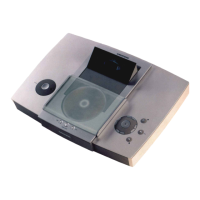