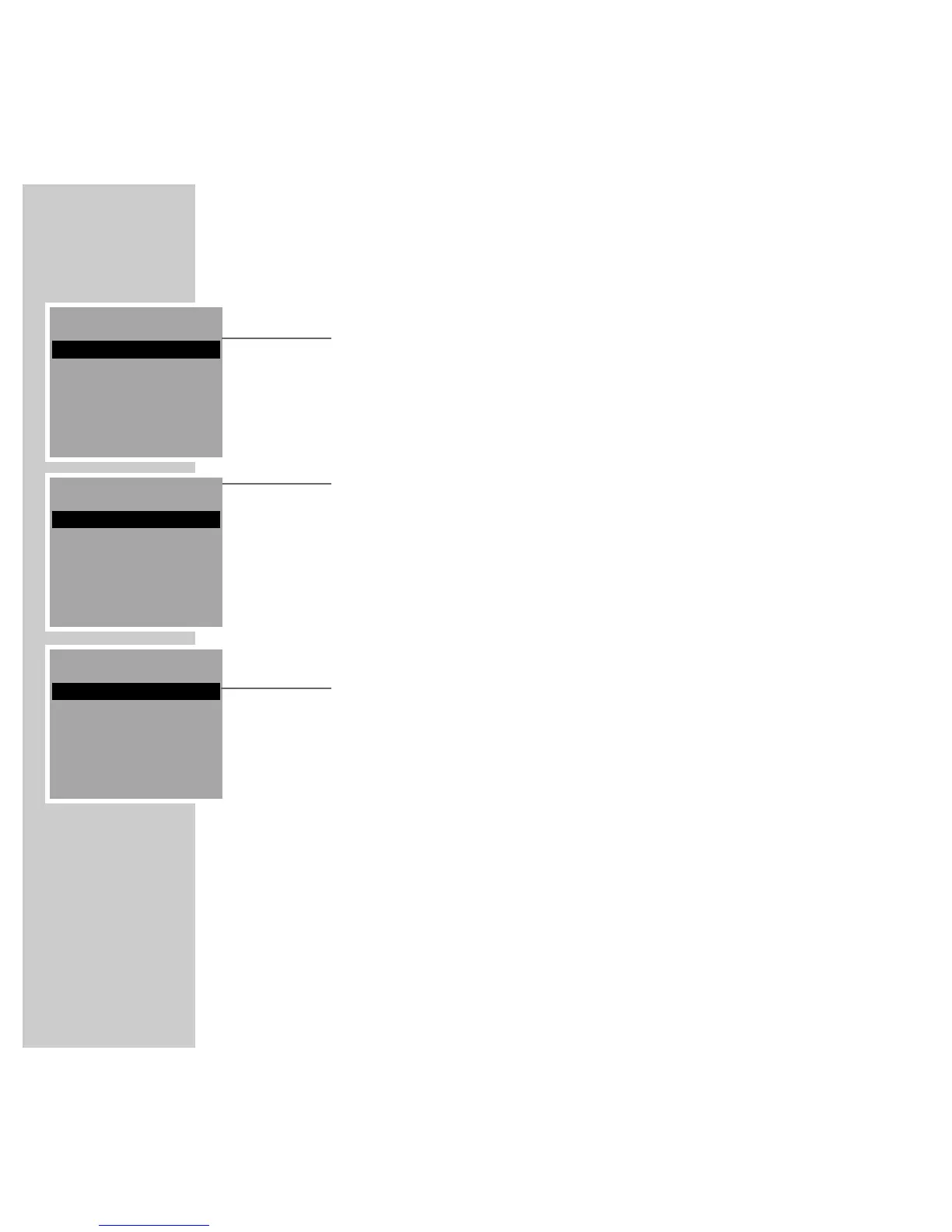12
OVERVIEW
__________________________________________________________________________________
The main remote control menus
The »SOURCE« menu:
»TUNER« = Tuner mode
»CD« = CD mode
»TAPE« = External tape deck operation
»AUX« = Operation with an external device such as a television.
The »SOUND« menu:
»SELECT ROOM« = Selects a particular pair of loudspeakers (if
several pairs are used)
»TONE CONTROL« = Adjusts the bass, treble and balance levels
»SOUND MODE« = Selects sound settings
»LOUDNESS« = Activates and deactivates the Loudness
function
»EDIT USER PRESET« = Programs custom sound settings
The »CONTROL« menu:
»SELECT ROOM« = Selects a particular pair of loudspeakers
(if several pairs are used)
»SPEAKERS« = Switches loudspeakers on and off
»SLEEP« = Selects the Timer function
»AUDIO CHANNEL« = Selects the communication channel
»INSTALL« = Installs loudspeakers and remote controls.
These menus are explained in detail in this manual with the aid of a number of
examples.
CONTROL
SELECT ROOM
SPEAKERS
SLEEP
BACK ļĻ
SOURCE
TUNER
CD
TAPE
ļĻ
SOUND
SELECT ROOM
TONE CONTROL
SOUND MODE
BACK ļĻ