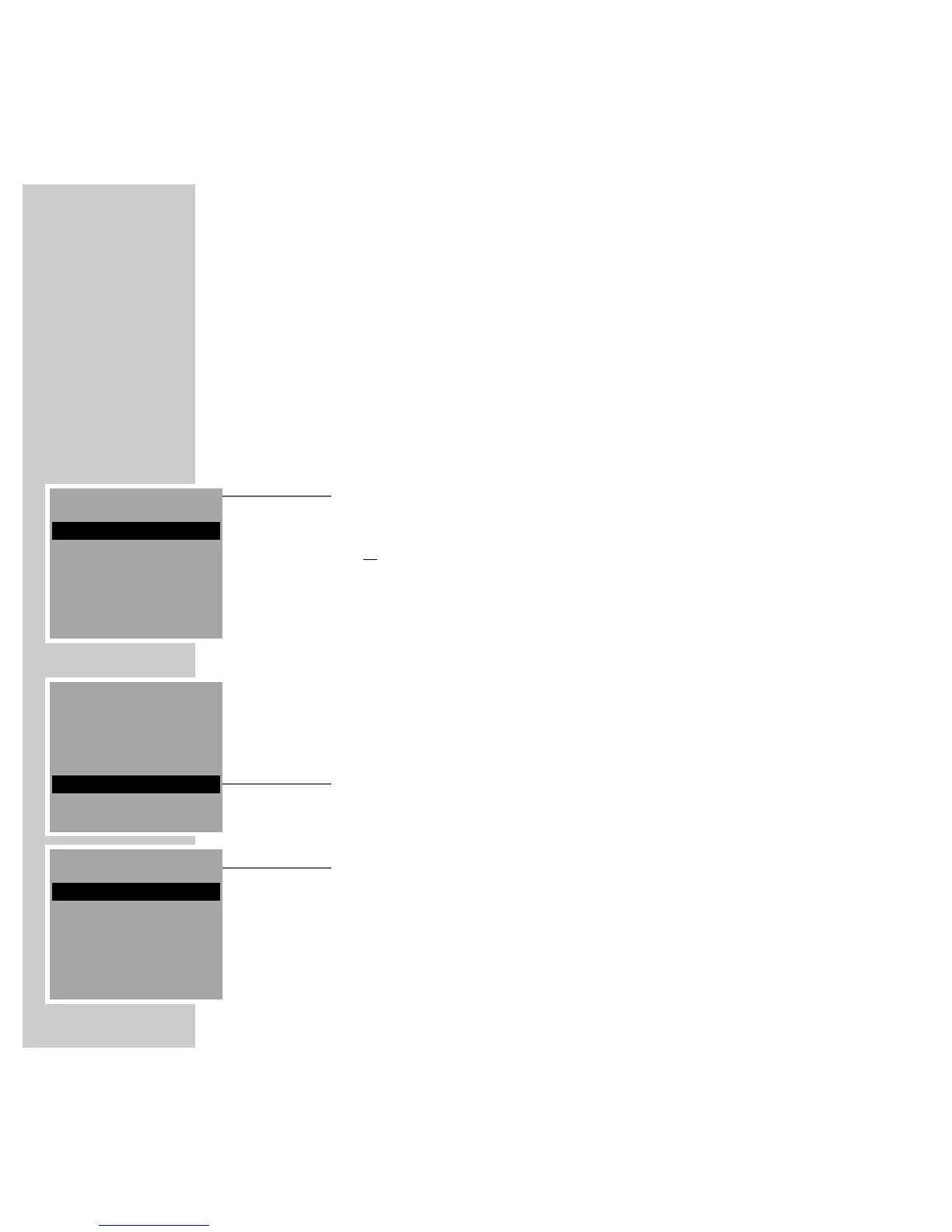28
TUNER MODE
________________________________________________________________
Basic Tuner mode functions
Preparation
1 Switch on the HiFi and the loudspeakers.
Selecting the Tuner as the source
1 Press the »SOURCE« button on the remote control, press »A« and »S«
to select »TUNER« as the source and press »OK« to confirm
or
2 Keep pressing »SOURCE« on the HiFi until the word »
TUNER
« appears in
the display.
Selecting Preset mode
If the HiFi system has been in Automatic or Manual mode you must select Perset
mode in order to select stations.
1 In the »TUNER« menu, press the »MENU« button on the remote control.
2 In the »TUNER MENU« select the »SEARCH MODE« item by pressing
»A« or »S« and then »OK« to confirm.
– The »TUNER SEARCH« menu appears.
3 From the »TUNER SEARCH« menu, select the »PRESET MODE« item by
pressing »A« or »S« and then »OK« to confirm.
SOURCE
TUNER
CD
TAPE
ļĻ
TUNER SEARCH
PRESET MODE
RDS MODE
AUTOMATIC MODE
BACK ļĻ
TUNER MENU
RADIOTEXT
PRESETS
SEARCH MODE
BACK ļĻ
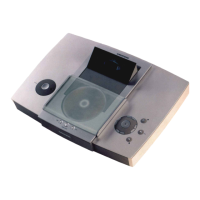