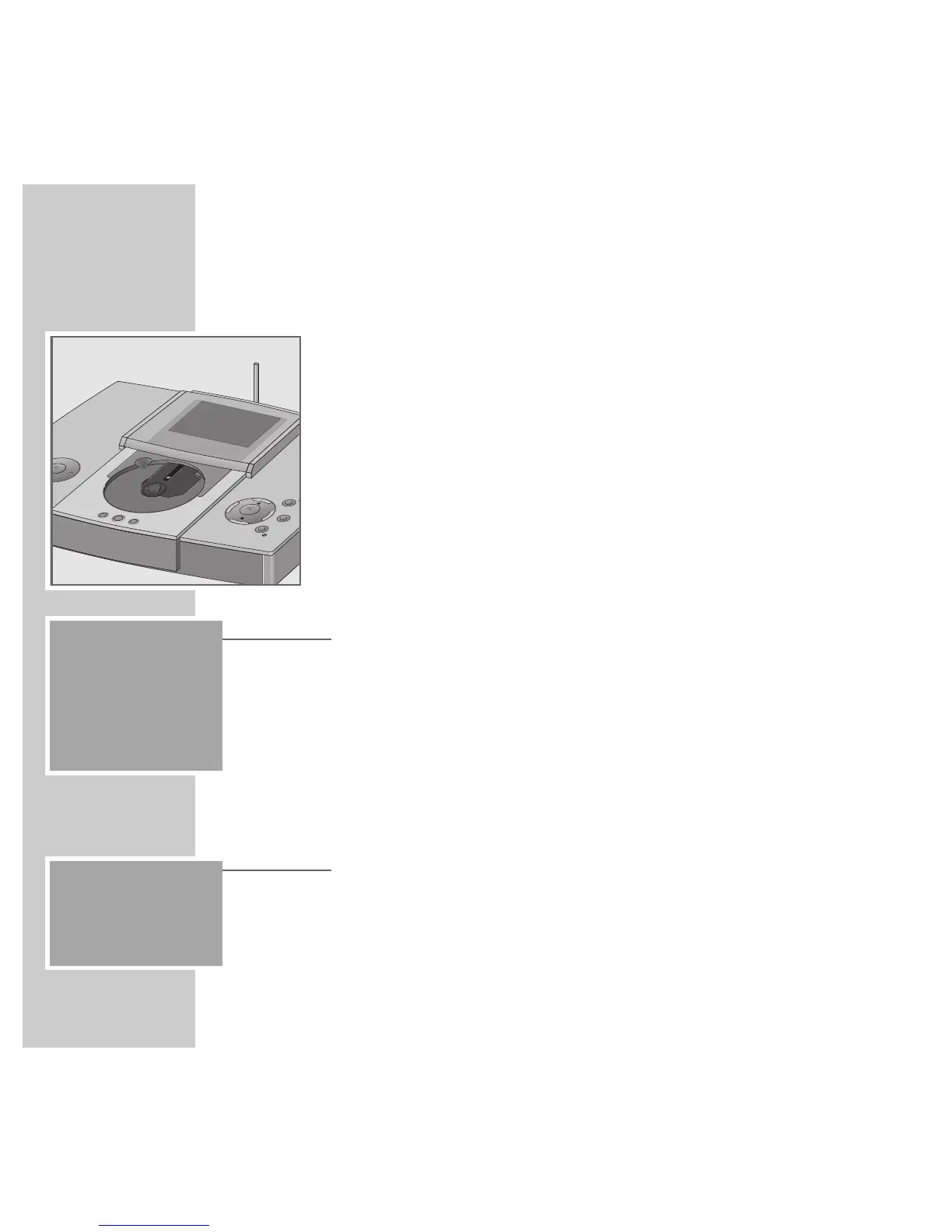34
CD MODE
____________________________________________________________________________________
Inserting a CD
You can play either standard 12 cm CDs or 8 cm CDs. An adapter is not
necessary.
Do not put more than one CD in the compartment.
1 Press the »OPEN/CLOSE« button on the HiFi to open the CD compartment.
– The CD compartment opens.
– The HiFi display reads »OPEN«.
2 Place the CD in the compartment with the printed side facing upwards.
3 Press the »OPEN/CLOSE« button on the HiFi to close the CD compartment.
– The CD compartment closes and the HiFi display reads »CLOSE«.
– The HiFi reads the contents of the CD, and the message »READING«
appears in the display.
– If the CD provides CD text the number of tracks and the total playing time
appear in the remote control menu and the HiFi display, followed by the
name of the album. If the CD does not have CD text you will only see the
number of tracks and the total playing time.
Note:
You can also close the CD compartment by pressing »
R
«.
– The CD compartment closes and playback begins.
CD playback
1 Press »
R
« to start playback.
– Playback begins with the first track.
The remote control menu displays the current track number and the word
»PLAY«. The HiFi display shows the current track number and the
elapsed playback time for that track.
– Playback stops automatically at the end of the CD.
ľ
ĵ
ĵ
ĵ
ĵ
ǵ
M
UTE
O
PEN
/CLOSE
S
O
U
N
D
M
O
D
E
SO
URCE
ǵ
CD
14 - Album: LADIES
AND GENTLEMAN,
THE BEST OF
MENÜ INFO
CD
TRACK 1
PLAY