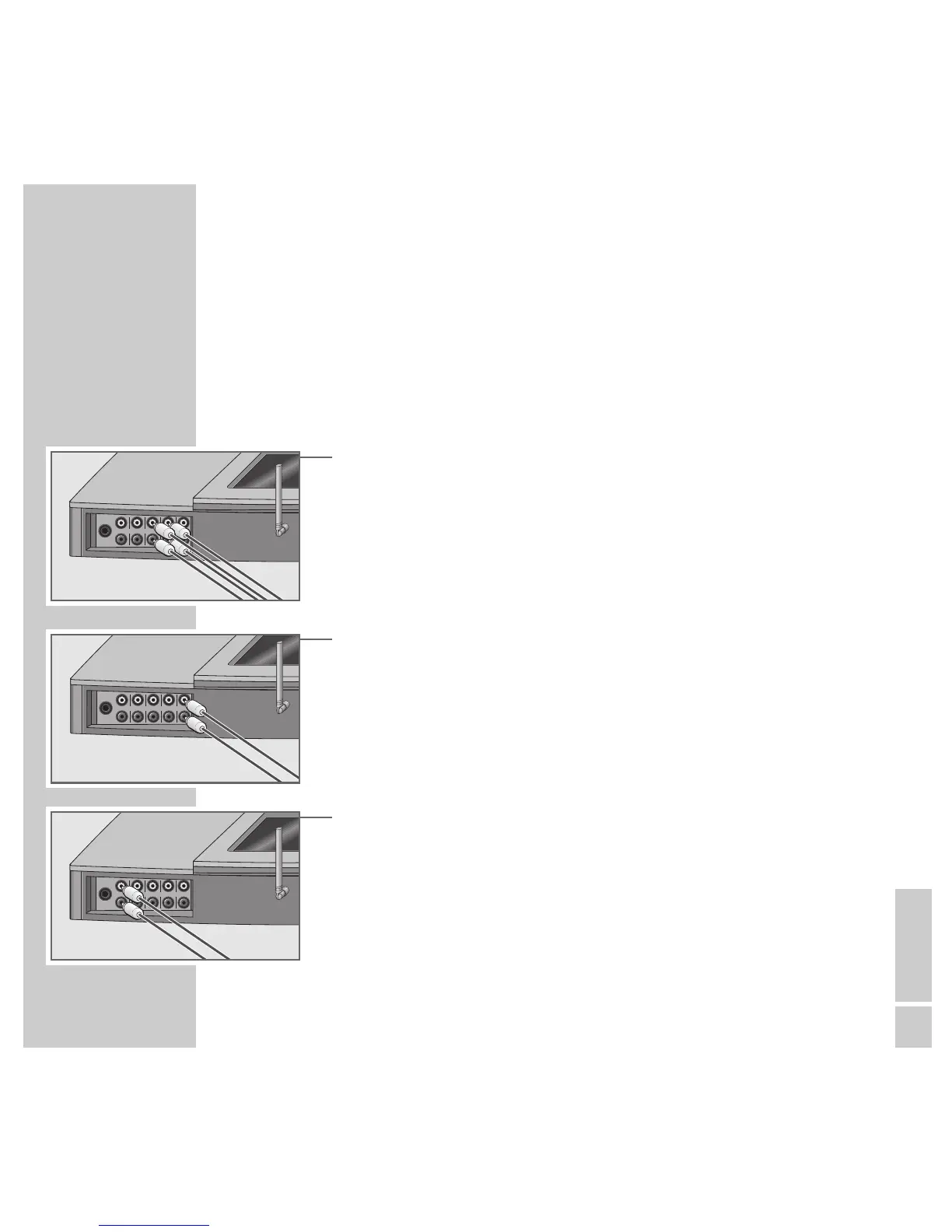ENGLISH
41
USING EXTERNAL DEVICES
_____________________________
Note:
Switch off the HiFi before you connect external devices.
Make sure the left and right stereo channels are correctly connected:
R: right (red), L: left (white).
Connecting a tape deck
1 Use cinch cables to connect the audio output sockets onthe tape deck to the
»LTAPEIN R« sockets on the HiFi.
2 Use cinch cables to connect the audio input sockets onthe tape deck to the
»L TAPE OUT R« sockets on the HiFi.
Connecting an external device
1 Use cinch cables to connect the audio output sockets on the external device
(for example, television or DSR tuner) to the »L AUX IN R« sockets on the
HiFi.
Connecting active loudspeakers
1 Use cinch cables to connect the audio input sockets onthe active loud-
speakers to the »L PREAMP OUT R« sockets on the HiFi.
Note:
The loudspeakers must be set to Cable mode, see setting on Page 49.
HEADPHONES
PREAMP OUT
L
R
LINE OUT TAPE OUT TAPE IN AUX IN
y
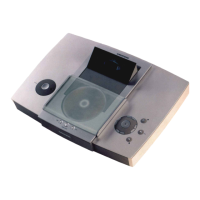